If you are trying to sign in using a Microsoft account, and you receive an error that says— That Microsoft account doesn’t exist, then this post will help you understand the problem. While it may look as if the account is incorrect, there can be other reasons.
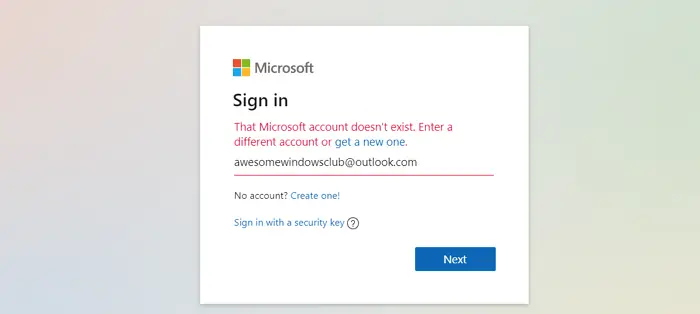
Fix That Microsoft account doesn’t exist error
Here are three major reasons apart from the probability that the account ID doesn’t exist. If you are sure that you accessed it yesterday or within a few hours, then check out the suggestions.
- Alias account
- Mistyped Email address
- Deleted account
1] The person is logging in using an Alias.
Microsoft Outlook allows you to create an alias for your email account. It is helpful if you do not have a good-looking email ID and want to use it for professional work. These aliases cannot be used to log into a Microsoft account. You will have to use the original account ID. When you do that, it will not be a problem anymore.
2] Retype the correct email address
You may be mistyping the email address. It would be best to check on that. You can also verify by asking close contacts you emailed from that account. If you are using Windows or any Microsoft product, you should be able to check into settings to figure it out.
TIP: You can still get country-specific Outlook Email IDs like @outlook.in, etc.
3] Deleted account
If you are trying to sign-in after a long time, then it is possible your account has been deactivated or even deleted.
According to Microsoft Support, you must sign in to your Microsoft account at least once in a two-year period to keep your account active. For email accounts, it should be within 365 days.
That said, if you get a message saying that the email address has been removed for privacy, then you may have an issue with your account, and contacting Microsoft is the only option.
I hope you could figure out what was wrong with your account.
Why does Microsoft say I do not have an account?
Microsoft may indicate that you don’t have an account if the account or its alias has been deleted. Email accounts under Microsoft domains (@Outlook, @Hotmail, @Live, @MSN) are permanently removed once deleted, which leads to this error message. Always ensure that you use active and existing email credentials to avoid this issue.
Why is Microsoft not recognizing my account?
If Microsoft does not recognize your account, ensure you enter the correct user ID and password without any typographical errors. Avoid extra spaces by typing the credentials manually instead of copying and pasting. Double-check if Caps Lock is off, as passwords are case-sensitive. For persistent issues, reset your password or seek support to recover your account.
Leave a Reply