The Windows Error Reporting Service (WER) helps diagnose software issues and provides solutions when available. Not all problems have solutions, but those can be offered as steps to solve reported issues or as updates to install. Some solutions are also included in service packs and future software versions. In this post, we will discuss more on Microsoft Windows Error Reporting Service.
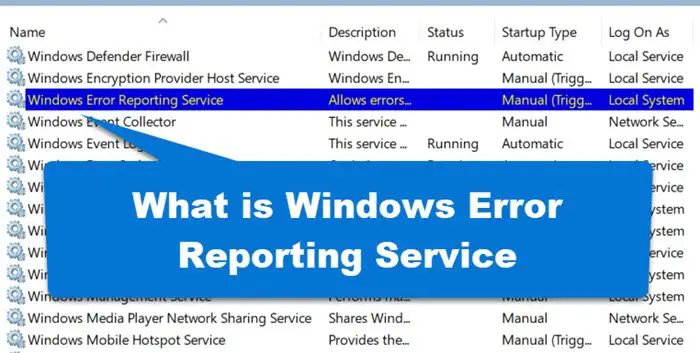
What is Windows Error Reporting Service?
Many Microsoft software programs, including Windows 11/10, are designed to work with the reporting service. If a problem occurs in one of these software programs, you might be asked if you want to report it. If you host virtual machines using a Windows operating system, reports generated by the Windows operating system for the Microsoft Error Reporting Service might include information about virtual machines.
The reporting service collects information that is useful for diagnosing and solving the problem that has occurred, such as:
- Where the problem happen in the software or hardware
- The type or severity of the problem
- Files that help describe the problem
- Basic software and hardware information
- Possible software performance and compatibility problems.
The Windows Error Reporting Service also provides Setup Repair, an error reporting service that may run during Windows setup if a problem occurs.
The Microsoft Error Reporting Service generates a globally unique identifier (GUID) that is stored on your computer and sent with error reports to identify your computer uniquely.
Information collected by or sent to Microsoft by Windows may be stored and processed in the United States or any other country in which Microsoft or its affiliates, subsidiaries, or service providers maintain facilities.
If you choose the recommended settings during Windows setup, basic information about errors will be sent automatically to Microsoft. If a more detailed error report is required, you will be prompted to review it before it is sent. You can change this setting at any time by going to the Action Center in the Control Panel.
Disable Windows Error Reporting Service using Services Manager
To disable Windows Error Reporting Service, Run services.msc to open the Services Manager and locate Windows Error Reporting Service.
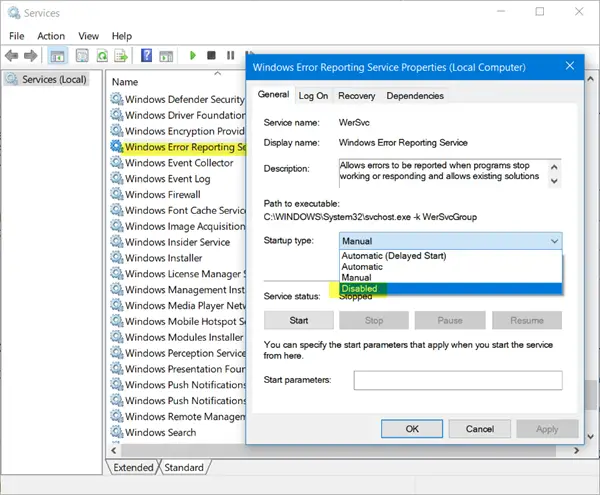
Double-click on it to open its Properties box. Set its Startup type to Disabled. Click Apply and Exit.
You can also disable Error Reporting in Windows using GPEDIT or REGEDIT.
This post will show you how to configure User Mode Dumps creation and collection using the Windows Error Reporting service via the Windows Registry.
See this post if there is a problem uploading to the Windows Error Reporting service.
How do I enable Windows troubleshooting service in Windows 11?
To run the troubleshooter in Windows 11, you can open Settings, and go to System > Troubleshoot > Other troubleshooter. From there, you can run a troubleshooter of your choice. Alternatively, you can use the Get Help troubleshooter.