Some of us have had the experience of facing some quirk or bug, at some point in time, while using the Windows OS. While such issues may be acceptable in Insider Builds, what does one do when one faces buggy behavior in a Windows 10 stable version?
Jumping Systray Menu’s comic night out
One problem in Windows 10 v1809 I face is that the systray menu detaches itself from the taskbar. The Start Menu as well as the Network flyout panel gets separated from the Taskbar! While we are used to seeing the menu popup from the Notification Area or the System Tray when one clicks on an icon, in my case it jumps and opens in the center of the screen.
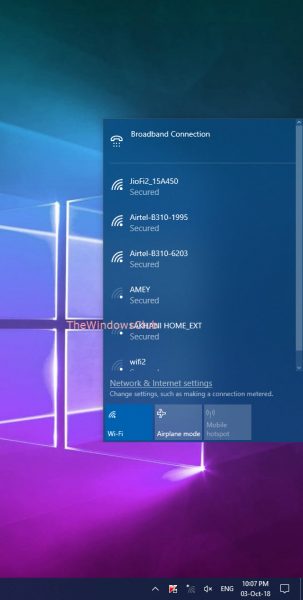
When I click on some icon like the Volume, Clock or the Network icon, the menu jumps and opens some distance away from the Taskbar.
Watch the video to get an idea of what I mean.
This started happening to me after I upgraded to Windows 10 v1809.

Refreshing the desktop or restarting Explorer does not help. It is only after a computer restart does the situation usually come back to normal.
It’s not that I have any special programs that may interfere with the smooth functioning of the OS – just the usual ones.

I have now gotten used to it, and I rather like to be surprised! I never know if the menu will open normally or fly off to the middle of the screen!
Windows 10 sure throws interesting surprises! What can I expect next? A jumping Start Menu… as I had experienced in Windows 7? :D