Sometimes the Windows Installer can encounter glitches. One such glitch where the Windows Update Standalone Installer, Windows Defender or Windows Firewall throws an error is 0x80070424 The specified service does not exist as an installed service. This can affect a number of applications.
Windows Update Standalone Installer, Installer encountered an error 0x80070424, The specified service does not exist as an installed servive.
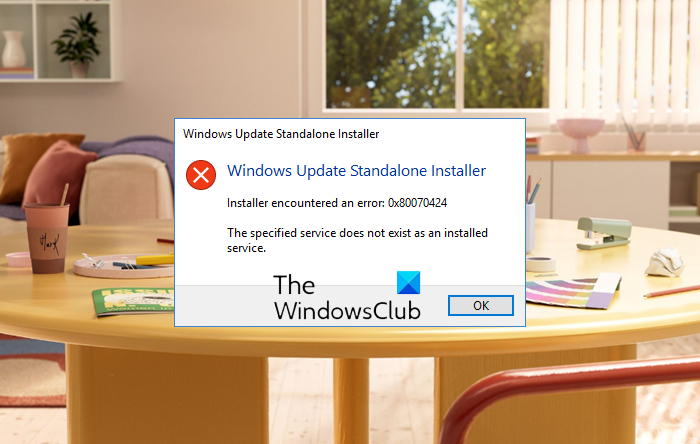
There is no specific cause for this issue, but some workarounds have been proven to be effective for this in the past.
The specified service does not exist as an installed service, 0x80070424
We will be taking a look at the following fixes to resolve the error in Windows Update Standalone Installer, Windows Defender or Windows Firewall:
- Run the Windows Update Troubleshooter.
- Reconfigure Windows Time Service.
- Restart concerned Windows Services.
- Download and install the latest Windows Update Agent.
- Reset Windows Update Components.
- Run the Windows Firewall Troubleshooter.
1] Run the Windows Update Troubleshooter
>You can run the Windows Update Troubleshooter and also Microsoft’s Online Windows Update Troubleshooter and check if that is any help in fixing any of your issues.
2] Reconfigure Windows Time Service
Run Command Prompt as Administrator and execute the following commands:
net stop W32time W32tm.exe /unregister W32tm.exe /register net start W32time
Now, wait until it says – W32Time successfully registered.
3] Restart concerned Windows Services
In an elevated Command Prompt, run the following commands, one after the other:
SC config wuauserv start= auto SC config bits start= auto SC config cryptsvc start= auto SC config trustedinstaller start= auto
This will ensure that the required Services are available.
4] Download and Install the Windows Update Agent
You can also Download and Install the latest Windows Update Agent and check if that fixes your issues.
5] Reset Windows Update Components
You need to manually reset each Windows Update component to default and then see if that helps.
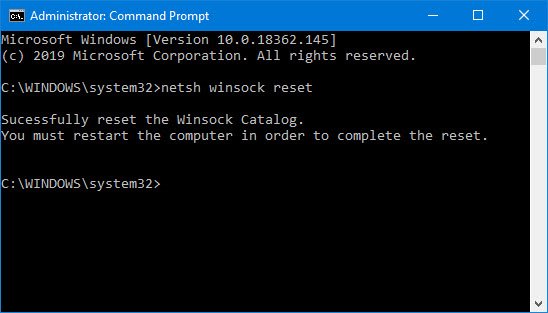
After that, reset Winsock.
Now check for Updates on your computer and check if the error is fixed.
6] Run the Windows Firewall Troubleshooter
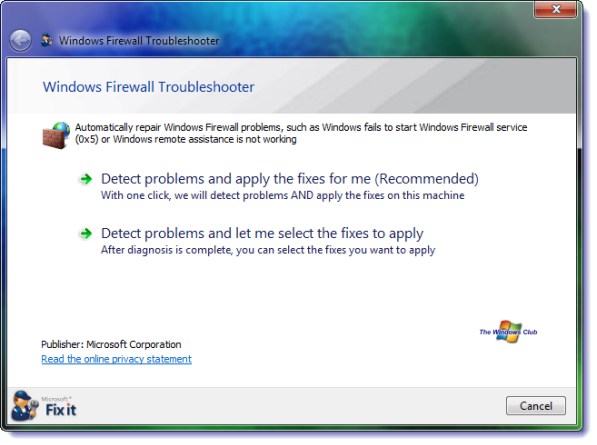
Run the Windows Firewall Troubleshooter and see if it helps you. This will help you repair and fix Windows Firewall problems automatically. See if it is available for your Windows or if it is built-in.
All the best!
Related: Fix 0x80070424 Error for Windows Update or Microsoft Store.
Leave a Reply