Some Windows users may get the error prompt stating The stub cannot run installer/updater executable when they try to install or uninstall Avast or AVG software on their Windows 11 or Windows 10 PC. This post is intended to help you with solutions or suggestions to get the issue resolved.
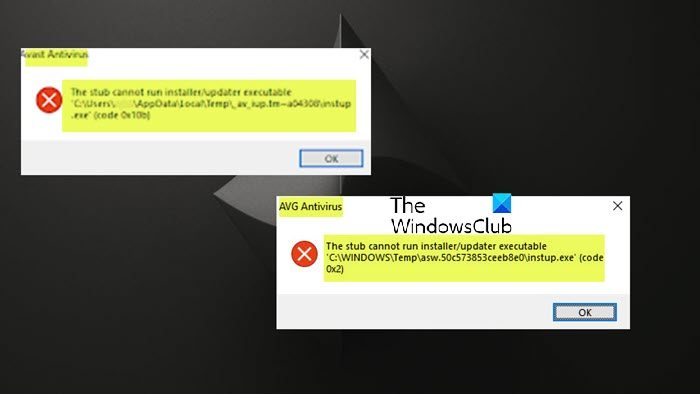
The stub cannot run installer/updater executable
You may get The stub cannot run installer/updater executable when you try to install or uninstall AVG or Avast software on your Windows 11/10 PC. The suggestions we have presented below, in no particular order, should help you resolve the issue in your system.
- Clear the Temp folder
- Use Avast or AVG Clear
- General fix for software install/uninstall issues on PC
- Use third-party Uninstaller Software
- Use Safe Mode
Let’s see these suggestions in brief detail.
1] Clear the Temp folder
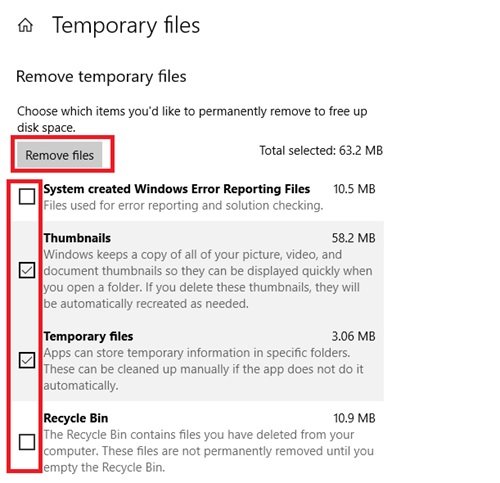
This solution to The stub cannot run installer/updater executable error requires you to clear the Temp folder, then try installing or uninstalling the Avast or AVG software on your Windows 11/10 PC.
2] Use Avast or AVG Clear
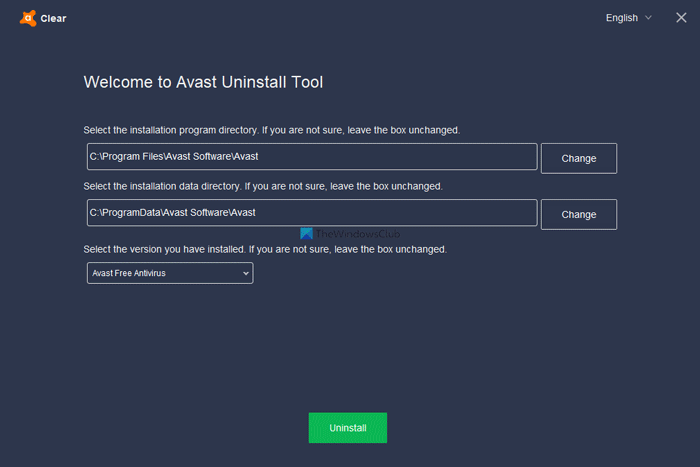
This solution requires you to use Avast or AVG Clear utility as the case may be to completely uninstall the software from your computer and see if the error message The stub cannot run installer/updater executable reoccurs.
If you encounter permission issues when you run this utility, you can move the Avast Clear program to another directory, eg C:\Temp or C:\Windows\Temp. Also, permission issue if you downloaded as the domain user and then switched to local, try making a copy of the utility and run that instead.
3] General fix for software install/uninstall issues on PC
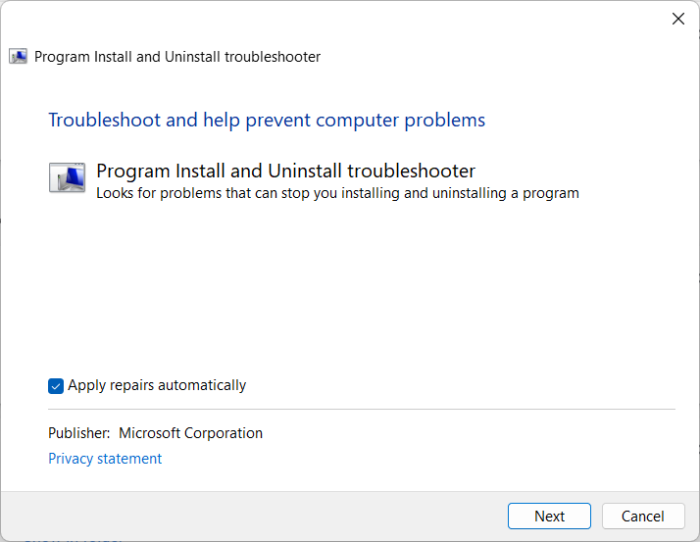
We have presented several fixes in the post Cannot install or uninstall programs in Windows that can help you resolve the issue in this case.
4] Use third-party Uninstaller Software
Another viable solution that worked in the case you are getting the error when uninstalling Avast or AVG via the Windows Settings app or Control Panel is to use a third-party Uninstaller Software.
5] Use Safe Mode
This solution requires you to boot into Safe Mode and then disable the Avast or AVG service via the Services Manager, then try the uninstallation procedure again by following the steps provided in the post on how to uninstall programs in Safe Mode,
We hope this helps!
Read next: Package Broken or Not a Valid Win32 Application: Avast or AVG
Is there an Avast removal tool?
The Avast Uninstall Tool deletes all Avast One files from your PC while Windows runs in Safe Mode. Note: If you have a paid Avast One subscription, uninstalling the application does not automatically cancel your subscription.
How to remove Avast from CMD?
To remove Avast from your Windows 11/10 computer via the Command Prompt, do the following:
- Open Command Prompt in admin mode.
- Next, type the following command and hit Enter:
cd c:\Program Files\Avast Software\Avast\setup\
- Now, type the command below and hit Enter:
instup.exe /instop:uninstall /silent
Also read: Completely uninstall AVG antivirus, etc, using AVG Clear & AVG Remover.
Leave a Reply