The System Preparation Tool (Sysprep), is meant for System Administrators and OEMs, to automate the deployment of the Windows 11/10/8/7 operating system. Once you have performed the initial setup steps on a single computer, you can run the Sysprep tool to prepare the sample computer for cloning and automate the deployment on other computers. It can be found in the \Windows\System32\sysprep folder.
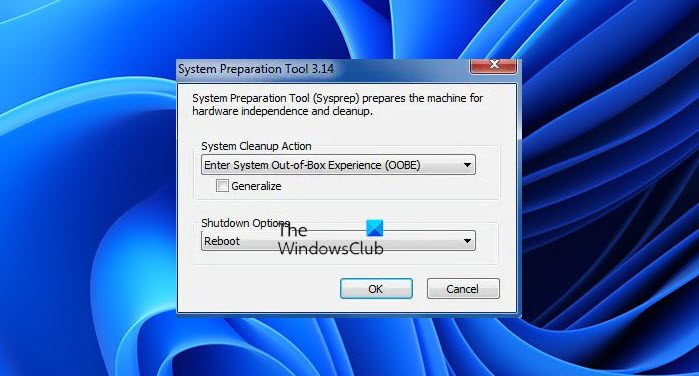
System Preparation Tool (Sysprep) in Windows OS
You can use Sysprep along with other deployment tools to install Windows operating systems onto new hardware. It prepares a computer for disk imaging or delivery to a customer by configuring the computer to create a new computer security identifier (SID) when the computer is restarted. In addition, the Sysprep tool cleans up user-specific and computer-specific settings and data that must not be copied to a destination computer.
This video demonstrates how to capture a custom Windows system image using the System Preparation Tool (Sysprep) to generalize the installed image and ImageX to capture the contents of the generalized system image for re-deployment to other computers – including different hardware types.
Do note that KB828287 explicitly mentions that Microsoft does not support the following Sysprep scenarios:
- To create images of an installation that has been upgraded. Microsoft, however, supports the use of Sysprep to create images of an installation that has been updated with a service pack.
- To run Sysprep, on a computer that has been running in production for an extended period of time, then create a new image or clone from the computer. Sysprep is designed to prepare new installations of Windows for imaging.
- To run Sysprep after imaging or cloning production computer for the purpose of changing the SID and computername to join the domain and make the computer unique.
- To install an operating system from an image if the image was created by using a computer that has a different or incompatible Hardware Abstraction Layer (HAL). This limitation applies only to older versions of Windows. Starting with Windows Vista, Sysprep includes a Hardware Abstraction Layer (HAL) independent version in the “out of box” installation.
- Create a new image of a system that was originally created using a custom OEM installation image or OEM installation media. Microsoft only supports such an image if it was created by the OEM manufacturer.
- Microsoft also does not support using Sysprep to install an operating system from an image created by using a computer whose motherboard has a different manufacturer or a computer with the same configuration but from a different manufacturer.
- If another user profile has been copied over the default user profile, Microsoft does not support using Sysprep to create a new installation image.
- Microsoft does not support using Sysprep to install an operating system from an image if the image was created by using a computer that has a different processor.
You can easily identify a Windows installation that has been created with the Sysprep Tool.
- Check for a CloneTag value in the registry. Sysprep places the CloneTag value in the HKEY_LOCAL_MACHINE\System\Setup key, noting the date and time the image was prepared for duplication.
- Look in the
HKEY_LOCAL_MACHINE\System\Setupregistry key for a cmdline that readssetup -newsetup -mini. This places GUI-mode Setup in the Mini-wizard phase. - Check for an OemDuplicatorString value. This used by Original Equipment Manufacturers (OEMs) to place a tag on systems they create. This is added using an answer file (Sysprep.inf) for the Mini-Setup Wizard.
- Check for the existence of Setupcl.exe. This is the file that changes the Security IDs (SIDs) on the system. Look in the %SystemRoot%\System32 folder for this file.
You can get more information about SysPrep at TechNet. If you need more information on how to identify when the System Preparation Tool for Windows NT 4.0 is used on a computer visit KB180962.
Related reads:
- Sysprep was not able to validate your Windows installation
- Sysprep fails on removing or updating Provisioned Windows Store apps.
- A fatal error occurred while trying to sysprep the machine.
Want to read about Windows Image Boot (WIMBoot)?
Sysprep does not create or capture an image as you claim in your article. It’s imagex that does that magic.
Nor does it clear out hardware specific data unless the ‘generalize’ switch it used. Do your homework guys.
Phrase edited/deleted. Most of it has been sourced from the Microsoft links mentioned. :)
The problem that I have is my windows 8 system fresh install/activation then upgraded to 8.1 would like to sysprep it. generalize/oobe What is the work around even if it is not supported by Microsoft.
[HKEY_LOCAL_MACHINESOFTWAREMicrosoftWindowsCurrentVersionSetupSysprep] will not allow the builtin administrator user to modify, I suspect a system user could. [HKEY_LOCAL_MACHINESYSTEMSetupupgrade] key deletion does not work.
That’s why we rather use Microsoft Deployment Toolkit 2013 for creating and distributing images. No sysprep needed, it’s even advised against now when you’d ask support. MDT is way easier and far less time consuming. And if you’d want to tweak the scripts eventually generated for setting up deployment: Those are generated on the fly by MDT, based on what you fill out in the wizard. Maybe you could look at this short course:
http://www.microsoftvirtualacademy.com/Content/ViewContent.aspx?et=7852&m=7847&ct=27377
Have a great day, greetings, a fellow Microsofty.
translation: Anand Khanse just copied and pasted stuff without understanding it…typical bindi behavior
Racism is a manifestation of the realization of one’s of shortcomings and insecurities, in my opinion. You are out of here!
uh, how is it racist to point out that you copy and paste stuff like most pathetic bindis
It’s very important to check the “Generalize” option. Without the “Generalize” option, “SID” is unchanged. Here is a lab that explains:
http://www.sysadmit.com/2014/11/windows-sysprep-sid.html
Hi,
To augment my work setup, I have an additional self-built PC with older hardware on which I still run Adobe CS4 on Windows 7 and 8.1 (multiboot).
Because some extremely handy Photoshop and Illustrator plugins and filters which I purchased, were not further developed and made compatible with newer versions of Adobe’s suite.
My dilemma is that the motherboard in the PC has died (second opinion by a local PC repair shop confirmed this) a Gigabyte GA-X48T-DQ6 motherboard with an Intel Q9550 CPU.
I still have a Foxconn BlackOps motherboard and Intel Q9650. I want to swap in both. The shop (without trying to sell me anything) suggested that I use the Sysprep tool. But the not supported Sysprep scenarios mentioned in your article, suggest that this is not possible.
What are my options?