From the MVP who gave you The Complete Windows 7 Shortcuts eBook, comes another fantastic guide: The Ultimate Guide to Speech Recognition in Windows 7! And it is our pleasure to release The Ultimate Guide to Speech Recognition in Windows 7 to all Windows users, for free!
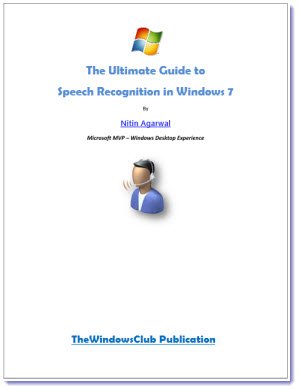
Speech Recognition is a technology which is used for controlling computers using some voice commands and that too, very accurately. Imagine you are using your computer without touching keyboard or mouse instead using it by giving commands verbally to do your basic computer tasks. This is easily possible if you are using a Windows 7 PC.
This excellent guide explains everything about a superb feature of Windows 7 which is called as ‘Speech Recognition’. It is available in Control Panel and you can access it from there very easily.
The 28 page eBook is pretty exhaustive and covers topics like:
- Preparing Computer to work with Speech recognition
- Connecting a microphone to your computer
- Setting up Speech Recognition
- Setting speech options
- Working with Windows Speech Recognition
- Dictating text using Speech Recognition
- Controlling Computer using Speech Recognition
- Troubleshooting common Speech Recognition problems
- Common commands in Speech Recognition
- And more!
With Speech Recognition you can use your voice to control your computer. You can say commands that the computer will respond to, and you can also dictate text to the computer which eliminates the requirement of typing the words in any text editor or word processing software.
“Using Speech Recognition in Windows 7 will ultimately help you and increase your productivity by saving lots of time in performing certain common actions. Most of people find it hard to use voice commands for controlling their computer because they don’t know how to use it perfectly. In this eBook I have tried my level best to pack all the information I came across and I know about Windows Speech Recognition. I hope you find the eBook useful and enjoy using Speech Recognition to control your Windows 7 PC”, says the author Nitin.
The author of this eBook, Nitin Agarwal is an Microsoft MVP awardee in Windows Desktop Experience category and an independent technology analyst for Windows IT Pro and other Microsoft products and blogs at WindowsLifestyle.com.
Download: The Ultimate Guide to Speech Recognition in Windows 7.
:)
Thanks Nitin. I downloaded my copy.
Thanks,
Grr
https://www.thewindowsclub.com/downloads/UGSRW7.zip
the link is not working
^ I just tried again. Its working!
I’ve played aroound with the speech recognition function a little, so I look forward to reading, and learning, how to improve my use of it. Thank you very much.
no it don’t work.
this link is sending me to this
https://www.thewindowsclub.com/list-freeware-releases-from-the-windows-club
ok it is me. you reclaim the referrer. it was disabled on my Firefox.
Nitin, I have been searching across the web for how to input something that will be interpreted as a command when dictating; no one mentions it, but as a salesman, I need to write the word quote or quotation quite a bit; Outlook was interpreting this as ”
Your guide has saved me lots of effort!
Thank you!
Max