Portable Document Format (PDF) is a file format created by Adobe Systems in 1993 for document exchange. Formerly a proprietary format, PDF was officially released as an open standard in 2008. In this post, we will take a look at some free PDF Reader software for Windows 11/10 PC.
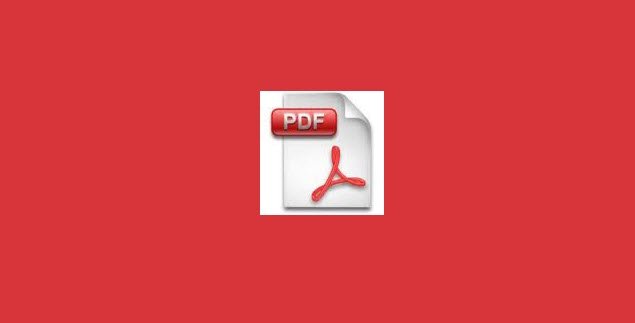
Free PDF Readers for Windows 11/10
While the Adobe PDF Reader is widely used, there are other freeware alternatives to Adobe Reader, too, that you may like to consider for your Windows operating system. Most browsers, like Edge, Firefox, Chrome, etc, do a good job at opening PDFs. But if you are looking for more features, then here is a list of some of the best free PDF readers for Windows 11/10:
- Sumatra
- Primo PDf
- CutePDF Writer
- PDF Redirect
- Evince
- MuPDF
- Okular
- Universal Viewer
- YAP
- Foxit.
1] Sumatra is a slim, free, open-source PDF viewer for Windows. Portable out of the box. Sumatra has a minimalistic design. Simplicity has a higher priority than a lot of features. It’s small and starts up very fast. It’s designed for portable use: only one file, so you can run it from an external USB drive. It doesn’t write to the registry.
2] Primo PDF lets you create PDF files faster with the only free PDF creator to support one-click, drag-and-drop PDF creation. Also lets you convert to PDF from any file you can print, including Microsoft Word, Microsoft Excel, and Microsoft PowerPoint formats.
3] CutePDF Writer is the free version of commercial PDF creation software. CutePDF Writer installs itself as a “printer subsystem”. This enables virtually any Windows applications to create professional-quality PDF documents – with just a push of a button! FREE for commercial and non-commercial use! No watermarks! No Popup Web Ads!
4] PDF ReDirect is a fast, free, easy-to-use PDF Creator. Features include encryption, full merging, and PDF preview. It is available in English, German, Portuguese, Czech, Espanol, French, Norwegian, Nederlands, and Italian.
5] Evince is a document viewer for multiple document formats. Supports PDF too.
6] MuPDF is a lightweight PDF viewer and toolkit written in portable C. MuPDF has a small footprint. A binary that includes the standard Roman fonts is only one megabyte.
7] Okular is a universal document viewer based on KPDF for KDE 4.
8] Universal Viewer is an advanced file viewer with a wide range of formats supported, including PDF.
9] Yap, formerly GPSText, is a PostScript/PDF previewer and front end to the a2ps text formatting tool. Harness the full power of a2ps to beautifully format source code (C, Objective-C, Scheme, Perl, etc.) and many other kinds of text files. PostScript/PDF rendering is done using GPL GhostScript.
10] Foxit is a small download with fast, accurate rendering. It too has become bloatware now. Make sure you uncheck options to install third-party offers.
Do you know of any more freeware PDF readers? Please do share the freeware & its link.
how about pdf x-change viewer:
http://www.docu-track.com/product/pdf-xchange-viewer
You missed the best of the lot, STDU Viewer
http://www.stdutility.com/stduviewer.html
I use PDF-X Change Viewer and I love it, Adobe Reader, Sumatra and Foxit ain’t to the level.
PDF Split and Merge
A free open source tool to split and merge pdf documents
http://www.pdfsam.org/
I use PDF-XChange viewer. I use it to fill in forms and mark up files.
PDFill offers free tools to split, merge, rearrange, etc. PDF files. It also includes a virtual printer for PDF and other image formats.
http://www.pdfill.com/pdf_tools_free.html
You should try Nuance PDF Reader http://www.nuance.co.uk/imaging/products/pdf-reader.asp
Definitely agreed..PDF-XChange rules..
Thanks blue, i have just got that STDUviewer, 2Mb download and does the job. I like it better than foxit, which opened slow in windows 7 and wouldn’t display the pdf until i clicked on the page where the pdf was supposed to be. And i don’t like Ask.com bundled with it even though you can uncheck it at install. If i want an ask toolbar i’ll download one, not that i would though.
Here’s another: http://www.nitropdf.com/free/index.htm (They offer a licensed version as well.)
Hi, I want to ask why the application are slow when opened in native program e.g .pdf file are slow in Nitro as compared to Adobe.
Microsoft office files are also slow when opened with other native program.
You should try Drumlin http://www.drumlinsecurity.com/downloads.htm
PDF X-Change Viewer rocks!! Why haven’t you mentioned about it?
Yes, PDF-XChange Viewer is the best alternative to Adobe. I can use all necessary features for free for read/edit pdfs (OCR include) and comes in portable version too.
Nuance PDF Reader is a superb free viewer also. … Anything to escape the Adobe product vulnerabilties and need for frequent patching.
PDF-XChange is my choice. I found it’s the best not only for view but also for edit pdfs.
I use mostly haihaisoft pdf reader. very light, minimalistic, not a lot options, but most files are ok and its FAST. only two issues are little troublesome- occasionally it bothers with a feedback popup- less than once a month. and I cant use fillable forms, for those I use another software. but adobe and foxit- never again!
I used Adobe PDF Reader and recommend a good PDF reader.
thanks for the aportacion as it is a very good list of PDF readers.
pdf security software, try it..http://enterprisepdfdrm.com/
What the devil…
“Foxit is a No-bloat PDF Reader.”
Umm, no it’s not.
Oo, so it’s like that, is it?
I’ll keep my findings to myself. Say hi to your capitalist masters.
Where is PDF-XChange Editor? One of the best. The list isn’t full
Andy, I think this article needs to be re-printed or shown again. It is an excellent article with lots of options. I personally have downloaded the PDF X-Change Editor, which you can install the Free Version. This is the “update” from the one commented on by viewers. It looks good, now to see if it really works good. }:O)