A lot of users have reported the error The user ID you entered does not exist. While this error mostly occurs while trying to access portal.office.com, it may occur while accessing other applications associated with Microsoft.
The user ID you entered does not exist Microsoft account error
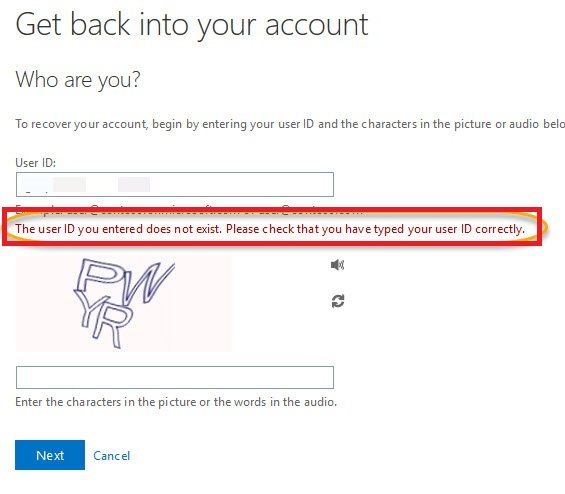
The User ID you entered does not exist. Please check that you have typed your User ID correctly.
The definition of this error states that the problem is with the user ID, Microsoft has confirmed that the issue could be with either the user ID or the password and the problem could be from the server-side or with the client application.
To resolve the error The user ID you entered does not exist try the following solutions:
1] Verify the credentials once again
It may be possible that you are entering the wrong credentials. If you are entering the wrong credentials, then no matter what you try, you will not be able to log into the application. Thus, before proceeding with any further solution, please check the credentials.
A common mistake many users make is to keep the caps lock on while entering the username and password. Other than this, you can also check for defective keys on your keyboard.
2] Try logging in to other applications associated with Microsoft
Similar to many other portals, Microsoft uses a single-sign-on system. This means you would use the same ID to log onto Skype, Hotmail, Outlook, Microsoft Office, and your Windows computer. So, to isolate the cause, try logging in to another application associated with Microsoft. For example, if the issue was with portal.office.com, try logging in to the Skype for desktop application. This will help isolate whether the issue is with the server or the client.
3] Send a test email to the intended email ID
To check whether the email ID exists or not try sending an email to the email ID associated with the user account from which you are unable to log in. Check from the sender’s end if you are able to send the email or not and whether it passes through. This will help in isolating issues with the account.
4] Reset your Microsoft password
In the earlier solutions, we focused on the user ID as the center of the problem. However, you can also consider resetting the password through Microsoft’s website.
5] Check for issues with the Microsoft server
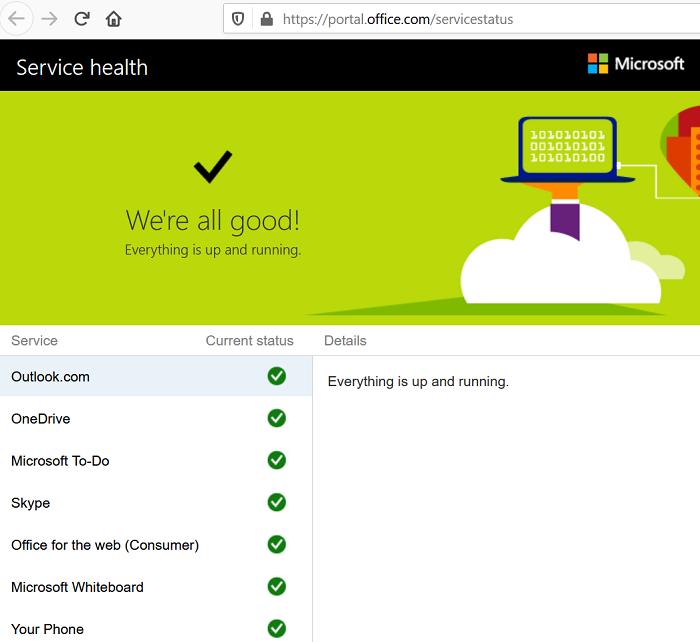
While it is rare for the Microsoft server to fail, if it does, you will not be able to access the websites no matter what you try. The status of the website portal.office.com could be checked here.
Let us know if this helped.
Leave a Reply