FIFA has been the de facto game for football lovers. It has got all their favorite players, great gameplay physics, and a beautiful graphics algorithm. But as we know nothing is perfect and so is this game. According to a lot of users, after hitting the play button, the following error message pops up.
Error – There is a problem with your game’s setup. Please reinstall your game.

In this guide, we are going to see how you can get rid of this error message. So, if you are There is a problem with your game’s setup in FIFA 22 or 21, check out the solutions mentioned here to resolve the problem.
Before you proceed, try restarting your game, while closing the game, not just click on the close button, but also go to Task Manager, and end the task. If that doesn’t work, restart the system and see if the issue persists. If these two fixes failed, go to the troubleshooting guide mentioned hereinafter.
Fix There is a problem with your game’s setup in FIFA 22 or FIFA 21
If there is a problem with your game’s set up in FIFA 22 or FIFA 21, check out the following solutions to resolve the issue.
- Install the latest version of Visual C++
- Update or Install DirectX
- Repair FIFA
- Update windows and Drivers
- Clear Origin Cache
Let us talk about them in detail.
1] Install the latest version of Visual C++ Redistributable
Visual C++ Redistributable is an important tool required to run all sorts of games. The error that we are talking about can occur if this tool got missing, is outdated, or got corrupted. Whatever the cause is in your case, installing the latest version of Visual C++ Redistributable can resolve it. So, download and install the newest version of Visual C++ Redistributable and check if the issue persists.
2] Update or Install DirectX
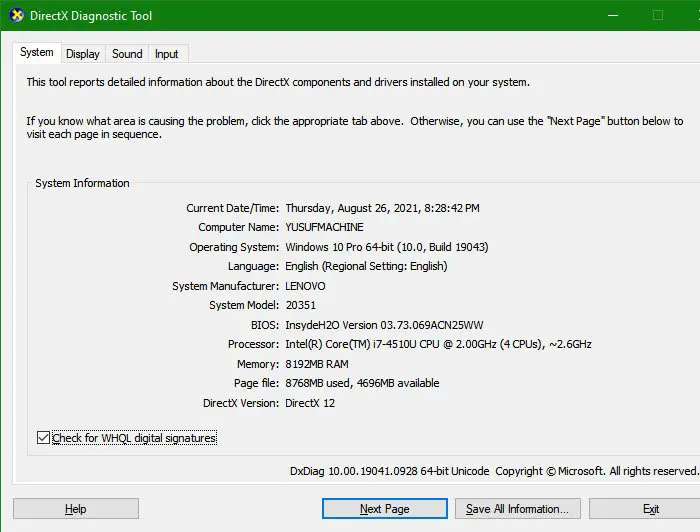
Along with Visual C++ Redistributable, you need DirectX. Usually, this comes preinstalled on your Windows computer, but there are instances where this feature was absent, also, you need to keep it updated, as FIFA 22 and FIFA 21 need the latest version. If you want to check which version of the feature you have on your system, open Run, type “dxdiag” and click Ok. This will open DirectX Diagnostic Tool, you can then see the DirectX Version.
So, go ahead and install the latest version of DirectX on your computer. Hopefully, this will resolve the issue for you.
3] Repair FIFA
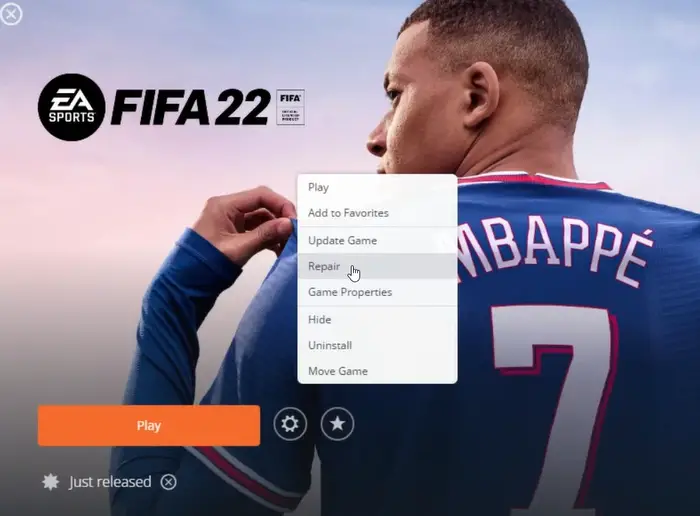
Maybe, you are not able to play FIFA because of corrupted game files. The easy way to troubleshoot this issue is by repairing the game file. Follow the given steps to repair FIFA 22 and 21.
For Origin Users
- Open Origin and go to your Game Library.
- Click on FIFA 22 or 21 > Settings
- Select Repair.
For Steam Users.
- Open Steam and go to LIBRARY.
- Right-click on the game and select Properties.
- Click LOCAL FILES > VERIFY INTEGRITY OF GAME FILES.
Wait for the process to complete and hopefully, your issue will be resolved.
4] Update Windows and Drivers
If you have outdated Windows, then you will also have outdated drivers. We have the following methods to update drivers. However, we would recommend you try updating your OS first and if you have any updates available or updating the system doesn’t install the latest version of drivers, try the following methods to update drivers.
- Update your drivers from the Device Manager
- Download the latest version of the driver from the manufacturer’s website.
- Use a free driver download tool.
Hopefully, it will resolve the issue for you.
5] Clear Origin Cache
You can see the issue in question because of corrupted Origin cache files. We need to clear them and then reopen your game. Then it will create the required cache and hopefully, resolve the issue. To do that, open Run and go to the following location.
%programdata%
Then, open Origin, now, remove all the folders except LocalContent. Reopen Run and execute the following command.
%appdata%
Delete the Origin folder. Restart your computer.
Hopefully, this will resolve the issue for you. If nothing works, then you have to follow the error message, that is to reinstall the game, this way it will install all the missing files.
How to fix FIFA 21 Origin is not installed and is required to play your game?
This error is not associated with a particular game. Hence, apart from FIFA 21, you can get this error on any EA game. If you see this error, you can try some fixes to resolve the issue, like running Origin as an administrator, deleting the Origin cache, disabling Origin In-game Overlay, uninstalling and reinstalling Origin, etc.
Can I play FIFA 22 without downloading it?
You cannot play FIFA 22 game without downloading it. If you are unable to download the game due to bandwidth limits, the only option is to install the game via disc. If you do not have a disc, you have to download the game, otherwise, you cannot play it.
Also Check: FIFA 21 won’t launch EA Desktop on PC.
Leave a Reply