OpenAI and ChatGPT are making news for various reasons. Folks are asking, will ChatGPT be an alternative to web search engines like Bing or Google? ChatGPT is a new invention from OpenAI. In this guide, we show you 10 things you can do with ChatGPT.
Is ChatGPT an app?
No, ChatGPT is not an app. It is a language generation model developed and released by OpenAI that you can use to generate text in a wide range of styles and formats. You can use ChatGPT in various methods including a web API or using other available libraries and frameworks that provide access to the model. ChatGPT can help you in generating text for a wide range of applications including chatbots, social media content, product descriptions, customer service replies, marketing copy, etc.
Is ChatGPT free?
Yes, ChatGPT is currently free-to-use. You can use it on the OpenAI website by creating an account using an email. There is no standalone application or website for ChatGPT. You have to use it on the OpenAI official website.
Things you can do with ChatGPT
If you know about ChatGPT and want to know what you can do with ChatGPT, the following tips are for you.
- Generate summaries of books you want to read
- Write a song with a description
- Write stories
- Generate jokes
- Write code
- Find mistakes in a code
- Get suggestions
- Play games
- Create a resume and cover letter
- Translate languages
Let’s get into the details of each one.
1] Generate summaries of books you want to read
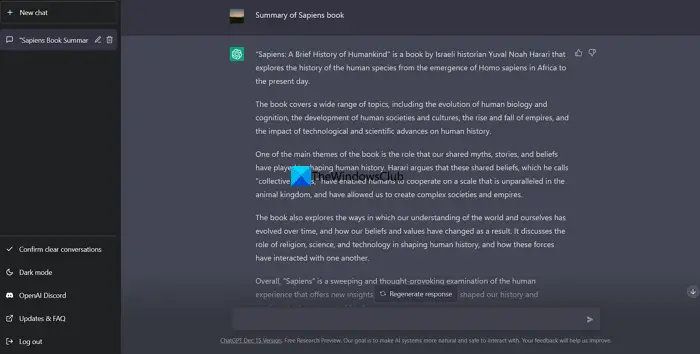
If you want to read a specific book and you don’t find time to complete reading it, you can use ChatGPT to generate a summary of the book you wanted to read. Just type Generate summary for a specific book and you will get a detailed summary. This tip can help you get summaries of many books and absorb the details of books that you can’t read otherwise for time or other constraints.
Read: How to use ChatGPT?
2] Write a song with a description
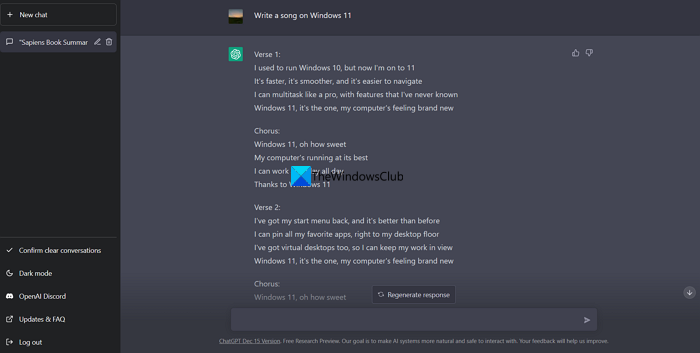
If you are a musician or a lyric writer and want to get some inspiration or ideas as to write lyrics, you can ask ChatGPT to write a song or lyric on something you want to write. You can ask ChatGPT to write a song on anything. Once it is written, you can use it and improvise on it to make it a better song. We just asked ChatGPT to write a song on Windows 11 and it actually wrote a full song.
3] Write stories
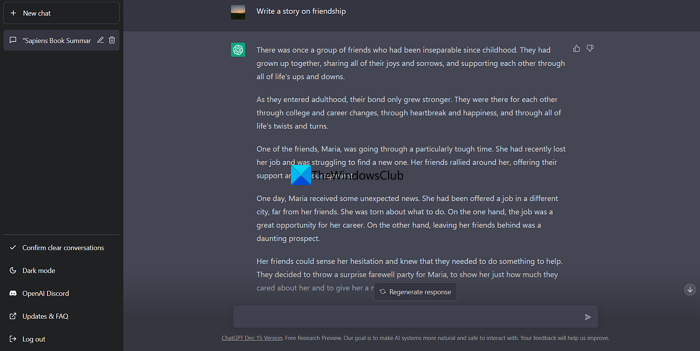
Writers always get stuck at some point and cannot go further into the writing. Writers usually say it is writer’s block. ChatGPT can help you write stories and avoid those blocks. You can use ChatGPT to write any kind of story and you can write a better story based on the story written by ChatGPT on the subject you have given. All you need to do is just ask. You can pass time by generating stories and reading them based on your preferences. You can also mix 3-4 stories it generates and make a long story with twists and turns.
Read: ChatGPT vs Copilot vs Gemini vs Claude
4] Generate jokes
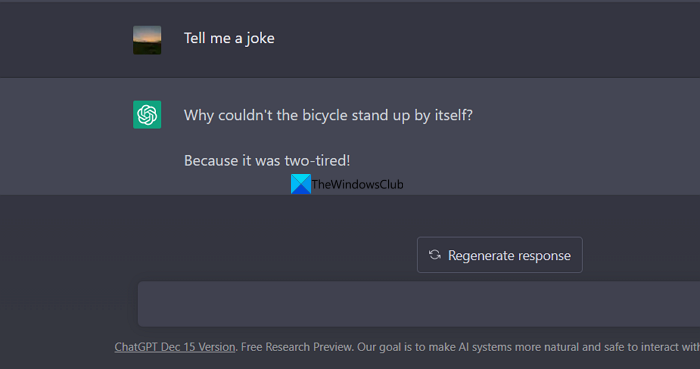
If you have some spare time and want to play and learn new jokes, you can use ChatGPT to generate unique jokes you never heard of. All the jokes generated by ChatGPT might not be funny but you get to know some funny ones or you can improvise on its jokes to make them better. You can use these ChatGPT-generated jokes with your friends and have a few laughs with them.
Read: Guide to OpenAI and its Products and Services
5] Write code
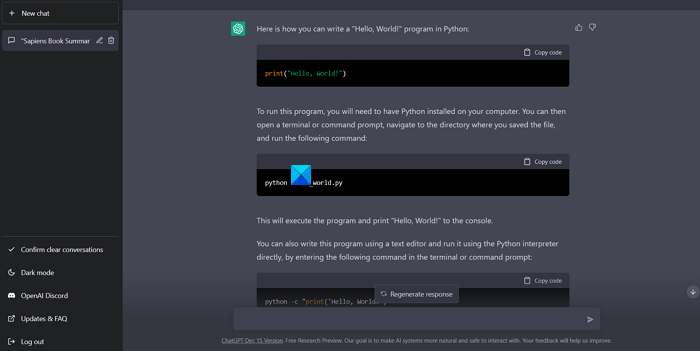
If you are a programmer or a coder and cannot write code or are stuck at some point, ChatGPT can help you write the code in any language. You can ask ChatGPT to write code in a particular programming language and use it in your programs. As always, you can better the code generated by ChatGPT. This way, you can also learn to code by seeing the code written on something by ChatGPT. It gives you some experience.
TIP: AI Text Classifier tool can detect ChatGPT-generated content
6] Find mistakes in a code
If you have already written a code and it is not rendering as you expected it to be. Then, you need to find the bugs or errors in it and can’t go through 1000s of lines of code, you can ask ChatGPT to find the mistakes in your code and correct them. You can save a lot of time using ChatGPT to write and edit your code.
Read: How to clear Bing Chat AI search history
7] Get suggestions

ChatGPT can also give you suggestions or tips on something you want to do. From suggestions on life to tips to lose weight, you can get any kind of suggestions for free. It can even suggest you a diet that can help you gain or lose weight based on your preferences. You need to be aware that it is an AI language model and following its suggestions might or might not help you. You need to be aware of that.
8] Play games
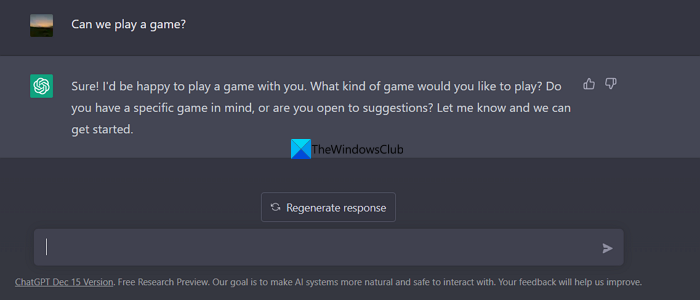
If you are bored at midnight or some other time and no friend is available to chat or talk, you can use ChatGPT to play games or even talk. It can be your friend based on the inputs you give. You can play any game you suggest on ChatGPT and pass some time.
TIP: Take a look at these free ChatGPT alternatives too.
9] Create a resume and cover letter
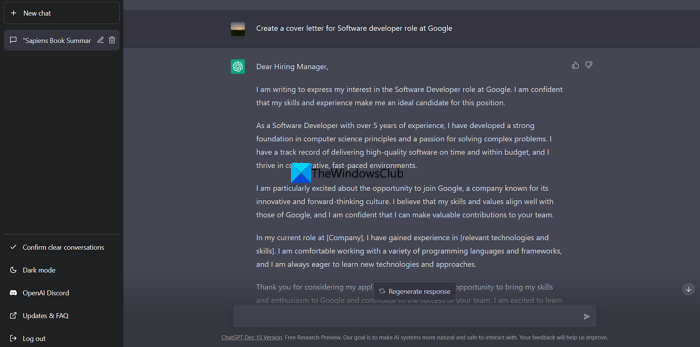
Creating a good resume and a cover letter for a job has never been this easier. You can give inputs to ChatGPT on the position and all the details about it and ask to generate a resume or cover letter, it can do it for you in no time. You can use the generated cover letter and improvise it before applying to any position.
Read: What is DALL·E 2? Explained for Beginners with examples
10] Translate languages
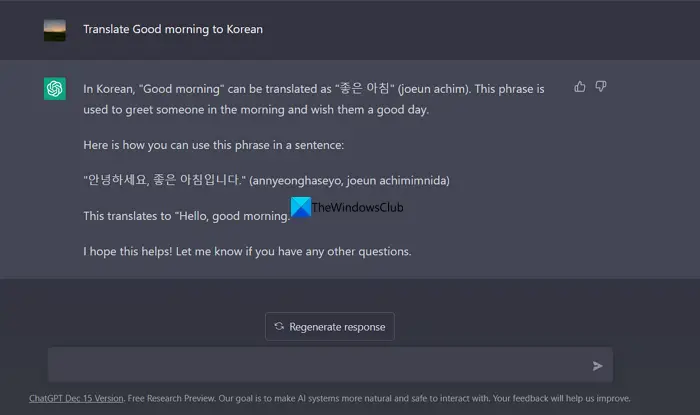
Using ChatGPT you can even translate languages. You need to input something in a language and ask it to translate it to some other language. You get the translation in the original language including the letters. If you are on a tour and Google is not helping you, you can use ChatGPT for translations if you have some time to search on it.
These are the different ways you can use ChatGPT and get the most out of the service. You can use it on OpenAI official website.
Related read: How to create realistic images using DALL-E-2 AI service

Leave a Reply