Do you encounter the error, This alias cannot be added to your account, Choose a different alias? You are not alone. Many other users are taking to forums and complaining about the issue. And it mostly seems to arise while trying to add their phone number as an alias.
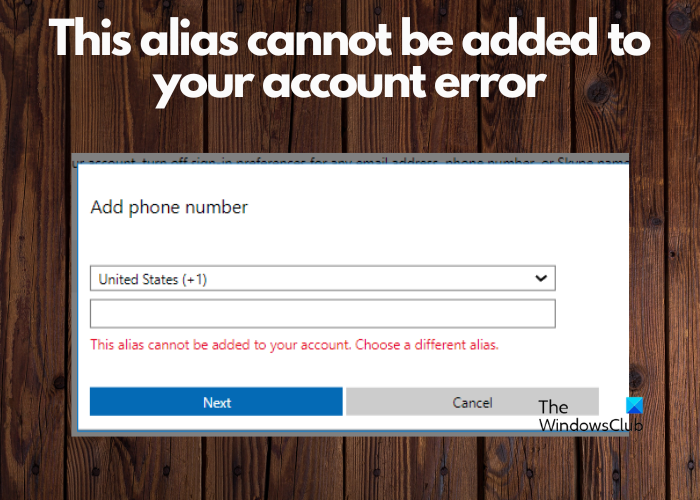
In today’s world, it’s very important to secure your account and Microsoft takes the initiative to offer an additional layer of protection. Microsoft allows you to add up to 10 aliases that may include an alternative name, email address, or phone number. However, sometimes, while adding the phone number to a new Microsoft account you may keep getting the error which can be frustrating.
Why does Microsoft say this alias Cannot be added to your account?
There could be quite a few possibilities as to why you may encounter This alias cannot be added to your account error while adding your phone number.
- If the phone number is already in use as an alias in some other Microsoft account.
- Check if the phone number you are trying to add is associated with a work or school account.
- If any of your family members is using your phone number on their Microsoft account.
This alias cannot be added to your account, Choose a different alias
Although it’s kind of weird, Microsoft does follow this policy which is quite frustrating for users and that they don’t seem to resolve. However, there are a few ways you can avoid the This alias cannot be added to your account error.
- Preliminary steps
- Try a different phone number
- Use the email address as an alias
1] Preliminary steps
Before you proceed to try any other methods, there are a few preliminary steps you may want to try. The first thing you can do is sign out and sign in to your Microsoft account to check if it helps fix the issue. Sometimes, the issue could also be related to an unstable network. Hence, check if you are connected to the internet or check with the internet provider for any issues.
Alternatively, you can also try clearing the browser’s cookies and cache to check if this helps fix the issue. At the same time, make sure that you have not already crossed the maximum limit for the aliases. Also, check if you can use other Microsoft services connected to the same account.
Read: Microsoft Sign in Error 1200, Something went wrong
2] Try a different phone number
It could be possible that the number you are trying to add is in use with another Microsoft account. You might want to double-check that and if it is, then you can try using another phone number. It could be yours or someone from your family, but sometimes adding a different phone number may help you fix the issue.
Read: Cannot add a phone number to your Microsoft account.
3] Use the email address as an alias
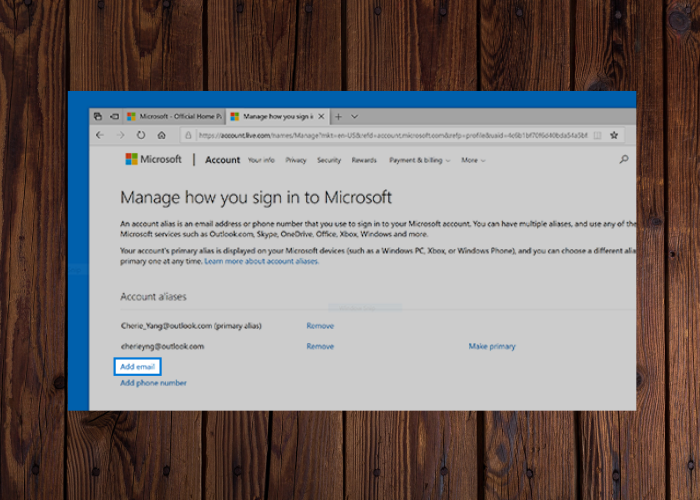
If you do not have any other phone number or all phone numbers are in use already, then you can try using an email address. However, make sure that the email address is not in use with any of your other Microsoft accounts. Or that none of your family members are using it with another Microsoft account.
Read: How to change the Primary Administrator email address of Microsoft Account
If all the above methods fail to work, you can contact Microsoft customer support to get help if you cannot add a phone number to your Microsoft account. Or, you can close the Microsoft account permanently which can take up to 60 days to be completely closed.
How do I add an alias to my Outlook account?
To create an alias in Outlook using your email, sign into your account. Then click on the gear icon to open Settings. Next, select View all Outlook settings > Choose Mail > Sync email. Now, click on Manage or pick a primary alias. Then go to the Account Alias section, select Add email, and follow the on-screen instructions. You can then set the emails sent to your Outlook alias to move to a new folder or to a current one.
What happens if I change my primary alias Microsoft account?
When you change the primary alias, it has a direct impact on your Microsoft services. Therefore, you must review and update all related accounts or devices. Moreover, you should also notify your contacts and services about the change and that you may be using your previous email address to avoid any disruption.