Windows App Runtime or WinRT, is like a toolbox created by Microsoft. It helps developers build and run apps on many devices, such as computers, tablets, phones, Xbox, etc.. When running an application, if you receive an error message This application requires Windows App Runtime, follow this post to resolve it.
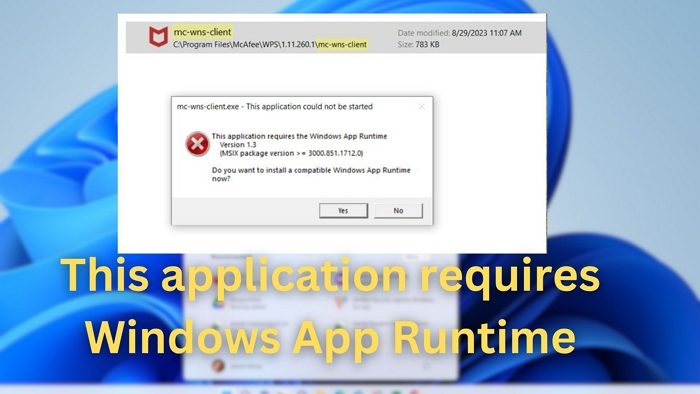
Why does this error occur?
Windows App Runtime helps developers build and run apps on many devices, such as computers, tablets, phones, Xbox, and HoloLens. If you see a message saying an app needs Windows App Runtime, check if your computer has the latest updates and meets the app’s requirements. It is possible that either the developer needs to update his app or Windows needs to update to ensure everything is compatible.
Fix This application requires Windows App Runtime error
There are two solutions you can execute to eliminate getting This application requires Windows App Runtime error message on your Windows computer:
- Disable or uninstall the app in the concern
- Repair or Reinstall the .NET Framework
Before you begin, run Windows Update as well as update all the installed Microsoft Store apps and the installed programs.
1] Disable or uninstall the app in the concern
You need to repair or reinstall the program or app that is throwing this error message.
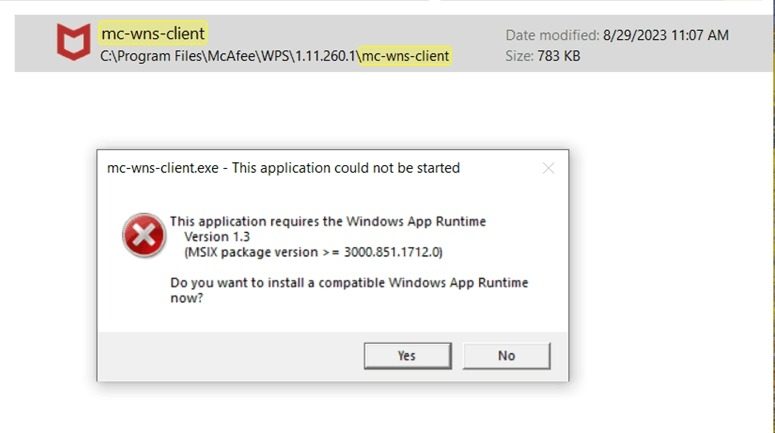
McAfee users who faced this issue have reported that uninstalling McAfee helped resolve the issue. If you receive the same error because of the antivirus, you can update, repair or reinstall the Antivirus.
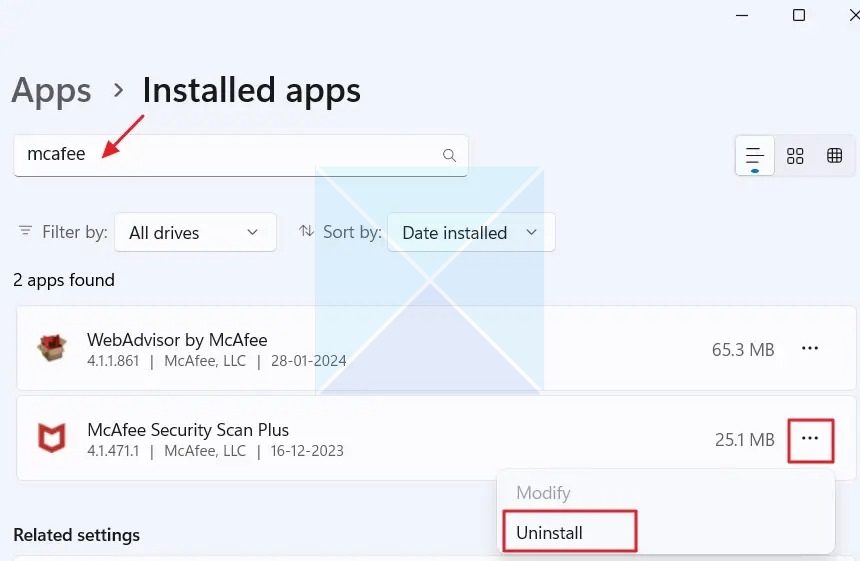
If it’s not McAfee, note which app is mentioned for the error; it can help you fix the problem by reinstalling it.
2] Repair or Reinstall the .NET Framework
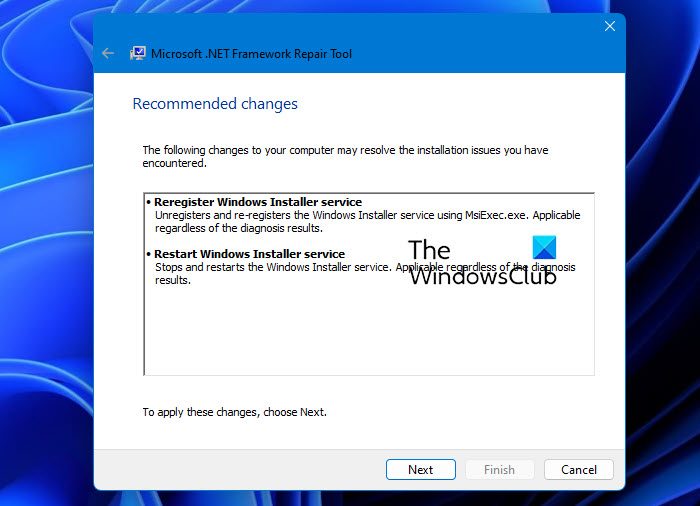
The open-source .NET Framework is a Microsoft product for creating Windows applications. In this method, you can use the Microsoft .NET Framework Repair Tool and check whether it gets rid of the error message.

If it does not, then, uninstall the .NET Framework, and then go to the Microsoft website and download the .NET Framework for your Windows PC.
Read: Troubleshoot .NET Framework Installation Issues
I hope the post helps and you were able to fix the issue on your Windows PC.
What is Windows Runtime?
Often called WinRT, the Windows Runtime is essential to modern Windows applications. Its vast array of APIs enables developers to create applications that run on Windows devices such as tablets, smartphones, and PCs. This technology allows programs to look and feel modern, work well on various hardware configurations, and seamlessly integrate with Windows features.
Read: What are Runtime Errors?
How do I find my Windows app Runtime version?
To begin with, list every version of the Windows App SDK runtime packages (framework, main, singleton, and DDLM packages) installed on your computer by running the get-appxpackage command. Each runtime package’s details are included in the list, along with the PackageFullName value.