This post features solutions to fix This doesn’t look like a valid user ID error when signing into Microsoft 365. The complete error message reads:
Sorry, that didn’t work
This doesn’t look like a valid user ID. Make sure you typed the user ID assigned to you by your organization.
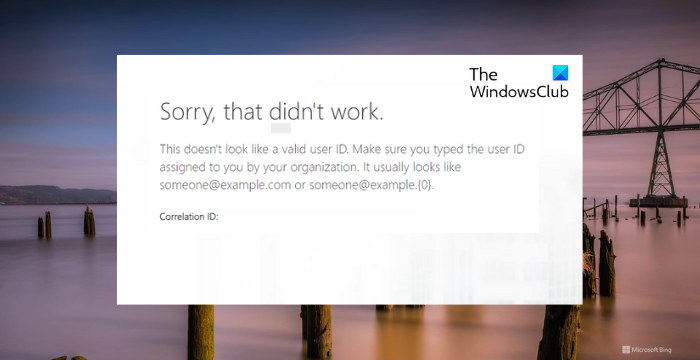
Why does Microsoft 365 say my user ID isn’t valid?
The error message This doesn’t look like a valid user ID mainly occurs when the user’s UPN on the Active Directory environment and Microsoft Entra ID aren’t identical. However, it can occur due to other reasons. Some of them are:
- Incorrect Login Credentials
- Server and Account errors
- Errors from Administrator’s end
Fix This doesn’t look like a valid user ID when signing into Microsoft 365
To resolve This doesn’t look like a valid user ID when signing into Microsoft 365, consider implementing these suggestions:
- Check Login Credentials
- Verify On-Premise UPN Suffix Domain
- Check Microsoft Servers and Account Status
- Contact your Admin
Now, let’s see these in detail.
1] Check Login Credentials
Start by checking if your account credentials are correct. Also, try entering your old password and check if that works. However, if it doesn’t work, click on forgot password and follow the steps to recover your password.
2] Verify On-Premise UPN Suffix Domain
Next, check if the on-premises UPN suffix is a verified domain. If not, wait for the next time until the directory synchronization runs or force directory synchronization. Doing so can help if the user’s UPN has changed, but the directory hasn’t synchronized.
3] Check Microsoft Servers and Account Status
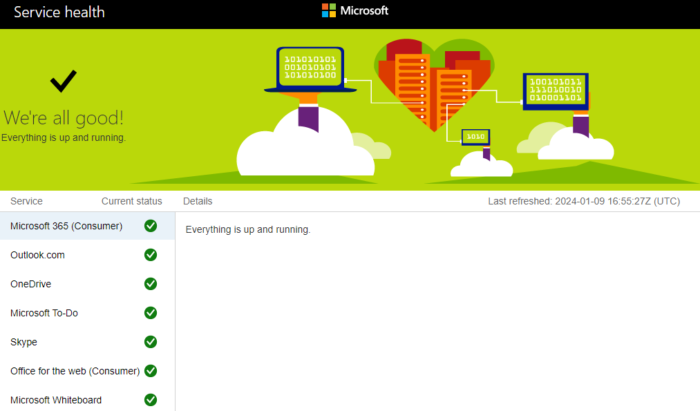
Check if Microsoft servers are under maintenance. To do so, open the Microsoft server website or follow @MSFT365Status on Twitter.
Also, check your Microsoft Account and make sure it is still active. If your account gets deactivated somehow, Microsoft offers a 60-day grace period to recover it. Once this time passes, your account will be deleted permanently.
4] Contact your Admin
Lastly, contact your admin and see if they can help fix the error. The error may lie on their end; if that’s the case, you can do nothing but wait.
Read: CAAC000E Device Cap or Limit reached error in Microsoft 365
I hope these suggestions help you fix the error.
Why is Microsoft saying my Microsoft account doesn’t exist?
Microsoft Account does not exist error usually if the account details you entered are incorrect. However, it can also occur if your account is blocked or deactivated. If so, try reactivating your account within 60 days.
Why can’t I make a Microsoft account with my work email?
Due to security and data regulation policies, many organizations restrict employees from using their work email to create Microsoft accounts. Another reason is your domain configuration and email system may not be compatible.
Read: Unable to cancel account due to authentication requirement in Microsoft 365.