Adobe’s software, including Photoshop, Illustrator, etc., have long been the go-to choice for creators worldwide. But as things get popular, non-genuine or pirated versions also seek their way through. Some users have been complaining that This non-genuine Adobe app will be disabled soon error message appears on their version of Adobe. Similar messages you could see are:
This unlicensed Adobe app will be disabled soon
The Adobe software you are using is not genuine
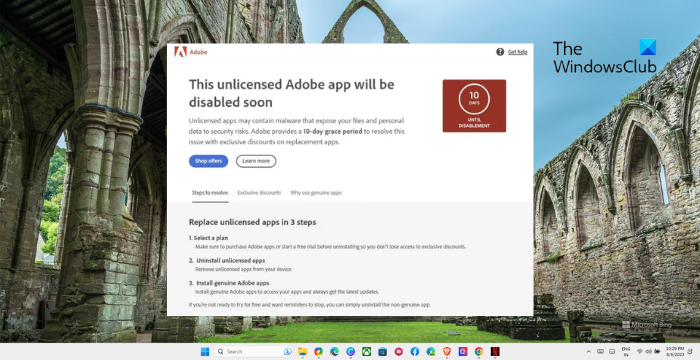
This message can occur if you are using a non-genuine product license, pirated, cracked version of the Adobe software, or if your Adobe software has not been activated, or if its license has expired.
This non-genuine Adobe app will be disabled soon [Fix]
To address This non-genuine Adobe app will be disabled soon error message, follow these suggestions:
- Check if you’re using the genuine Adobe app
- Disable Adobe Genuine Software Integrity service
- Reinstall Adobe
Now let’s see these in detail.
1] Check if you’re using the genuine Adobe app
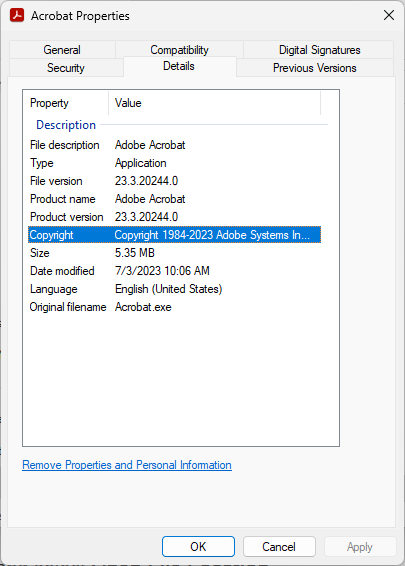
Before starting with different troubleshooting methods, check if your Adobe software is authentic. It’s highly possible that the software is pirated and is causing the This non-genuine Adobe app will be disabled error message. Here’s how:
- Right-click on Adobe’s shortcut file and select Open File Location.
- Here, right-click on the executable file and select Properties.
- Navigate to the Details tab and check the Copyright details.
- If the software is legitimate, Adobe System Inc. will be written here.
2] Disable Adobe Genuine Software Monitor service
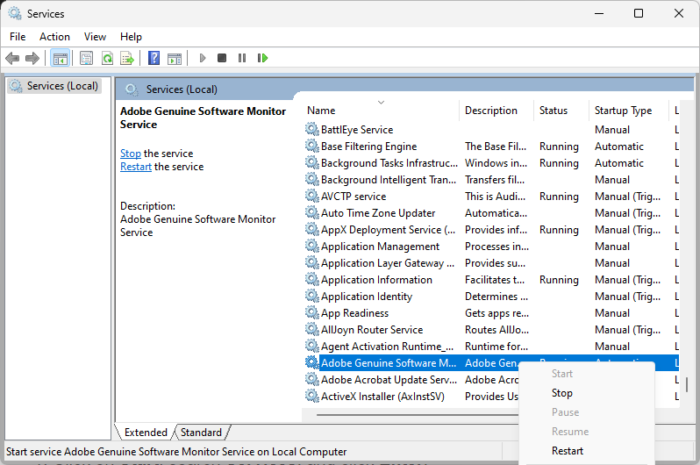
The Adobe Genuine Software Monitor Service verifies that the Adobe apps on your PC are genuine and notifies you if they are not. Disabling this service can help fix the This non-genuine Adobe app will be disabled soon error message. Here’s how:
- Click on Start, search Services, and click Enter.
- Once the Services app opens, scroll down and search for Adobe Genuine Software Monitor service.
- Right-click on the service and click on Stop.
- Close Services and open Adobe and see if the error’s fixed.
4] Reinstall Adobe
If you’re using pirated or cracked copy of Adobe, there is nothing you can do. We suggest you should remove the pirated copy. Once done, download and activate Adobe software using the original license, bought directly from Adobe, to activate the authentic product.
Read: Fix Adobe Creative Cloud errors 205, 206, 403
I hope these suggestions help you.
How do I stop Adobe from saying my software is not genuine?
To stop Adobe from saying the software is not genuine, open Windows services and search for Adobe Genuine Software Monitor service. Once done, right-click on the service and select Stop. This will stop the service from verifying whether the Adobe software you’re using is genuine or not.
Is Adobe Genuine service necessary?
The Adobe Genuine Service is unnecessary for the basic functionality of Adobe software applications. However, you must check if the Adobe software you’re using is legitimate and licensed.