Microsoft has changed how it will install the latest Windows Feature Update on Windows 11/10. Windows Setup will require you to disconnect any external USB device or remove an SD memory card before the setup can proceed. If Setup detects that a USB is attached, it will display a message – What needs your attention, This PC can’t be upgraded to Windows 11/10.
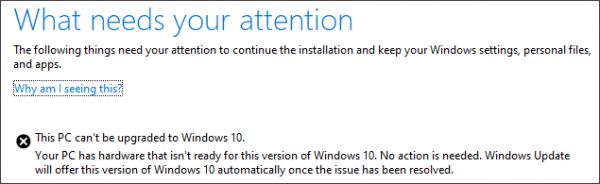
Your PC has hardware that isn’t ready for this version of Windows. No action is needed. Windows Update will offer this version of Windows automatically once the issue has been resolved.
This PC can’t be upgraded to Windows 11/10
- You’re running the latest Windows installed.
- An external USB device or SD memory card is attached to the computer.
- You try to upgrade the computer or have automatic updates turned on in the Windows Update settings.
According to Microsoft, this message will appear on eligible computers that are plugged into an external USB device or an SD memory card. For these reasons, the May 2019 update is currently blocked on eligible machines.
This is being done to avoid drive reassignment error. The Setup may reassign the drive letter – and this is bad! The drive letter reassignment is not limited to removable drives. Internal hard drives can also be affected.
- The best possible way to resolve this error is by removing the external media and restarting the update.
- Ensure that all the drivers are updated to the latest version
- Unplug the printer and any other devices connected via USB.
Microsoft has promised to resolve this error by issuing a future servicing update. Until then you can use the above workaround and get the update installed.
Read: Your PC has hardware that isn’t ready for this version of Windows.
If you need more help, take a look at these links:
Leave a Reply