A Windows 10 Feature Upgrade has, like any other, has their own set of issues, and seems like version 2004 has a lot of issues around Storage. One of the issues which have been restricting Windows 10 to upgrade is related to Parity Storage Spaces. Windows 10 PCs receive an error saying—
This PC can’t be upgraded to Windows 10. Your PC isn’t supported on this version of Windows. No Action is needed. Windows Update will offer this version of Windows 10 automatically once the issue has been resolved.
While that sounds like a general error, one of the reasons is because of the issue with Parity Storage Spaces after updating to Windows 10, version 2004, and Windows Server, version 2004.
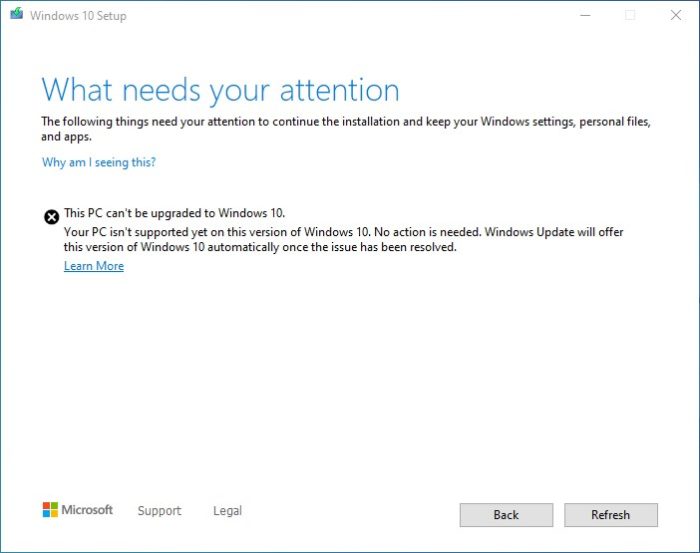
Cause of the error
If your Windows 10 PC is using Parity Storage Spaces, the storage might have issues using ore accessing after updating to Windows 10 2004, including server version. It will display the Parity Storage Spaces RAW in Disk Manager when using some configurations. However, Simple Storage Spaces and Mirror Storage spaces are not affected by this issue.
Parity Storage Spaces are excellent for large files such as videos and compared to others; they do not require double the drives. While the performance is slow, but they work out great for media files.
This PC can’t be upgraded to Windows 10 – Parity Storage Spaces
That said, Microsoft has detailed a solution with a set of warnings on what you should now be doing. While Windows Update will not allow you to upgrade, if you have forced upgrade, then here are two warnings:
- Reverting to previous versions of Windows does not resolve this issue on affected devices.
- Do not run the chkdsk command on any device affected by this issue.
The workaround is to apply the steps and wait for full mitigation or update to address this issue. If you attempt any of the storage tools, it will result in damaging the fils, especially if the volume shows as RAW in Disk Manager.
Workaround to resolve Parity Storage Spaces accessibility
Use WIN + X to open the Power menu, and select PowerShell (admin). In the PowerShell window, type and execute the following command-
Get-VirtualDisk | ? ResiliencySettingName -eq Parity | Get-Disk | Set-Disk -IsReadOnly $true
This command will set your Storage Spaces into read-only. It will make sure the data is accessible and not lost. However, you will not be able to write to them.
One of the biggest drawbacks is that if your volume is seen as RAW, it should be readable; it will not work. This only means the workaround is not full-proof, and if you haven’t upgraded, kindly do not force-upgrade Windows just because you can.
NOTE: Microsoft has released the Windows Troubleshooters for Parity Storage Spaces issues which users may face after upgrading Windows 10 to the next version.