If when you try to uninstall Microsoft Office Suite via the Programs and Features applet in Windows 11/10, you receive the This product installation has been corrupted error message, then this post is intended to help you. In this post, we will identify the potential cause of this error, as well as provide the possible solutions you can try to help you resolve this issue.
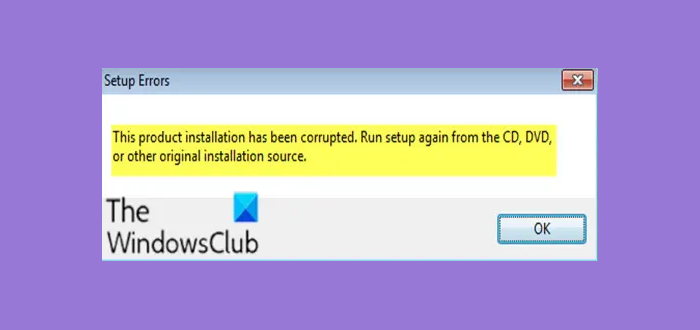
When the Microsoft Office uninstall process fails, you’ll receive the following error message;
This product installation has been corrupted. Run setup again from the CD, DVD, or other original installation source.
The Microsoft Office uninstall process fails and triggers this error message because of the invalid command-line syntax used to uninstall the product—mainly the product version.
As the error message reads, users tried to run setup again from the installation source—CD/DVD or other media—and then tried the uninstallation again but still hit the same brick wall.
Office Uninstallerror This product installation has been corrupted
If you’re faced with this Microsoft Office uninstall error, you can try our recommended solutions below in no particular order and see if that helps to resolve the issue.
- Restart computer and try again
- Repair Microsoft Office installation
- Uninstall Office using a Tool.
Let’s take a look at the description of the process involved in relation to each of the listed solutions.
1] Restart computer and try again
Restart your computer and router and then try to uninstall Office and see if it helps.
2] Repair Microsoft Office installation
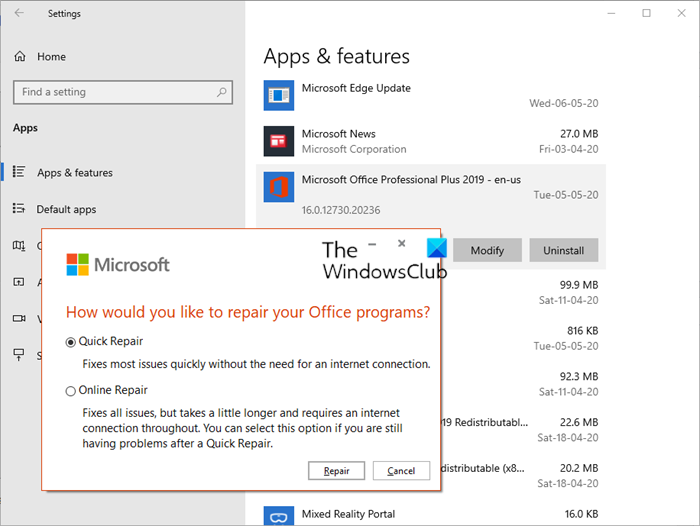
Since the Microsoft Office uninstall error message reads that “This product installation has been corrupted”, this solution requires you to run a Repair of the installed Office suite and after that try uninstalling the program again and see if the action completes successfully. You can try Quick Repair first or if this solution fails to resolve the issue, you can also try the Online Repair of Office.
3] Uninstall Office using Microsoft Support and Recovery Assistant Tool
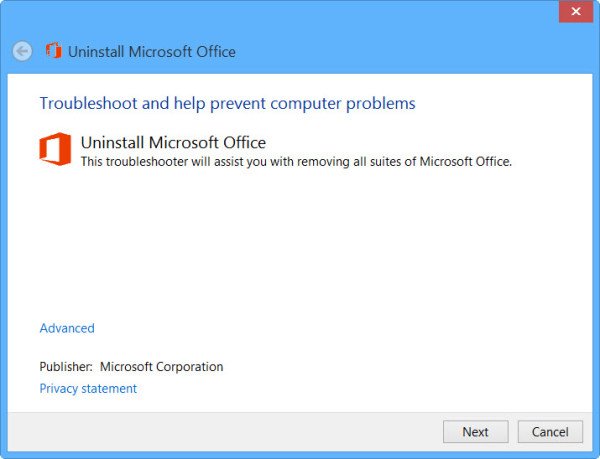
You will have to uninstall Office using the Microsoft Support and Recovery Assistant Tool or Microsoft Office Uninstaller Tool.
I hope this helps!
Related: The Package repository is corrupted – Microsoft Office error.
How do I fix a corrupted Microsoft Office?
To fix a corrupted Microsoft Office installation, go to Control Panel > Programs > Programs and Features, select Microsoft Office, and click “Change.” Choose “Quick Repair” or “Online Repair” to fix the issues. If the problem persists, consider reinstalling Office or using the Office Repair tool.
How to fix Microsoft Office not opening?
If Microsoft Office is not opening, quit Office apps, open Control Panel, go to Programs and Features, right-click Microsoft 365 apps, select Change, choose Online Repair, and restart your PC.
Leave a Reply