If the Timed out while checking permissions (PUGET LAKES) MW error keeps troubling you, then this post may help. It is a server-related issue that occurs when the game permissions are not verified. The complete error message reads:
CONNECTION FAILED
Timed out while checking permissions [Reason: PUGET – LAKES]
Fortunately, you can follow some simple suggestions to fix the error.
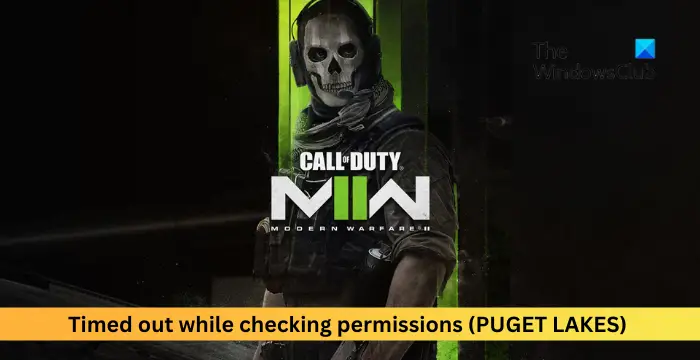
What is Puget Lakes timeout?
Puget Lakes timeout error occurs when the game’s server is overpopulated and cannot process connection requests. However, it can occur due to several other reasons. Some of them are:
- Lack of Permissions
- Outdated or Corrupted Game Files
- Cache and Temporary Files
Fix Timed out while checking permissions (PUGET LAKES) MW error
Follow these suggestions to fix the PUGET LAKES error in MW:
- Check Internet Connection
- Check Modern Warfare Servers
- Run Modern Warfare as an Admin
- Scan the Game Files
- Use an alternative DNS Server
- Clear Cache and Temporary Files
- Reinstall the game
Now, let’s see these in detail.
1] Check Internet Connection
Before you start troubleshooting, check if you’re connected to a fast and stable internet connection. The Timed out while checking permissions (PUGET LAKES) in MW can occur if you don’t have a good internet connection. Running a speed test will check your internet connection. However, if the speed comes to be stable, restart your router or contact your service provider.
2] Check Modern Warfare Servers
The game’s servers may be facing downtime or are under maintenance. If that’s the case, several errors can occur while playing or launching the game. Check the game servers and follow @CallofDuty on Twitter to stay updated on any ongoing and scheduled maintenance.
3] Run Modern Warfare as an Admin
Next, launch the game with administrator privileges ensures it doesn’t face any errors due to a lack of permissions. To do so, right-click on the games exe shortcut file and select Run as Administrator.
4] Scan the Game Files
The game files can get corrupted due to a bug or recent update, which could also be why the PUGET LAKES error in Modern Warfare errors. Verify the game files on Steam and scan them on the Battle.net client to fix it. Here’s how:
On Steam

- Open Steam and click on Library.
- Right-click on CoD Modern Warfare from the list.
- Select Properties > Local Files.
- Then click on Verify Integrity of Game Files.
On Battle.net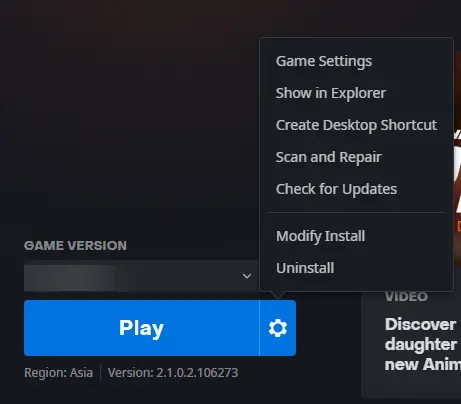
- Launch the Battle.net client and click on CoD Modern Warfare.
- Click on the Gear icon and select Scan and Repair.
- Now click on Begin Scan and wait for the process to complete.
- Close the Battle.net launcher, and restart your PC once done.
5] Use an alternative DNS Server
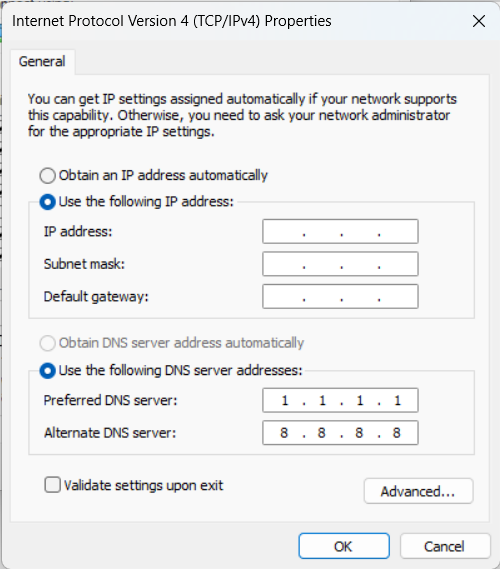
DNS servers translate domain names into corresponding IP addresses. Clearing the DNS cache and using an alternative DNS server can resolve network-related issues. Before setting an alternate DNS, make sure to flush your DNS.
- Open Control Panel, navigate to Network and Sharing Center and click on Change Adapter Settings.
- Right-click on your Wi-Fi connection and select Properties
- Select Internet Protocol Version 4 (TCP/IPv4).
- Click on the Properties button and enter the following values for Cloudflare DNS:
Primary DNS Value: 1.1.1.1
Secondary DNS Value: 8.8.8.8 - Click OK and exit.
6] Clear Cache and Temporary Files
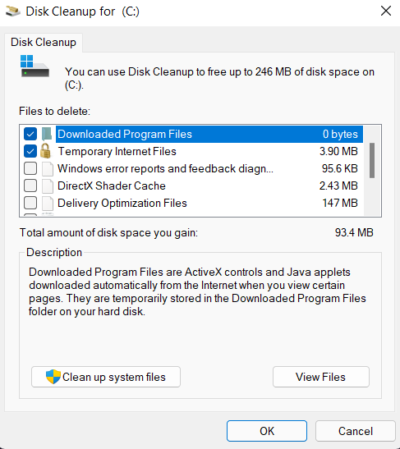
This error can also occur if the user’s Windows device runs low on local space. In this case, the browser won’t be able to download big files. To fix this, run the Windows Disk Cleanup. Here’s how:
- Search for Disk Cleanup and click open it.
- Select the files that you want to delete.
- The Disk Cleanup system will now ask for confirmation.
- Click on Delete Files to proceed.
- Using this, you can delete all but the latest system restore points, Windows Update Cleanup, Previous Windows installations, etc.
You could also use a third-party free junk file cleaner software or explore other ways to delete Temporary Files.
7] Reinstall the game
If none of these suggestions helped you, consider reinstalling the game. This has been known to help most users fix the error.
Read: Fix HUENEME NEGEV error in Modern Warfare and Warzone
I hope these suggestions help you.
What is the Puget error code?
The Puget Altus error in Modern Warfare can occur due to internet and server errors. Scan the game files and connect to an alternative DNS server to fix it.
What is the Travis Shipton error?
The Travis Shipton error occurs when the game can’t access its services and fails in matchmaking. To fix it, check the game servers and flush the DNS cache. However, if that doesn’t help, try using a VPN.