This article will help you if you encounter the error Too many activation attempts on Steam. Steam allows users to activate or add a game purchased from a third-party retailer by activating the retail key. However, some users cannot do this due to this error. Whenever they try to redeem the activation code for their game, Steam displays this error.
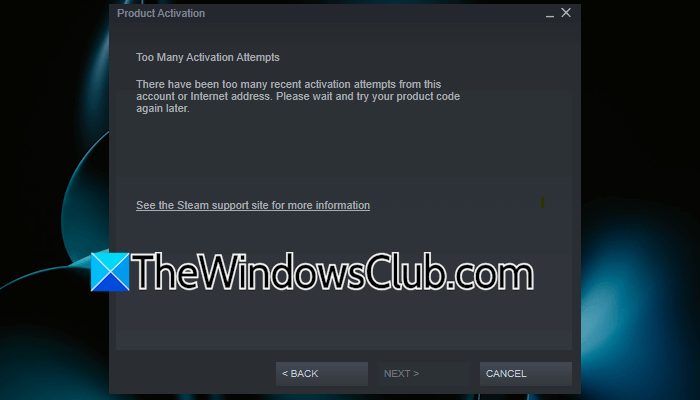
The complete error message is:
There have been too many recent activation attempts from this account or Internet address. Please wait and try your product code again later.
Too many activation attempts on Steam
If you encounter the error “Too many activation attempts on Steam” when activating your game through an activation key, use the following fixes.
- Try during off-peak hours
- Disable your VPN
- Connect your system to another network
- Wait for some time
- Contact Steam support
Let’s see all these fixes in detail.
1] Try during off-peak hours
The first step is to try during off-peak hours. Sometimes, errors occur due to server overload. In such situations, trying during the off-peak hours works.
2] Disable your VPN

If you use a VPN connection, disconnect your network from it and try again. A VPN connection makes a network secure by encrypting its traffic. However, in some cases, it causes issues by slowing down the internet speed. Disconnect the VPN or Proxy (if applicable) and try again. If this works, you can connect to the VPN after redeeming the activation code for your game.
3] Connect your system to another network

The error message says that there have been too many activation attempts from this account or internet address. You can try switching to another internet connection. This will change your internet address, i.e., your IP and you may be able to redeem your product key for the game.
You can use your mobile data if you do not have another internet connection. Turn on your mobile data and connect your system to your mobile data through the mobile hotspot.
4] Wait for some time
The last resort is to wait. If the above two fixes do not work, you have to wait. There is no fixed duration for the time you need to wait. Some users reported that the error was fixed after an hour. However, the wait time for some users was too long.
Wait for at least an hour and try again. If the error persists, try the next day.
5] Contact Steam support
If the error persists and you cannot redeem the key for your game, contact Steam support. They can better assist you.
That’s it. I hope this helps.
How do I have to wait after Too many attempts on Steam?
If you have made too many incorrect attempts to activate your game, Steam will display a message, “Too many activation attempts.” Steam also shows a similar message when you make multiple incorrect login attempts. This is to save your profile. Now, you have to wait for some time. Usually, the wait time is 30 minutes.
How to fix Too many login attempts on Steam?
The too many login failures or login attempts error occurs when you try to log into Steam by entering an incorrect account password multiple times. Steam displays this error to save your profile from unauthorized login. To fix this error, wait for some time and try again. Alternatively, you can also try connecting your system to another internet connection.
Read next: Too Many Retries error on Steam.
Leave a Reply