In this post, we list the best free ISO burner software for Windows 11/10. These freeware include Passcape, ImgBurn, Active@ISO Burner, All Free ISO Burner, FreeISO Burner. An ISO image is an archive file or a disk image of an optical disc using a conventional International Organization for Standardization format. It is an unattached file format and merges a series of files into one single file according to a definite format.

Free ISO Burners for Windows 11/10
At times, you might have some ISO files, like maybe a Windows installation file, which you may have downloaded and which you may want to burn onto your DVDs or CDs. While you can always burn ISO files natively in Windows, if you are looking for an application that can do so with high speed, can create all those bootable CDs, and have a few more features, you can check out these three free ISO burners.
These Free ISO Burners for Windows operating system allow you to burn your ISO files to CD, DVD or Blu-Ray disc at high speed. Before you install any file, please scan it with your antivirus software, and stay alert and opt-out of any 3rd-party offers if any, by choosing Custom installations, during the installation process.
- Active@ISO Burner
- All Free ISO Burner
- Free ISO Burner.
1. Active@ISO Burner
A very good and useful program developed by Soft Technologies. It is very easy to use. What you just need to do is select the path to ISO file and select target, speed, mode, and copies and click on Burn, that’s all your CD/DVD would be burnt. It allows you to burn an ISO image file to CD-R, CD-RW, DVD-R, DVD+R, DVD+R DL (Dual Layer), DVD-RW and DVD+RW. To automate ISO images burning process Active@ ISO Burner software accepts command line parameters too. Download it here.
2. All Free ISO Burner
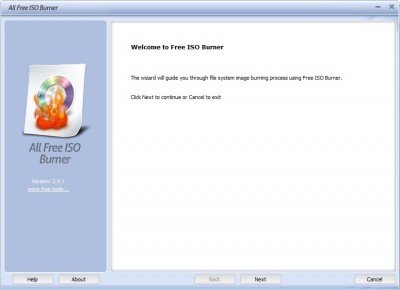
It runs as a wizard, and it is perfect for those who aren’t geeky. It has a user-friendly and colorful interface. Its Wizard makes it rather easy to burn ISO to a DVD step by step. Do note that while installation, it may seek to install a Toolbar. Make sure you decline the offer by unchecking the box. Download it here. Note: illu45 states in the comments that All Free ISO Burner comes with some marketing adware-like software called RelevantKnowledge. So you may want to take care of and uncheck any offers during the installation.
3. Free ISO Burner

A very fast and good application, very easy to use, user-friendly GUI. You just need to follow only some simple steps to burn the CD/DVD with FreeISO burner. The size of the application is very small, and it is a portable app, no need to install it. You can carry it along with you. Download it here.
Which one is your favorite? Or do you have any other recommendations for our readers?
PS: Also check out ImgBurn and Passcape.
Does Windows have an ISO burner?
Yes, Windows ships with the Windows Disc Image Burner or isoburn.exe. You can use it to easily burn ISO images in Windows 11/10.
Can you install Windows without ISO file?
You can create bootable media on a USB drive using the Windows Installation Assistant. It will make the USB bootable, and then copy the files which can be used to install Windows. It is a better way to install Windows, where you don’t need the ISO. It also ensures the latest version of Windows Setup files is available on the USB.
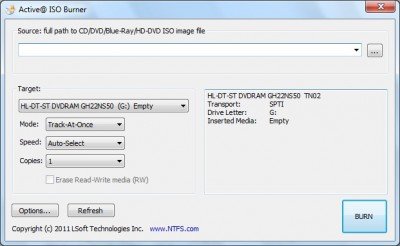
You missed the only one you need.. ImgBurn!
I agree totally with redk9258: ImgBurn is the best!
Realistically, there is no need for any of these apps with Win7 if you are only burning ISO images. That can be done natively and installing yet another application to handle functionality that is already there is inane at best. Now, changing the title to indicate that this is for Win Vista and previous versions would make more sense since they don’t have this capability built into the OS. The same thing applies to ImgBurn suggested in the comments here.
Now, if you are building your own ISO images or burning sets of files from your hard drives to CD/DVD, that is a different matter.
FreeISO burner sounds good, but as an atheist, “A very fast and god application” may chase me away :P
For me the built-in ISO burn option in Windows 7 is enough. I always use that. Make sure to tick ‘Verify after burning’ option in that.
Agree with the first 2 posts.. Why would you want a program that can only do one thing, when ImgBurn does it all and does it the best!!!!
LOL – Rectified the typo!
Good to see the software out there.why does anybody need a third party app, if you just want to burn an ISO. in Windows 7 home premium and up)??
As for the author, “if you are looking for an application that can do so with a high speed….”, I understand his wrong idea that windows 7 cant control burn speed of ISO..
Built in ISO burner / CD DVD burn options are far more superior in my own experience. heres to why…
1. you can set a higher or slower speed, just in DVD right click properties.
2. Almost all sort of burning, including multisession burn, DVD video recording, picture CD/DVD burn, Audio CD burn, ISO burn, basic file burn, Flash-type burn, Rewritable burn, Erase and burn, Overwrite burns even on non rewritable media are built right into Windows 7 (home premium onwards)
3. We can even rename and delete files even on non-rewritable CD/DVD when you are using windows 7 burn capabilities.
4. it is as simple as selecting the things you want and click “BURN”
5. BURN is built into Explorer and all Windows related Live applications like photo-gallery, Movie maker etc.
Downloading third party apps for such things will not be that best idea unless you are using an OS lower than Windows 7 Home premium or before.
Well Again Could be personal Choice. But i Guess empowering users with built in features are much better, As end users come to lot further issues the more and more they install redundant software.
Hope this helps.
If any corrections, Suggestions, Questions, always welcome.
Mister Lee / http://www.iamlee.com
Isn’t ImgBurn for video/audio only? That’s what I’ve been using it for.
UltraISO
http://www.ezbsystems.com/ultraiso/
Sorry, it’s not free
This article was for FREE SW, not SPAM to sell a product
ImgBurn does everything.. I have a great program that can create DVD’s, but doesn’t burn that well.. So output as an ISO and burn with ImgBurn.. quality is perfect.
Thanks
imgburn
you messed with PowerISO
The built-in Windows 7 ISO burner failed when I tried to burn a DVD, but when I try FreeISO Burner it works first try!
Just an FYI, it seems that AllFreeISOBurner comes with some marketing adware-like software called RelevantKnowledge.
Thanks for the feedback. Updating post. :)
But it comes with Conduit :|
ImgBurn is nice, but the recent versions are so laden with Adware installers that there’s no way I can convince my Antivirus to let it through. Posting about it on the ImgBurn forums just results in being shouted down. Won’t use it ever again.
Thanks for this update. Looks like many freeware these days have started bundling Adware. Looks like users just need to be more careful before clicking the “Free download” button anywhere and installing them.
ImgBurn is a complete waste of time I regret using it, i lost a dvd because of that badware
No, you can uncheck it.
During Setup, you need to hit “Custom Setup”. As for your antivirus, just disable it for a few minutes. Usually that’s Right Click the icon in the taskbar > Disable Protection > 10 Minutes > apply.
Imgburn sucks. Way too big a program for burning isos. The active iso burner is very small and does everything imgburn will do without the hassles or having to buy something
windows 10 has isoburn.exe
Hello,
I attempted to download and install IMGBURN.
I used IMGBURN a few years ago, and wanted to get the latest version.
I’ve never seen so many ways they try to sneak in their bloatware.
And, while I was installing the program, Avast stopped the install and told me that there was a virus included.
I deleted it, and will try one of the three mentioned by Lavish the author, above.
Thank you,
Bill Moore
ImgBurn is a virus. DO NOT USE IT!
Talk about malware, huh.
ISOBuster from http://www.isobuster.com/license-models.php is the best ISO Management Tool, download its free version, helps lot of home basic users.
ImgBurn is not compatible with windows 10. What burner can I use?
You could check out BurnAware Free.
Active ISO is right now full of malware, if you’re not alert when installing, but one of the most scary stuff is that my Bitdefender blocks their page. In total the setup try to open some pages six (6) times and all of them was detected as infected by Bitdefender, and the setup was trying to install 5-6 other programs during install.
Hi, I just downloaded both the zip and exe files from the home page, and there were no malware. I think you clicked on the CNET Download link – that’s why you downloaded PUPs.
I now 3 times had malicious software trying to install with it, or are you may be responsible for that?
All Free ISO Burner is nothing but full of AdWare and Browser Extensions. If you do not accept all the offers, you don’t get any burner software. Also, Free ISO Burner is tagged by antivirus applications as containing malware and is blocked from being downloaded by any decent anti-virus application extension added to a browser or quarantined by an anti-virus application. Don’t bother downloading EITHER of these packages. ImgBurn is no better. These applications MAY have been good at onetime, but they are craptastic virus and malware vectors now.
For Windows 10
Windows native isoburner for Windows 10 in command prompt
In the Windows search box within the Start menu
type: command
Once in command prompt
type: cd c:windowssystem32
Once in c:windowssystem32 directory
type: isoburn (input your optical drive identifier, for example E:, followed by the location of your iso image. isoburn E: c:usersadmindownloadsexampleiso.iso)
“Free ISO Burner” works perfect
All Free will install a popup that is next to impossible to get rid of. No one at the company responds to queries. Works well but very suspicious when an update popup happens even after updating.