If you want to swap your face with a superhero character or anybody else, here is how you can do that. Here are some of the best free face swap online tools that you can use to replace the original face with something else.

Top Free Face Swap Online Tools
Some of the best free face swap online tools are:
- Artguru AI Face Swap
- Face Swapper
- Picsart
- Unboring by Reface
You should use these face-swap tools responsibly.
1] Artguru AI Face Swap
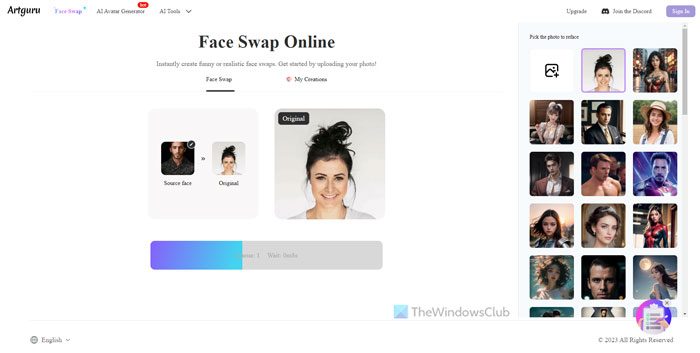
Artguru AI Face Swap is one of the best options you can use to swap your face in another picture. No matter whether you want to use a custom base picture or a predefined one, everything is possible with the help of this web application. To use this tool, you need to upload your base and face separately. Following that, you might need to wait for up to a minute to get the job done. Once done, you can click on the Download button to download the final image on your computer. Visit artguru.ai.
2] Face Swapper
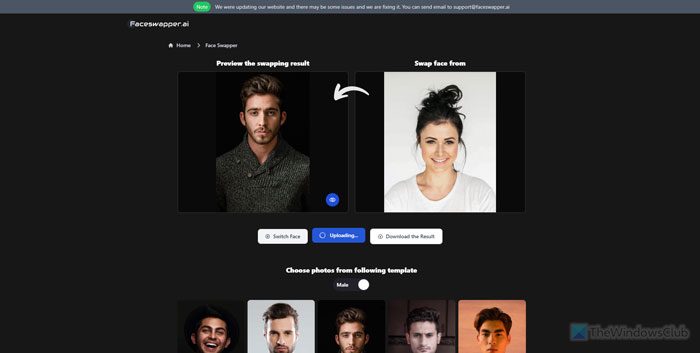
The workflow of Face Swapper is not different from the first app. However, it does the job pretty much faster than Artguru AI Face Swap. Having said that, you need to upload two images one after one and click on the Swap Face Now button. Next, wait for some time until it shows the result on your screen. Finally, click on the Download the Result button. The advantage of using this web app is that you can find the result in the same result as your original image. Visit faceswapper.ai.
3] Picsart
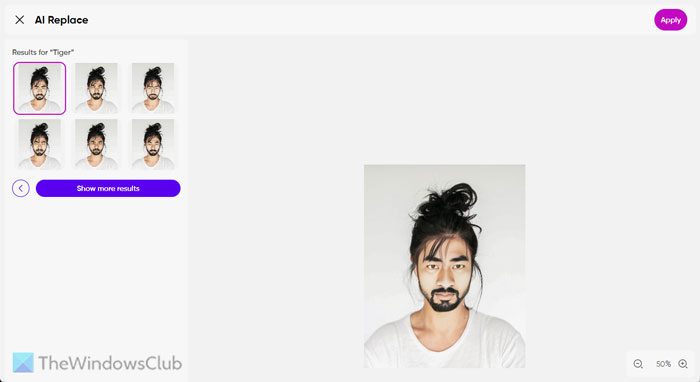
Picsart is a well-known online photo editing app that you can use to give your images a professional touch. Apart from allowing you to add various effects, it lets you swap faces within moments. However, the only problem is that you cannot choose a custom base image. In other words, you can select an image and replace the face with the given faces only. First, you need to choose the entire image after uploading the image. Then, select a given face as per your requirements. Visit picsart.com.
4] Unboring by Reface
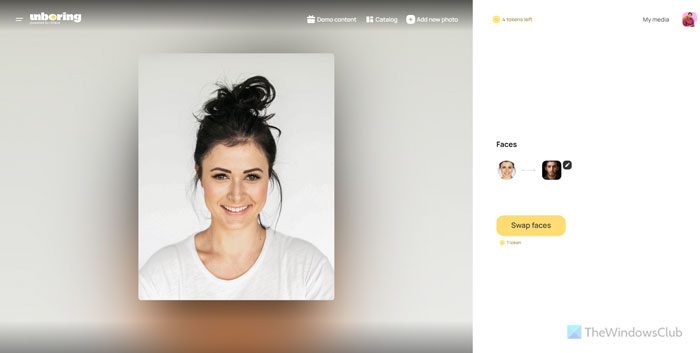
If you have only one of two images to edit, you can certainly opt for Unboring by Reface. It does the job pretty fast and well. As usual, you need to upload the face and base image separately so that it can detect the face. Following that, it takes hardly ten seconds to show the result. Once the swapping is done, you can download the image onto your computer. Like Face Swapper, you can download the result in the same resolution as the original image. Visit reface.ai.
I hope these apps helped you.
Read: How to create realistic images using DALL-E-2 AI service
Which is the best free face swap app?
Although there are so many mobile apps available for this purpose, you can find only a few tools that you can use online. Talking about the best option, you can use any one of the four mentioned above. Having said that, you can use Artguru AI Face Swap, Picsart, Face Swapper, etc.
How can I face swap online for free?
You can face swap online for free using the web apps mentioned above in this article. All of them are available for free, and you can go through the guide to get the job done. However, make sure that you have the base and face images ready before opting for these tools.
Leave a Reply