Before we take a look at some of the best Torrent clients for Windows 11/10, let us understand what are Torrents. Torrent files are those small files that make it possible to download larger files efficiently over the BitTorrent protocol. These small files contain information about where the original files are stored online. And also, the larger files are broken down into small chunks called pieces. The pieces make downloading efficient and faster. The division into small pieces also adds an excellent pause and resume support to the larger files.
Torrent clients for Windows 11/10
Often downloading over the BitTorrent protocol is considered illegal. But to clarify, it completely depends upon what you are downloading. Downloading and sharing files over Torrent is completely fine unless the file contains someone’s copyright work. In this article, we’ve discussed some Torrent clients available for Windows 11/10.
- BitTorrent Client
- qBitTorrent
- BitComet
- Free Download Manager
- wTorrent.
Let us take a look at them.
1] BitTorrent Client
Yes, the client itself is called BitTorrent. BitTorrent is the most popular Torrent client out there. It comes with some exciting features that the other clients do not offer. The inbuilt bandwidth booster makes sure that the downloads happen at the fastest speed possible. BitTorrent Remote, accessible as a web application, lets you monitor your downloads from almost anywhere in the world. The remote application is available as a mobile application as well. BitTorrent can automatically attach itself to the Torrent files on a Windows computer. BitTorrent is the most appropriate Torrent client available out there. Click here to download BitTorrent.
2] qBitTorrent
qBitTorrent is a free and open-source alternative to other Torrent clients. The program is very similar to BitTorrent and comes with almost similar features. The client is built upon the Qt toolkit and is developed by volunteers in their free time. qBitTorent features include an integrated Torrent search engine and integrated RSS feed support. Also, the program supports remote control through a web interface that is almost identical to the original UI. Click here to download qBitTorent.
3] BitComet
BitComet is another feature-filled popular Torrent client. It features faster downloading speeds and some other great features. You can play the video or other files even while they are downloading. The intelligent disk cache feature ensures that the hard disk is not repeatedly used while downloading Torrents. The piece is first stored in the memory and then transferred to the hard disk, thus improving download speed and maintaining hard disk health. Click here to download BitComet.
4] Free Download Manager
FDM is basically a download manager software that supports Torrents as well. Other than conventional Torrent client features, you get a complete download manager feature as well. FDM extension can be installed on Google Chrome so that the program automatically catches downloads from the browser. The software has a great UI and also supports downloading videos from most of the popular websites. Click here to download Free Download Manager.
5] wTorrent
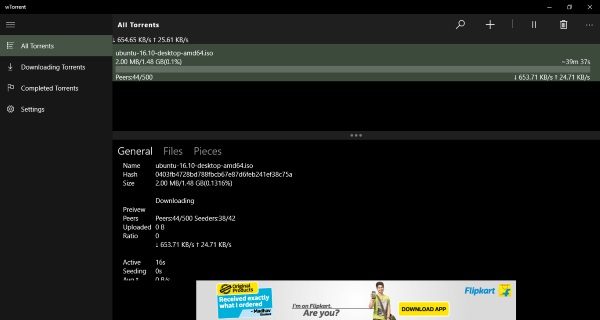
wTorrent is a free Windows Store application that lets you download Torrents over the BitTorrent protocol. It offers features similar to those of any other Torrent client, but the modern and elegant Windows-styled UI makes it a must-have.
Some other features include automatic downloading over Wi-Fi and on-completion notifications. wTorrent comes with some ‘Power Saving’ features that can be helpful while you are downloading Torrents on a laptop and where battery backup is a concern. The program misses out on a feature and that is background downloading. The program cannot be minimized to the system tray and as soon as you close the application, you are likely to see a notification saying ‘Download was stopped by Windows’. Click here on Microsoft Storeto download wTorrent.
Related read: Best uTorrent alternatives for Windows PC.
