If you are looking for a mouse distance tracker software for Windows PC then this post is sure to help you. These free Mouse movement tracking software will help Windows users track the distance their mouse pointer travels on the screen.
Free Mouse movement and distance tracking software for PC
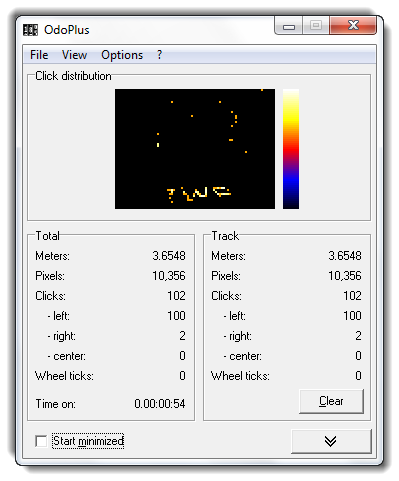
OdoPlus is a free Mouse movement tracking software that will help Windows users track the distance their mouse pointer travels on the screen. It also keeps a record of how often you clicked each mouse button and in which part of the desktop.
Track distance & mouse movement with OdoPlus
Features:
- Tracks overall and intermediate distance
- Click counts for left, right, center buttons
- Now supports wheel mice!
- Graphical click distribution view
- Only needs about 500K of your RAM
- It’s Freeware
You can download OdoPlus from its HomePage.
TIP: Mousotron, SuperEasy Mouse Tracker FunMous and Mouse Odometer are other similar tools that may interest you.
Using such tools you can find out the distance in meters, feet, Cms, or pixels that your mouse has traveled in a given time frame.
Now take a look at this tool that helps you count Keyboard presses, Mouse clicks, Mouse trajectory on a PC.
Is there an app to track mouse movement?
Yes, MouseTracker is a free app that allows researchers to track real-time hand movements by capturing the x, y coordinates of the computer mouse during behavioral responses. It can visualize, process, and analyze the collected data effectively.
How do I track my cursor movement?
To track your cursor movement, use a mouse-tracking tool like Hotjar Heatmaps. Create an account and install the tracking script on your site. Hotjar Heatmaps will capture and display movements. This helps you understand user behavior and optimize your website accordingly.
Leave a Reply