You might encounter a situation where you may not be able to boot, and you might keep getting an error Invalid Partition Table on Windows 11/10 computers. This could be caused by a recent change in hardware or software. If you cannot boot into Windows and get error Windows could not start or if you cannot install Windows and get error Invalid Partition Boot/Table error, then this post may be able to help you.
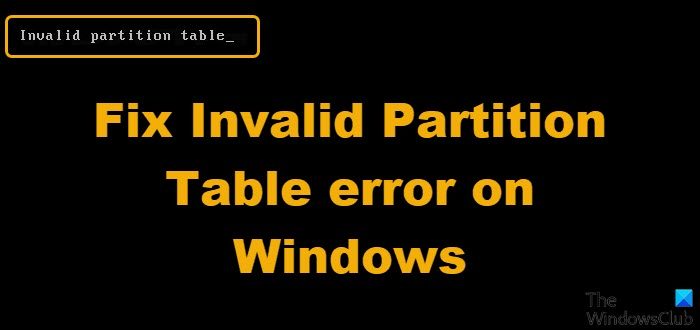
Fix Invalid Partition Table on Windows computers
To fix the Invalid Partition Table on Windows 11/10 computers, we would like to suggest the following solutions:
1] Run Automatic Startup Repair
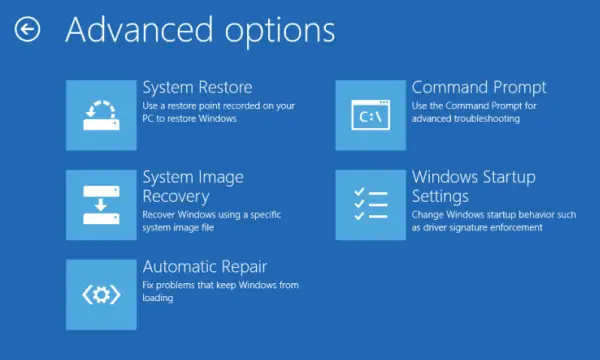
Most of the Startup related issues are caused by a damaged MBR or OS files. So the first step is to use Automatic Repair on your Windows computer to fix the error.
2] Rebuild MBR
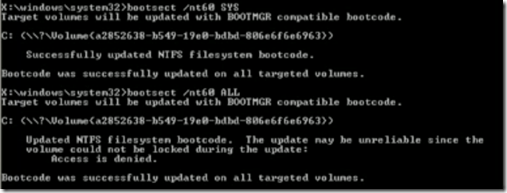
If the Startup Repair fails then follow the manual method. You will need to boot into Advanced Startup Options and then use the command prompt to run some commands to rebuild the MBR.
3] Use 3rd-party freeware
Use MiniTool Partition Wizard Bootable CD. This is an excellent tool to manage Partitions, and the best thing about this tool is you get the bootable disk version.
You could download the ISO Image and burn it to a disk, then boot using this disk. It will prompt you to choose the program and screen resolution, so select the appropriate options. Then select your primary partition and from the right-hand panel select “Rebuild MBR.”
Sometimes the Windows loader drive won’t be set as active, and in such cases, you might face issues with booting. So we need to mark the partition as active. In order to mark the partition as active go to Partition from the Menu bar. Then go to Modify and Select “Mark as Active”.
Sometime that option might be grayed out. In such cases, you might need to Set the Partition as Primary. Then you should be able to get that option. If none of the options works then you might want to consider running Hard Drive Diagnostic to check the consistency of the drive.
Hope this helps!
Also read: Fix Boot Device Not Found error in Windows.
Thanks for this informative article :)
Thnx…watching for that….
Thanks Japp and Pankaj :)