If you receive a Try again later, Something happened on our end error message with error code 0x8019001F7, 0x80248014, etc. when trying to open the Windows Store app or a message Try the download again, when you download something using the Store in Windows 11/10, then this post may be able to help you.
![Something happened on our end Microsoft Store error message [Fixed] Something happened on our end Microsoft Store error message [Fixed]](https://www.thewindowsclub.com/wp-content/uploads/2016/04/Try-the-download-again.jpg)
The other variations of such error messages could be:
- Try that again, Something went wrong, The error code is 0x80248014 in case you need it
- Try that again, Something went wrong, Waiting a bit might help, The error code is 0x8019001F7 in case you need it.
- Something happened this app couldn’t be installed. Please try again. Error code: 0x80070005
Something happened on our end Microsoft Store error
1] Manually check for and install all Windows Updates
First and foremost, make sure that you have installed all the Windows Updates for your Windows 11/10 operating system and that you have the latest version of the Windows Store on your computer.
You can do so via Settings > Windows Update & security settings > Windows Update. Click on Check for Updates to manually check, download and install the updates.
Related: Sorry about that! Something went wrong, but we are making it right Microsoft Store error
2] Temporarily disable VPN and security software
If you are using a VPN software, disable it and try. Try the same by temporarily disabling your security software and see if it helps.
3] Run Windows Store apps troubleshooter
You may also try the Windows Store apps troubleshooter.
4] Check Clock, Language and Region settings
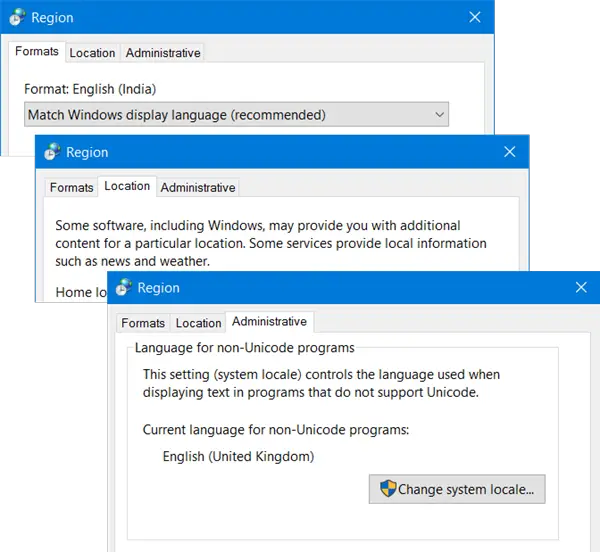
Check & match your Clock, Language and Region settings in the Control Panel.
- Is your date set correctly?
- Is your Home Location set correctly?
- Does your System Locale match your region?
- Does the Date format match your Language?
You will get these settings under Control panel > Region > Format, Location & User tabs.
Related: Something happened and Windows Store is no longer working
5] Ensure that Microsoft Store Install Service is not disabled
Open Service Manager and ensure that Microsoft Store Install Service is set to Manual and is Running. If it is Disabled, set it to Manual and click on the Start button there.
This Service provides infrastructure support for the Microsoft Store. This service is started on demand and if disabled then installations will not function properly.
6] Run WSRESET, SFC & DISM
Other options to consider are using the WSreset.exe tool to reset the Windows Store cache, using System File Checker or using DISM to repair Windows image.
Let us know if anything helps.
You may want to also see Something went wrong 0x803F8001 Windows Store error.
How do I fix Microsoft Store Happened on our end?
If you get Something happened on our end error on Microsoft Store in Windows 11/10, you need to check if there are some problems with your internet connection. If you use a proxy or VPN, it is recommended to disable it temporarily. On the other hand, you can switch to another internet source or use the Windows Store Apps troubleshooter to get it fixed.
How do you fix try again later Something happened on our end?
You need to find problems with your internet connection and resolve it as soon as possible. Microsoft Store displays an error when your computer gets disconnected from the internet source between an ongoing download. You can also update your computer if you haven’t done that in a very long time.
Leave a Reply