When trying to install or update Windows 11/10 with the latest Feature Update, if you receive an error — Your PC settings need to be adjusted before upgrading to the latest version of Windows. Turn off memory integrity protection to continue“—then it’s a compatibility issue between specific display drivers and Windows.
The problem has caused consumers to hold from updating their Windows 11 or Windows 10 OS. But the good news is that there is a workaround available. In this post, we will share how you can resolve this error.
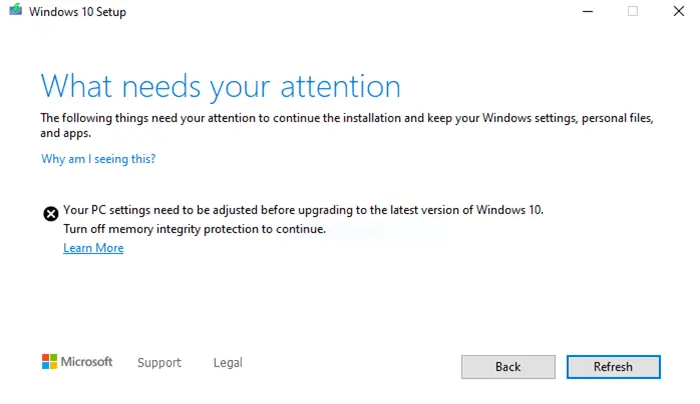
Turn off Memory Integrity protection to continue
Memory Integrity is a security feature in Windows which makes sure that code running in the Windows kernel is securely designed and trustworthy. It makes sure that malicious code doesn’t compromise the system. In simple words, it means if a derive is not signed, and has not passed the trust factor, then Windows will block it. In this case, the update has been halted.
Coming to the feature update issue, Microsoft had shared that they found certain display drivers are not compatible with Windows 11/10. You have two options here: Find an updated driver or disable memory integrity. The latter is not recommended, but if you trust the driver enough, you may go ahead. However, disabling this feature will open the gateway for other drivers as well. It is best to hold unless you have a proper solution.
Update Drivers for Windows 11/10
It is the recommended way where you can check for an update for the driver either through Windows Update or download it from OEM websites. Sometimes the update drivers are not available right away on the Windows server, and if it has been updated, you can find on the manufactures website. While checking with Windows Update is straightforward, locating it on the OEMs website can be tricky.
- Open Device Manager ( WIN + X, followed by M)
- In the hardware list, expand Display Adapters section
- It will reveal the display OEM name along with a version of the hardware you are using.
- Next, find the OEM website, and go to their support or download page.
- Search with the same driver name, and check if there is an update available.
- If yes, download and install the software.
Disable Memory Integrity
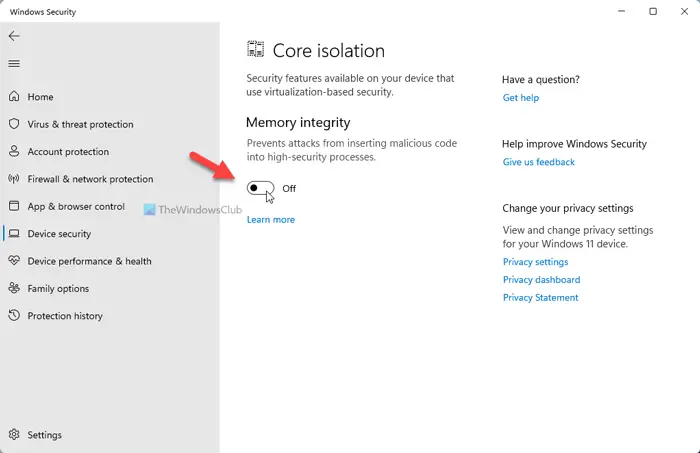
If updating display drivers is not an option, the only workaround is to turn Memory integrity off to be able to upgrade to Windows 11/10.
- Open Windows Security > Device security > Core isolation page
- Turn the Memory integrity setting Off.
- You will need to restart your computer for the changes to take effect.
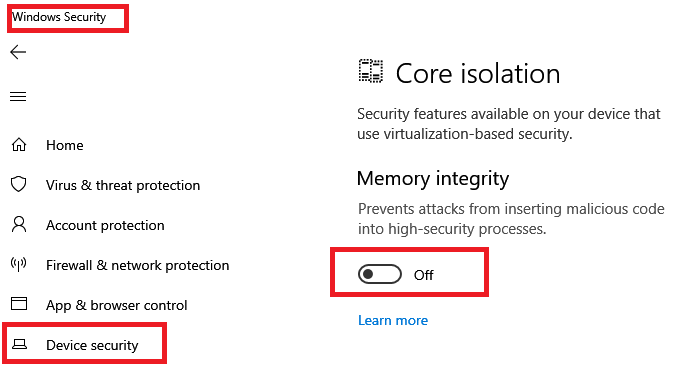
It is possible that enabling or disabling Memory Integrity or Hypervisor-protected code integrity feature can only be done by an IT admin or computer admin.
In either case, you will have to ask the admin to manage this for you.
Leave a Reply