Skype messaging service is configured by default to notify you when you receive a new message, emitting a sound. If you’re engaged in something important and would like to avoid any distractions, you can disable or turn off Skype audio alerts for group conversations on your Windows 11/10 PC. Don’t worry. You can always have the option to turn on the audio alerts later if you do not mind receiving the constant new message alerts.
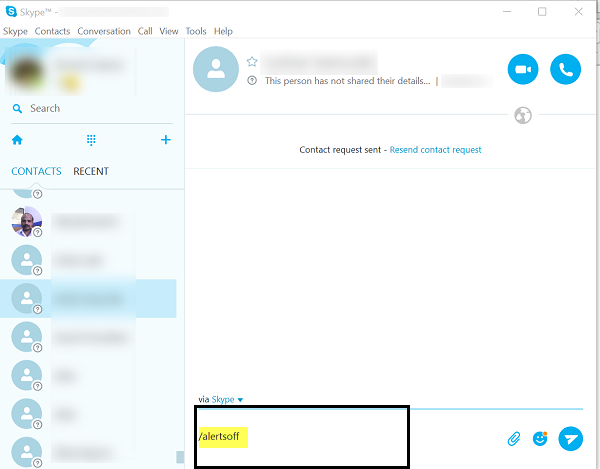
Turn off Skype audio alerts for Group Conversations
The course of action will help you disable alerts for group conversations, as it will mute all the audio alerts you get every time a new message is sent in the group. All the messages will be seen flashing on Skype’s taskbar icon as a badge on the conversation.
To disable the conversations for a group, open Skype and navigate to the group’s settings.
Once there, uncheck the option reading as ‘Notify me when something new happens.
Alternatively, you can try the following trick. Type the next line of text in the chat window and hit enter. Your friends or group members will not see the message displayed in their chat window.
/alertsoff
If you would like to enable the conversation for a group, type the following and hit Enter.
/alertson
Please note that these commands function similarly to the ‘Notify me when something new happens‘ option in a group’s settings, but they offer a much quicker solution for toggling the feature on/off.
These tricks come in handy when you are forcefully added to a workgroup where you feel you shouldn’t belong and where people discuss trivial issues rather than posting assignments or work-related stuff.
Read: How to disable Notifications and Preview YouTube videos in Skype for Web
Why am I still receiving Skype notifications after closing the Skype app?
If the Skype app runs in the background, you may still get notifications. If you are sure that the notifications are turned off, but they are still showing up on your Windows PC, then the best would be to sign out of Skype and close it. You can also choose to kill the Skype App and remove it from the Startup apps listing. This will ensure that the Skype app does not start when you log in to your account.