The Tile Data Model Server service mainly runs as LocalSystem in a shared process of svchost.exe. If there’s any problem encountered during the process or the Tile Data model server just refuses to start and the details are recorded in the Event Log.
Windows 11/10 startup may proceed as usual, but a message box is displayed informing you that the TileDataModelsvc service has failed to start. When this happens, not only do you see the message every time you start, you also start losing LIVE TILES as the tiledatamodelsvc service is involved in updating the content that is displayed on tiles in Start Menu.
Tile Data Model Server is set to “Automatic” by default. If you can live without the Live Tiles, you can disable the Tile Data Model Server if you wish to stop the bothersome message.
Disable Tile Data Model Server in Windows 11/10
The Tile Data Model Server in Windows 11/10 is associated with the App model (Tiledatamodelsvc). This is a system service running under the Local System account and is critically essential for updating the information of the app tile. By default, it is set to “Automatic” however; you can change or modify the startup action of “Tile Data model server” to disable in Service.
The Tile Data Model Server service requires Remote Procedure Call to be Started and set to Automatic. So check this first. If its Startup type is set to something else, change it to Automatica and restart your computer and see. If it works, great, else you may disable the Tile Data Model Server service to stop the message from appearing.
To disable it, open the Run box, type services.msc and hit Enter to open the Windows Services Manager. Now, from the ‘services’ list (local), find ‘Tile Data Server’ option and right-click the option and select ‘Stop’ to disable Tile Data Model Server in Windows 10. Thus, you have disabled the ‘Tile Data model server’ completely.
Next double-click on Properties and here, under Startup type, select Disabled. Thus, you have disabled the ‘Tile Data model server’ completely.
Thus, you will have stopped and disabled the ‘Tile Data model server’ completely.
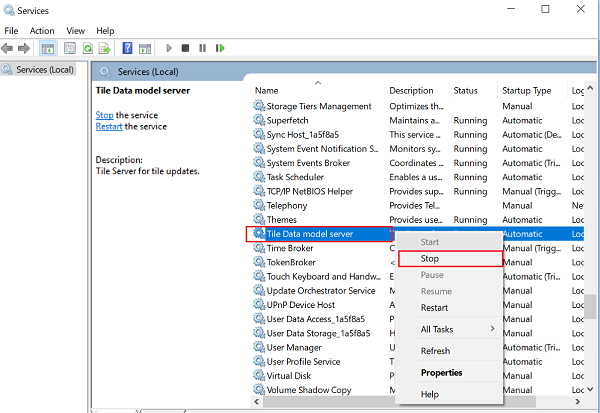
You will now not see the message on startup. However, do remember that your Live Tiles will stop updating.
If doing this invites other issues, such as a broken Start menu, you may be required to reverse the changes.
That service has the Disabled button greyed out.