In this post, we will show you how to effectively and completely block, stop, disable, and turn off Windows Update in Windows 11/10 so that you can install it when you want to. You will need to disable Windows Update Service, WaaSMedicSVC, Set the Network as a Metering connection, or use a Tool.
How to disable Automatic Windows Update in Windows 11/10
Some background information before you proceed!
There is no option to stop or turn off Windows Updates using the Control Panel or Settings app in Windows 11/10, as it used to be with earlier versions of Windows. But there is a workaround to disable or turn off Windows Update in Windows 11/10, that we’ll talk about in this post.
First, let us take a look at why people may want to turn off Windows updates.
Turn off Automatic Windows Update in Windows 8.1 and earlier versions
With Windows 8.1 and earlier versions, we had Windows Update giving us options to:
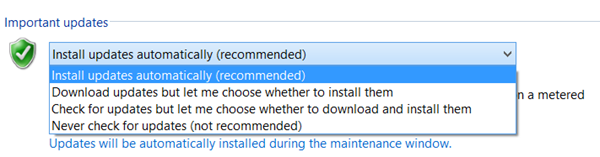
- Install updates automatically (Recommended)
- Download Updates but choose when to install them
- Check for updates but let me choose whether to download and install them
- Never check for updates (Not Recommended)
These options provided a way to defer updates until we had enough time to download and install them or to have them downloaded automatically and then install them at a time we wish. These options are not present in Windows 11/10 Update & Security Settings now.
Turn off or Pause Automatic Windows Update in Windows 10
Now in Windows 10, open Settings app > Update and Security > Windows Update > Advanced Options, you will see the following settings:
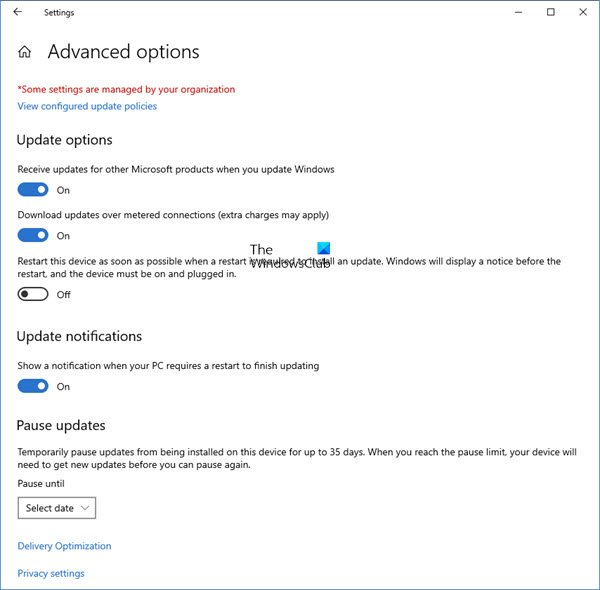
Microsoft has explained that it will provide updates in two distinct methods for its two distinct types of clients.
The Home users now have the option to pause Windows Updates. Earlier they did not have this option. Windows 10 will also let you defer restart, but that is not enough because a download in the background might slow down your browsing in some cases.
The other ring of users are Enterprise users who will have the option to delay updates so that they can hold it to the time when they are free. Microsoft said it would push updates to such users less frequently so that they are faced with minimum downtime. These are the corporates and real-time users such as hospitals and ATMs etc.
Coming back to Home users and Professional users, there is not even the option to delay the updates. They will be downloaded as soon as they are available. The availability of Windows Updates for normal users means that the updates have already been tested by Windows Insiders. If you are a Windows Insider, running Windows 10 Home or Pro, you will be in priority to receive updates. After a few days of you testing the updates and if it doesn’t pose any problems, it will be released to the normal ring of users.
Thus, you are stuck. Windows 11/10 will keep on downloading updates as soon as they are available and will occupy your computer resources, when you may not want it too. Some of us will want to keep the automatic downloads to be stopped so that we can install the updates manually when free – when we are not working on something urgent. That is to say; some users would want the liberty and option to download and install updates when they want and not when Microsoft provides them.
Since there is no option to turn off Windows updates from Control Panel or PC Settings, here is a workaround.
Read: Windows Update enables itself even after turning it Off.
Pause or Stop Automatic Updates in Windows 11
It is good to keep your computer up to date, but sometimes, you may want to manually update your computer instead of allowing the system to install it automatically. Therefore, in this article, we are going to see how to stop Automatic Updates in Windows 11. These are the following ways by which you can stop or defer or pause automatic updates in Windows 11 via Settings.
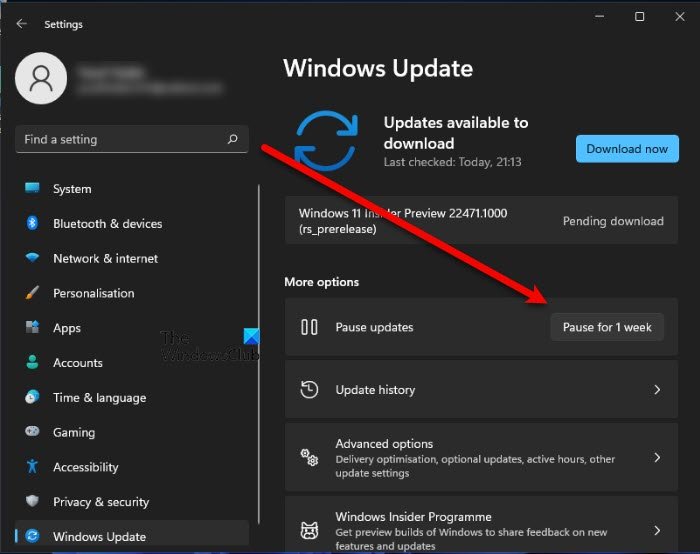
First of all, the easiest way to stop automatic updating of Windows for a few days would be to change your Windows Settings and in this section, we are going to see how to do the same.
To pause automatic updates from Windows Settings, follow the given steps.
- Open Settings by Win + I.
- Go to Windows Updates.
- Click Pause for 1 week.
After this, your computer will not automatically install new updates for a week, but in the meantime, you can manually update your computer.
Completely Turn off Windows Updates in Windows 11 or Windows 10
To completely stop or disable automatic Windows Updates in Windows 11/10, you will have to:
- Disable Windows Update & Windows Update Medic Services
- Change WU settings using the Group Policy Editor
- Set your network connection to ‘Metered’
- Use a free tool that lets you disable automatic updates.
Now let us see each of these suggestions in detail.
1] Disable Windows Update & Windows Update Medic Services
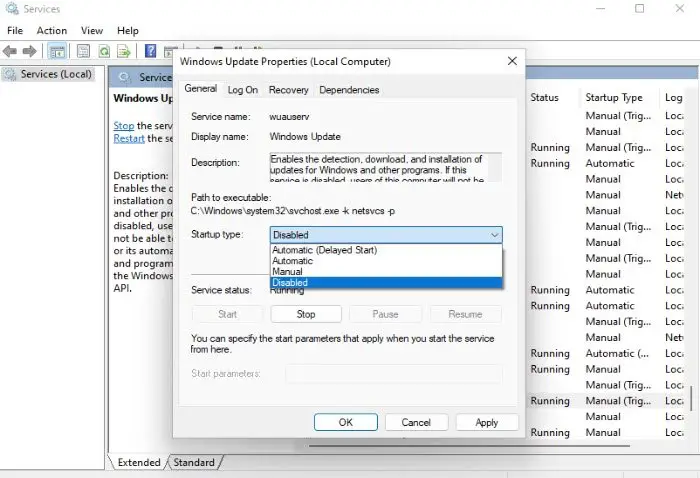
Next up, we have another method for you to turn off automatic updates, that is, by stopping the Windows Update service.
If you want to stop Windows Update Service, use the following steps.
- Open Services from the Start Menu.
- Look for the ‘Windows Update’ service.
- Right-click on it and select Properties.
- Change the Startup type to Disabled and click Apply > Ok.
You need to also disable the Windows Update Medic Service or WaaSMedicSVC. The Windows Update Medic Service is a new Windows Service introduced in recent versions of Windows 10. This Service has been introduced to repair Windows Update components from damage so that the computer can continue to receive updates. We recommend you try this method first.
You can disable the Windows Update Medic Service via Windows Services Manager. In the Services window, scroll down to Windows Update Medic Service and turn off the Service. To turn it off, right-click on the process, click on Properties and select Disabled. That will take care of Windows Updates not being installed on your machine.
Now, if you ever want to enable the Service, follow the aforementioned steps, but this time, change the Startup types to Automatic.
Do remember to install updates though!
Since Windows is a Service now onwards, you have to keep your computer updated. To be able to install the next set of features or a newer build, you will require the earlier updates to be installed. That’s why if you use the above workaround, you will have to go to the Windows Services Manager and turn it on once in a while to download and update your copy of Windows.
After you turn on the Windows Update Service, when you open Windows Update in Settings, you will see a message that updates were not installed because the computer was stopped. You will have to click on Retry so that all the available updates are downloaded and installed. This may take two or three “Check for Updates” tries. You will have to keep on clicking “Check for updates” until it says your computer is up to date. Then you can go back and turn off the Windows Update service until the next time you feel you are free enough to spend time updating your copy of Windows 11/10.
2] Change WU settings using the Group Policy Editor
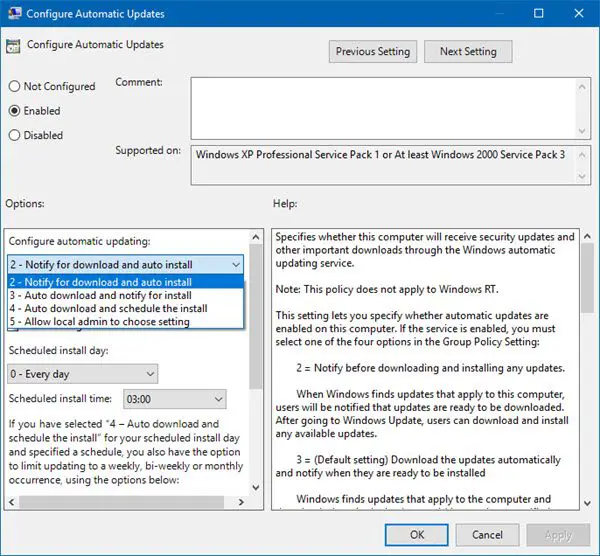
If your version of Windows 11/10 has Group Policy, you can also change some settings using the Group Policy Editor. Run gpedit and navigate to the following policy setting:
Computer Configuration > Administrative Templates > Windows Components > Windows Update.
On the right side, double-click on Configure Automatic Updates and change its settings to suit your requirements.
In Windows 11 23H2 and later, you may see this Configure Automatic Updates policy under the Manage end user experience folder on the right side.
Once you configure the settings, you will see the result in the Settings app as follows:
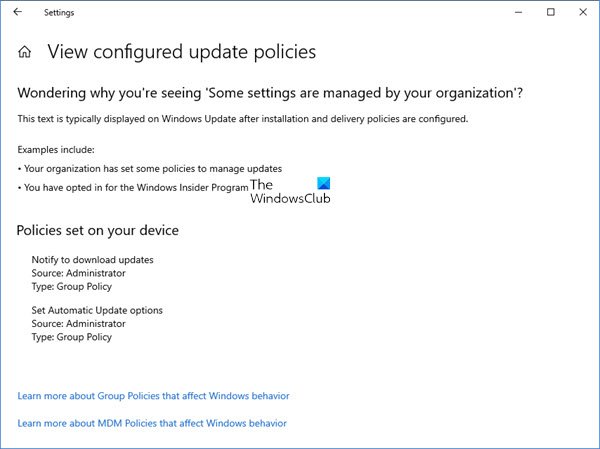
Read: How to configure Windows Updates using Registry.
We do not recommend that you disable automatic Windows Update in Windows 11/10. If your computer is fine with downloads in the background and doesn’t affect your work, it is not advisable to do it. But if you face a slowdown of the computer due to updates downloading and installing in the background, the above tip to turn off Windows updates in Windows 10 will be of some help.
3] Set your network connection to ‘Metered’
Setting your network connection to ‘Metered’, can also stop Windows 11/10 from automatically downloading the Updates. You can do it as follows – Settings app > Network & Internet > WiFi > Advanced options. Move the slider to On position for Set as metered connection.
Windows 10 users: This post will show you how to set Metered Connection in Windows.
Windows 11 users: If you enable Metered Connection on a network, your Windows 11 computer won’t automatically download the update when connected to that particular network. Follow the given steps to do the same.
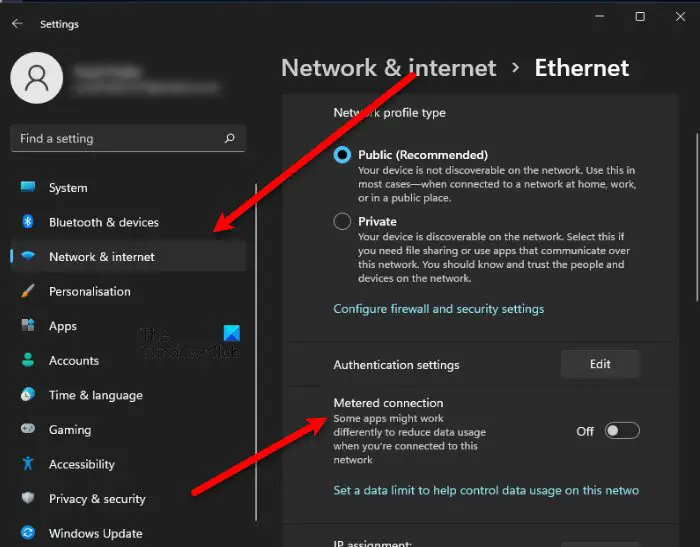
- Open Settings from the Start Menu.
- Click Network & Internet > Properties.
- Now use the toggle to enable Metered connection.
Now, your computer will download updated automatically when you are connected to that network.
4] Tools that help you block automatic Windows Updates
Here is a list of some free Windows Update Blocker tools to Stop Automatic Windows Updates. You might want to take a look at them as they allow you to control Windows 11/10 Updates with a click.
- Windows Update Blocker
- StopUpdates10
- Wu10Man
- Kill-Update
- WuMgr
- Win Update Stop
- Win Updates Disabler
- WAU Manager.
Incidentally, Microsoft has released a tool called Show or Hide Updates that allows users to hide or block specific unwanted Windows Updates. Using it, you can stop Windows 11/10 from downloading specific updates.
Is it safe to turn off Windows Update in progress?
No, you should never turn off your computer when installing the update. Doing so can lead to serious issues, such as BSOD or corrupted Windows. If you are not sure whether you want to use the update in question, you can always roll back to the previous version. But stopping the ongoing update should not be an option.
What if I don’t update Windows?
Updates are primarily used by Windows to roll out bug fixes and add new features to the Operating System. However, if you are happy with your OS’s current features and stability, you can skip updates for some time.
But eventually, you have to update as you can’t afford to run an outdated OS. Otherwise, some of the applications will stop working and you will experience other failures. Even some of the games want the latest version of Windows. Therefore, it is always recommended to keep your system up to date.
Related reads:
Thank you Crysta, for the information.
Thanks for sharing this! It does in fact seem like a better option than stopping the service altogether. I am sure there are those that would prefer either way, but to still be able to get updates without installing them is right up my alley.
Can you disable the Windows Update service within the Services MMC as described above, in Windows 10 Home? Some people are saying you can’t disable it in Home edition, just Pro/Enterprise. I bet they are lying.
The service can be disabled in any version – to my knowledge. It is not restricted to Pro or Enterprise.
If one is able to do these medium to deep dives into the system, what is the person doing with “Home” in the first place? That is also part of the thinking at Microsoft. “Home” is supposed to be for the nonknowledgeable user OR to be upgraded to Pro.
How often that is the case is anybodies guess???
Crysta
Some computer literate people buy new desktops and laptops with Home edition because that is the only option for that model or to save money. Though building your own desktop saves the most.
Could be also that a novice sees windows update running every day, asking to reboot and they happen to figure out it’s the same update every day. They do a bit of Googling and find a lot of people have that problem with that model of computer and see a comment about disabling WIndows Updates (or running the WUshowhide troubleshooter) and perhaps a piece of software that came with the computer that updates the BIOS and other manufacture software and drivers is conflicting with Windows Updates.
But yeah most will not know or care about it being on all the time because it’s a good thing and usually (and hopefully) won’t cause problems.
It seems the group policy option about auto-updates is ignored in the release version of Windows 10. Disappointing. Might have to schedule the service to be enabled / disabled (using the above technique)
This is incredibly stupid of Microsoft and it’s why I hated my Surface RT. So basically when I travel I can’t use my freaking laptop tethered to my cell phone because Microsoft has deemed it necessary to force me into updates…. because people want to waste an exorbitant amount of data while tethered. I wish there was an uninstall button.
Yes I have confirmed it now. You can disable the Windows Update service in Windows 10 home edition. youtube dot com slash watch?v=O0O55D3pE_s
Many thanks brother, going to share this page with as many people as I can.
Disabling the service stops you from being able to install new Store apps. You have to turn it back on for that. It’s annoying, but I think this is how I’m going to have to do it. I don’t want automatic updates.
Microsoft and 99% of you reading this have no clue what it’s like to live in a rural area in the USA. My internet choices are satellite and 3G from Verizon. No DSL. No Comcast/Time-Warner, etc. Satellite latency is horrible – been there, done that. 3G costs $10 per GB per month for about 1 Mb/s. Automatic updates for Windows and non-Microsoft apps cost a fortune at $10/GB. Netflix, and other streaming. Faggetaboutit !
I agree, Microsoft don’t care about users living in rural areas with slow broadband so I will have to disable the update service. I started downloading the Windows 10 iso, after 3.5 hours I get the message “Something happened” that’s all the info I got!. Im not happy with Microsoft attitude assuming that everyone has fast broadband.
Hi Folks,
You can say and think what you will about Microsoft and I would probably agree with you much of the time, but not this time. I would have to gather from your words here that you have not tested out W 10 or dug into it. The FACTS are, that W 10 is heavily influenced by the MOBILE WORLD and their need to adjust for an ever changing CONNECTIVITY environment. Therefore in the W 10 settings, like in W 8, there is an allowance for METERED CONNECTIONS, (ie: low or no connectivity, as well as, charged connectivity) which can be turned on and off at will. This is your solution for going off line at will or minimizing use. Though I have no need for this myself I believe one can set the bandwidth and flow limits.
Keep in mind folks, one does not need to live in the sticks to have the issues you have. Those issues can happen within large urban areas as well and OFTEN do.
Hope this helps, to move your ball down your road. I found being on the Insider Program very helpful but I to am still in TESTING MODE. I still haven’t committed my Main Partition to W 10.
Best regards,
Crysta
Once again Microsoft shows me why I prefer Linux…
There is an indirect way. If you set your wireless connection to ‘ metered connection’, windows won’t download the updates when you’re on this connection. (*only wireless connections. Not applicable to dialup or Ethernet)
There is no Windows 10 Pro
How about setting your home network as “metered connection”?
It is mentioned there, towards the end: “Setting your network connection to ‘Metered’, can also stop Windows 10 from automatically downloading the Updates. You can do it as follows – Settings app > Network & Internet > WiFi > Advanced options. Move slider to On position for Set as metered connection.” :)
There are a lot of places in the world where the Internet connection is not broadband, or just capped. I would not want someone in Redmond dictating me when and what updates I should be downloading, when I should restart my computer etc.
I guess that request is not only for the so-called “pro” users, right?
And, keep in mind, most of the pro (or enterprise) users will have pro level connections and bandwidth, while home users will be much more limited in that regard. (And, even though there’s an option to set a wireless connection as “metered”, it is nowhere to be found for an Ethernet connection.)
Making Windows automatically notify home users of updates, especially of critical ones might be understandable. But, any software or software company trying to take away the force of free will from their customers will eventually fail.
I guess, Microsoft will never learn how people are and what they want, no matter how many iterations of start menus they design.
That is only available for wireless connections. Wired connections can be capped or expensive too.
So, even though it’s a small workaround, it’s not a solution. The thing is, issue itself is absurd to begin with and Microsoft has done a VERY dumb thing by forcing their customers this way.
I can even see a big court case on them, especially outside the US, where EULAs mean almost nothing. Someone will get an enormous data/connection bill and then sue Microsoft. Practically, it’s like the behaviour of a computer virus or worm really, trying to upload/download and install data/packages onto your computer without your consent.
What if your network is not wireless?
What happens whenever you’re out of your home?
Even for wireless connections, you’d have to set each and every new connection to metered.
This makes perfect sense. Really any user who cannot figure out for themselves how to disable this, should not be disabling it. Why should MS answer tons of tech support questions from people who disabled updates and don’t have a clue? I think MS is also taking some responsibility to avoid producing an relic army of computers susceptible to virus attacks (xp), which are then used for DDOS attacks of OTHERS. Someday we’ll get better at completely blocking network access to people with vulenerable or infected computers. Then you can make your own choices. For now, Microsoft is being pretty fair and responsible I think. If you’re knowledgeable enough to know how to work around this(and it’s pretty basic), you might just be knowledgeable enough to realize why you should still re-enable it from time to time.
There have always been settings panels available to pro users that weren’t available to home and there have usually been service changes or registry changes that could serve the same function for home users. This seems to fit that.
Yes there is, where do you live?
There’s 4 (technically 8) PC “editions”:
-home
-pro
-enterprise
-education
then there’s an “N”/”KN” version of all of those (which just means it doesn’t come with “media” related software (IE media player)
Then of course you have your mobile and IOT editions too…
https://en.wikipedia.org/wiki/Windows_10_editions
thanks for this tips. Is there any way to set up a button to turn the updates in service on and off? like .bat files or something. that would make things a bit easyer if i want to get the latest updates.
Microsoft has had the requirement that you have to install older updates before you can install some newer updates since I can remember. It’s actually one of their worst features where they won’t roll updates into other updates. Installing multiple versions of .NET has been annoyance that MS should have taken care of already.
That said, thanks for the article. Honestly, this has been one of the things that has prevented me from updating at this point. MS is notorious for releasing updates that break things and I’m not ready for them to break something only to have to wait for them to fix it. Maybe I’ll set up a script that automatically checks for updates on certain days and is off otherwise.
I thought there might be a way to do it through the registry. Thanks for the information.
BULLSHITT !!
The problem is not INSTALLING the updates.
I don’t want them DOWNLOADED, as I am on a limited data budget through my ISP.
I want to PREVENT THE DOWNLOADING of any update until I take it to library, McDucks, or another provider.
If you disable the Microsoft Update service, it won’t even check for updates. You can turn it on later when you are at library or other places where it is not capped.
If you are using wireless connection, you may also set the connection as metered, in which case, it won’t download the updates.
The thing that’s annoying to me is it automatically installs drivers too and so when the driver it installs ends up not being compatible with my hardware it causes a huge headache…
THANKS! I was considering to downgrade to windows 7. Windows 10 was killing me with awake ups in the night and staying on… It will awake itself up few times even if I put it to sleep again and again. Micrososft, you will burn in hell!
I’ve used Windows since version .99 beta. I have hated Microsoft for nearly 30 years, mainly for their monopolistic business practices and the abuse of their users. Besides forcing your computer to be updated when they want and with what they want they have also decided your right to privacy is non-existent. Were you aware that with Windows 10 Microsoft intends to send every search you make on the Internet and all searches of your own computer’s hard drive to anti-piracy organizations and anyone else whom they decide it may need to be sent to. This amounts to an unconstitutional search and is totally Orwellian. I’ve been making the move to Linux for many years now. I’ve decided Windows 10 will never see the light of day in my home or my business. Windows 10 is an assault on choice and freedom that I simply will not stand for. I hope that others too will finally say enough is enough.
Arun….the simplest thing to do that satisfies all levels of PC literacy is to stop the service.
Windows update by default is set to manual and can be triggered to RUNNING by simply restarting your computer.
This way saves you forgetting that it’s turned off.
People writing to other people should have at least a few notions of grammar. But thanks for searing the ideas.
We know your mother tongue, do you know ours? I think not – so please stop lecturing others about grammar! And btw, its sharing, not searing – and don’t now say it was intentional.
Not to be a complete noob, but where is the “control panel”??? I have a settings panel but even when I type “control panel” in the “run/search” panel I dont see any option for control panel.
Right-click on Start Button, a WinX Menu will open. Click on Control panel to open it.
Great article. Yet another reason to use the fantastic Mac OS X.
at last some one who got it right for a change not like in the the daily express
I recently upgraded to windows 10 pro form windows 8, this post was very helpful as I have a slow internet connection and the automatic updates are a problem for me. I have gpedit and I changed the windows update settings to “notify me when update is available” but when i checked in the update and security in control pannel the setting havent taken effect it is still in automatic update. please help me and thank you
Thanks a lot. I run 24/7 file servers that can absolutely not auto-update and auto-reboot without me deciding so and the god damn win update in w10 drove me crazy!! Thanks again!
tHNAKS wORKING GooDDD…
i use my laptop working with my wifi hotspot i do not want windows to update unless i am at home on my wifi their it will use all my cell phone data updating this is going cost me money they need the option to turn it off
It seems that sometimes Microsoft specializes in stupid decisions. I can’t control when my updates are installed, so, in the middle of an important powerpoint presentation, my computer decides to do windows updates. Now we are all waiting for the update to download, install reboot and finish the installation. 10 minutes wasted when I have only 10 minutes allotted to me for a presentation. Brilliant idea!
thanks for the tip, but instead of disable it, choose manual, now you can update when you want to. The thing is, if you manual update be prepared, because, if there is an update it will automatically install it.
how to remove water mark of windows 10 home insider preview
I don’t recommenced leaving updates ON, TURN THEM OFF!!! especially in windows 10 as they have given us NO CONTROL!!I have lost numerous counts of work because it has forced an install and shut down WHILE I WAS WORKING ON MY COMPUTER!! THEY HAVE LOST THEIR MIND!!!
Use our Ultimate Windows Tweaker for Windows 10. Search this site. You will get a tweak that does this.
Thanks Arun Kumar…
Its a very useful information…(y)
So we are forced to take hardware updates (video card drivers) even if we already have a video driver that we like?
Microsoft can’t keep doing these things to their users, or they will continue their slide. Most users would not be able to complete any of these steps. Why can’t corporate learn ANYTHING from mistakes of the past?
Excellent post, thank you!
Can you confirm this? Sources? Thanks.
My source is that I tried it, and that was my result. You can try it for yourself if you like.
Now, Dan, why would it be true that “any user who cannot figure out for themselves how to disable this, should not be disabling it”? What about the person on this page who had their PowerPoint presentation interrupted so that Microsoft could force an update? If he “can’t figure out” how to make the tweak himself, does that mean he shouldn’t be able to get some help to turn this behavior off? What arrogance to say so.
And, I might add, what arrogance on the part of Microsoft to set up updates in this way in the first place.
I just disabled Windows Update on windows 10 . Hopefully, my internet will go faster.
I have a Windows 10 Acer. If I turned my computer off while it was resetting ( I was deleting everything off the PC) what do I do to get it to come back on. It just keep loading and will not come on.
Windows Home isn’t for the non-knowledgeable users, it’s for people who aren’t running a business and would use little to nothing in the Pro or Enterprise versions. Why waste the money on something you’ll never use.
” I think MS is also taking some responsibility to avoid producing an
relic army of computers susceptible to virus attacks (xp), which are
then used for DDOS attacks of OTHERS. Someday we’ll get better at
completely blocking network access to people with vulnerable or
infected computers.”
The only way MS could ever do that legally is if they had a Anti-Virus/Anti-Malware program and a firewall that actually worked.
It would be nice if we could decide which updates we want to install and which ones we don’t… other than drivers.
Windows IS a bunch of services running on your computer. They are always there and you can choose which ones you want to always run, or run only if needed (manual), or never run (disable) from the services program that comes with every Windows. Depending on what you want to do you can enable or disable them. It is possible to disable almost every one but then you can’t use the internet for example. You can freely experiment with the services. You can see which ones are running with a program like Process Explorer. Some you can see pressing ctrl + alt + del, but not all, as many services run under “one process”. Fascinating stuff. I learned this way back in 2003 or so when a friend showed me. I was pretty surprised it works this way.
So, the Professional version is basically the same as Home but with some additional features. Both run the same software. For home-use get the home version, you can update it to Professional later.
No problem. Disable the Windows Update Service. Then use third party program to choose and download which updates you want to install. There’s many programs for this.
I HAD to disable windows update. It KEPT on installing bogus drivers that were either old or useless or not pertaining to MY system. I have gotten completely fed up with microsoft. I will NEVER buy another microsoft PC ever again. I will take my chances with either my Android phone or a Chromebook. I thought PC stood for Personal Computer? Since when does installing updates we do NOT want and whether we want them or not, and not giving us the option to choose what to download, what to hide, etc.? This is nothing more than microsoft taking away all semblance of Personal and Choice. I am planning on wiping my computer, installing windows 7, and NEVER installing windows 10 EVER again. Nor windows 11 or whatever else they call it. This is by far the WORST windows ever. Remember windows me? That OS was heaven compared with this monstrosity. Microsoft, I’m sorry, but you really ruined my passion for Personal Computing. I no longer look forward to working on my laptop at all. Thanks for that. Why I upgraded to 10 I have no idea. Horrible OS. Just horrible!
My laptop came with windows 8 home. I didn’t ask for pro or super duper or extraordinary, I just wanted a computer that worked. One doesn’t have to have pro to be a superuser. That’s like saying unless you read Shakespeare you can never be a poet. That’s shallow thinking, friend. 8 sucked. 8.1 was a little better but still sucked. Now I wish I could go back to 8.1. It is far superior to 10. In fact, EVERY OS previous to it is! 10 is a nightmare. I hate 10.
Don’t care about the store apps. They all suck and they are few and far between anyways. I have all the apps I need on my Android phone. Microsoft is just trying to be the next Apple and Android and they are failing miserably. I hope this windows 10 fiasco does them in once and for all.
Microsoft doesn’t care, PERIOD. They are only out to make money and if you have trouble with your computer, they charge you for each call. I tried chatting with someone about their horrible 10 OS and they kept redirecting me to their pay per call help center. I am done with microsoft. Once this computer dies, I will have my Android phone and that’s it. That’s all I need. Don’t need an NPC anymore, which stands for Non-Personal Computer. New abbreviation for our computers since we no longer have control over what we purchased anymore. It’s an outrage that I have to restart or be told that all these worthless updates were installed without my knowledge. I disabled it and will NEVER turn it back on. Security updates? I could care less. I have nothing on my NPC that is worth anything.
It shouldn’t be an option. It should give us the ability to choose what programs we want and when, not the other way around. They have completely taken out the P in PC, which stands for Personal. It is not longer personal when they force erroneous updates and other updates that you can live without or install when you want, not when they want. It’s ridiculous.
I LOATHE this too! I have not liked ms for years, but now I have gotten to the point where I want to install another OS on my laptop. Be completely done with 10 and 8. Just install 7 which worked great on all my PC’s when they WERE PC’s. Now they are just C’s as ms took the P out.
I just disable internet from Internet Connections when i’m doing work offline or gaming. It seems to stop the windows updates until i enable internet again. Hows that for an easy fix folks, that should work right ? If however you work online and dont want to be slowed down with updates or on limited internet data plans thats when Arun’s tips come in handy ! Thanks Arun .
I find this method a little cumbersome. Is there a way to write a VBS script to enable/disable Windows Updates on Windows Home version? Ideally I’d like to have a script to change the settings to Enable the Updates, change my power settings to sleep, and reboot and let windows do its updates.
Then the next morning deal with the aftermath of updates, disable automatic updates, and change my power settings back to hibernate and reboot.
As of the 1511 update this method no longer works. If the machine hibernates with the update service disabled, it will not wake up without a forced reboot.
Also, one has to wonder if MS isnt in league with NSA with win10. No joke folks, win10 records every key you type and every click you make and sends them both to MS.
I liked W10 up to this point. In a nomad world with data plans this is just an unbelievably stupid and shortsighted thing to do… If you wanted users to keep updating you just had to move the option for manual updates somewhere else, users won’t look for it unless they really need to.
Home is as much supposed to be for non tech savyy users as Pro & Enterprise are… Pro is first and foremost about more security and a few business oriented functionalities (using Microsoft own services), and Enterprise is basically pro with extra network security.
I’ve had the same problems everyone here is talking about.
I’ve discovered an easier way to block updates in Windows 10 that has worked for me so far. The steps are simple:
1. Bring up your task manager.
2. Select the “Services” tab.
3. Scroll down the lefthand side until you see “wuauserv”. (In the description column to the right, you’ll see “Windows Update”.)
4. Right click on “wuauserv”.
5. In the dropdown box that appears, click on “stop”.
This stops all automatic updates from taking over your computer. In order to get future updates, you will have to follow the same steps, but click on “start” to restart it. I prefer simply to go to Microsoft’s website to find the updates if I want them at all, which I don’t.
I use a separate security program in conjunction with Windows firewall and find that there is absolutely no need to upload their security updates.
Create the following ‘stopwu.cmd’ file, and run it by right-click and ‘run as an administrator’ to stop windows updates:
sc stop wuauserv
sc config wuauserv start=disabled
Similarily to start windows update service, create a ‘startwu.cmd’ containing:
sc config wuauserv start=auto
sc start wuauserv
I have both .cmd files on my desktop. Remember, they need to be run as an administrator.
Or if you’re more of a keyboard person, tap the Windows button on your keyboard, type the word control and press Enter.
None of this stops Win10 from showing the UAC updates prompt for what Microsoft thinks is a required update
The best solution:
1. Delete, format Windows 10.
2/a. Install Windows XP SP3 (still, this is the best operating system in the world).
or
2/b. Install Windows 7 or 8.1 and ClassicShell.
3. Completely disable all automatic updates.
4. Disable unnecessary services, like Superfetch.
This method was very helpful and proved successful for maybe a month. Just a few minutes ago, my computer restarted again for no reason and to my complete surprise, frustrating me further. I can relate to everyone who HATES Windows 10 for doing this to us, because as a college student, I’m required to take many exams online because that’s how a lot of professors are doing things nowadays. If this automatic update & restart crap happens while I’m doing an exam, I’m definitely screwed. Zero points to me!
Thanks a lot, Microsoft.
Secondly, I find it strange that SOMETIMES I am notified of an update and other times I am not? I have long since checked the box that says “notify for future updates to schedule” or whatever, but IT chooses when to notify me. Sometimes, like today, it has decided not to notify me at all. I really don’t get it and I’m a fool for not switching back to Windows 7 when I’d had the chance, because these updates aren’t the only issue I’ve had ever since switching to this garbage.
Windows updates don’t run in the background. They force your computer to restart, destroying any progress you have on any current projects.
I don’t like Updates because my computer is running fine, and I have detailed specifics set up that work around the screwing up Windows keeps forcing on people (like folder setups). An update refreshes all of that and I have to spend hours of time trying to reorganize every setting and bit I had.
It is incredibly frustrating that Windows and Google continue to impose they think they know what the customer wants more than the customers themselves. I’ve missed the controlling power that Windows 98 / 95 and still do. In those, the users had a great deal of control and could manipulate virtually anything manually.
This is why viruses and malware are so prevalent because when disguised as necessary processes Windows thinks it needs or it will die and Windows protects them, making it harder to identify and remove them.
It is supper anoying. When i try to play something it always tells me to restart to install updates. WTF its is year 2016 and computers still need to restart. I turn it of every day, but for whatever reason it cant istall updates when i turn on on and off. It needs an restart!!! WTF
This is great . Its still there just have to do a few more steps no trouble. Sometimes I have to restart because of something else and then the computer takes a long time to restart I would like to be in control of that.
Yeah, I wish to use Linux. Once I spent a whole week trying to installing it on my laptop and even with the help of all Linux forum out there the final answer was always something like: “your hardware is not compatible…” or so on. Once I could finally using Ubuntu I just discover that I could not properly see youtube, the screen resolution was lower and other many problems. I could not find somebody available for preparing my laptop (and I did not want he working for free) so I sadly went back to windows. Please, whenever somebody is able to transform a PC or laptop in a working version of Linux I will travel to him/her within 100km. I am in Bangkok. No need to do it for free, a reasonable fee will be OK.
Have enough people notified Microsoft that we want back the flexibility that we had before–to install updates when it is convenient for us?
Doesn’t Microsoft realize that many of us work online — or are students — and that we can’t accept interruptions in our work for updates whenever Microsoft decides?
My computer — and also my wife’s won’t let us do anything when an automatic update starts. It’s totally infuriating.
It would be so simple to notify us that there is an update and allow us to click on it when we are prepared to stop working for a while. Honestly, Microsoft has a reputation for being totalitarian for a reason.
great info. thanx a ton.
Hello Arun Kumar
I am using a mobile broadband via a USB modem. I only got 5GB per month. A problem I have been having is that sometimes a huge chunk og my monthly data (and sometimes all of it) gets used in a matter of minutes. Can that be Widows doing updates?
Indeed. I have the same problem. If tweaks doesn’t work for you, go to process list, Ethernet, and disable svchost.exe process, which consume most bandwitch. I think it’s Windows Update behind. Unfortunately the process will resume again and again after couple hours
Thanks
This is useful !
Having updates slow a computer may be an issue, but MS completely missed that many tens of thousands of people are in RV’s in RV parks where as many as 30 people may be on a single DSL connection. If even a couple of them are on Windows 10 and getting updates, the internet service for all stalls completely. I used the above to stop my two computers from updating, but others in the park of course haven’t and as a result we’ve been without internet since Tuesday. RV Park internet service is bad enough without this problem.
I just installed windows 10 again expecting this to not be an issue anymore, I can’t have bandwidth used on my ethernet connection without me initiating the action. So back to windows 7 again, sighs
Thanks for the info.
ITs evil and ugly looking wake rup sheepeople. Really,easy then why is there a learning curve. It will send any all info to the gov..Dang its in the legal side of what they say. YOu may say who care so it wont effect me as i have nothing .It does ..AS they can see anything you have including your bank account anything you typed or say or do. That affects you.
Till All shall see
John 3:17
HELPFUL FOR ME…..I GIVE YOU MANY THANKS!
Thank u
What happens if I keep the updates turned off like this forever? Will it eventually force me to turn it back on?
I don’t use any of the apps. I literally just use my computer for gaming and nothing more.
Hmm seems my comment is gone. I wanted to know if I could keep windows updates turned off with this work around for as long as I like. I don’t use the apps or anything I only ever game on my computer and this method would help me a great deal. I just want to know if leaving it off will be okay
You can leave it off. But I won’t recommend keeping it off for too long. If you have unlimited type of plans for your Internet, you’d need to turn it on and check for updates every few weeks just so that you are current and protected from malware and things like that. Plus MS will release two feature upgrades every year so you won’t want to miss out on any exciting feature.
What I mean is that keep it off and once in two months or so, turn it on and go to settings -> Updates to see if there are any updates. Then install them. That way you’ll be keeping your OS current.
Okay! Now with that Anniversay update coming out.. if I leave windows updates off and don’t get it right away when it comes out will my computer be okay? I am just hoping to wait a few weeks till I get better internet
I am supposed to get a faster connection soon, so I really don’t want to have to download a big update on this slower internet. I am hoping I can put it off for a bit with the work around you posted.
There are three things that will save Microsoft though-Office, from which they also make a mint off of the Macintosh users as well as the Windows users-because let’s face it-it’s a load better than Apple’s knock-off Pages, Numbers, and Keynote-the fact that for the average home PC user, Windows is the simplest and easiest and most secure operating system to use-most won’t use Linux, as Linux is more intended for software development, not home use, and Mac OS X is known for not having the best security and having Apple snooping around within it more than Windows 10 is alleged to be, and also alledgedly leaving back doors in it deliberately for people to steal your personal data, and let’s not forget Microsoft’s chokehold over the console gaming industry with XBOX. So my point, you ask? Regardless if people stop using Windows, they will still be around due to the fact Office is the number one office productivity product in the world and that XBOX is one of the bestselling, if not the bestselling, console platform currently out there.
And I don’t see Windows 10 failing-the fact that you soon will be able to access your save data, sign up for memberships, and renew XBOX Live subscriptions right from the Windows Store as well as the fact you will be able to better stream XBOX games to your PC seems to me like it will sell Windows 10 to even more people than it has.
See I was thinking like you before the November update. Seems to have fixed a lot of the issues that were plaguing Windows 10 from launch. Other than the one that this article mentions, though. But personally? I don’t really view that as an issue-Microsoft is known for rolling out security updates to their OS weekly-it’s what makes it the most secure operating system for the beginner user and for office use. And let’s face it-it’s a lot better than Mac OS X, where most of the updates are almost 100% focused on making it look pretty and are quite sporatic, thus making the OS very insecure.
So I really don’t view the auto updates as that big of an issue personally-fact, I see it as a solution to a problem. I’ve seen on many Windows forums people being infected with malware and viruses…which could have been prevented by keeping their Windows updated with Windows Update, which they did not. Some of them said they had to bring it to a computer repair shop and have a hard drive replaced because the virus bricked it. So ultimately, this seems to e to be Microsoft’s answer to that problem. I don’t see why you’d want to disable it unless you really knew what you were doing.
My personal assessment on Windows 10? Wasn’t always the best OS, and at times it ran worse than 98 early on, but now, it has most definitely smoothed out its edges with the November update and is well on its way to overall being a pretty solid operating system, on par with 7.
See, I read this cuz I thought there was a way to delay them now. But I personally do not want to disable updates. Why? Microsoft releases weekly security updates, thus making it harder for a virus or malware to get onto your computer. An AV is an extra screen, and my Malwarebytes makes it all that much harder. So you see…I don’t want to disable the auto updates, and the article fails to mention something-you CAN put off updates. If you have it set to schedule them for a time where your computer is not being used, and you walk away from it, and it detects that it’s inactive for a period of time, it will first alert you that an update was installed and needs to reboot if the computer’s inactive, but gives 3 minutes to put it off or to start the reboot. You can do that as long as you need to on Windows 10 Home. It’s not pretty, but it works.
Yet you can turn it off, and with Cortana, it only reads what you type and stores it locally only to make Cortana yours-and yet THAT can be shut off…really sounds to me like they’re in league with the NSA. NOT! And Nobody’sFool, I find it ironic that Microsoft will pirate your data and yet send it to anti-piracy organizations…thus pretty much painting red their own hands…and get this-Google and Yahoo also sends your search data out-as Homeland Security laws require. It’s not Microsoft that’s the issue here-it’s a paranoid Washington and their overbearing-but not unnecessary-Homeland Security laws.
Not really…there’s still a save button which logic would say to hit periodically. Not denying they’ve pulled some control away, but this is really the best solution to prevent people from claiming Microsoft let their computer get infected when they did so by disabling it completely. I don’t WANT to disable the updates for that reason. And you can delay them by scheduling them to restart your computer when you’re not using it, by the way-and if you do walk away Windows will poke you and say, “Hey you still there?” and wait about 3 minutes or so before it automatically restarts. During that window, you can push back the update’s installation should you choose to do so, OR you can install it there. You do still have somewhat of a choice-MS just doesn’t want to get blamed falsely for people’s bad choices and stupidity. This seems like one of very few ways to DO that, and as I said-you can delay them by scheduling them for when your computer is inactive, as I have. Allows me to install them when I’m ready to that way, as well as allows me to keep my computers safe, secure, and updated.
You can delay it a bit. I suppose it will be around Aug 2 2016. You may later turn it on and check for updates/upgrades. But please do it soon as there may be security features you will miss.
I prefer to control my computer, my way. I don’t want to be reminded of restarts or have it do anything without my controlling it. But the point you are missing is if an update auto installs and messes up your system, you could have a whole new world of problems trying to fix what it broke. I prefer to pick and choose. But I’m more than experienced at it and know what I’m doing.
I find a lot of the above to be hooey as I have been in computers for 33 years. You can elect not to have Apple use your data. True with Windows? Nope. But I agree that Office is a well-done program that keeps up because you can get it on Apple iOS or OS X. One-drive has been well-tweaked in the last year especially since the Pros hit the market and Office re-did it so you can use a touch screen or Apple Pencil to draw directly in it. Mcrosoft ‘gave up’ when they quit Tablet PC 2005 on the Gateway and Acer computers with touchscreens. (It worked great because I had one). That virtually destroyed further progress until Apple picked up that ball with the iPad/iPhone as well as a few Android models. I hate plasticky stuff so never got Android anything. I like a solid iPhone or iPad. Office works absolutely great on it though not as much choice as PC. But I have one to do that in stuff that is more complicated though I rarely use it. iPads do the job 97% of the time. The size and weight are great for holding and battery power is legendary at 10 hours (depending on use). This was in repliy to Kyle Hicks.
@appaljack:disqus : don’t know where you got the idea that you can stop Apple from using your data. Read the ToS again for Apple – they can use anything and everything, and they can take anything and everything. The difference is Microsoft is more open about it.
Not that either is good, mind – but if you want privacy you should be on Linux anyway.
So Microsoft fpund a new way to kill their own store (again)
ALSO something that I can’t understand. Why are people defending windows auto updates if they were ALWAYS there? I remember back in XP being reminded that by turning off the windows would install it’s updates.
It isn’t something new to 10, the only difference is that now you don’t have the option to turn it off, it even comes as default on in windows 8.
Also it is healthier to not update, this is the sole reason why I wasn’t forced into 10.
And interestingly enlugh I haven’t caught any virus while uainh 8.1 without 1 year woth of updates.
I can’t even find this “Control Panel” or “Administrative Tools” referenced for the process. Windows 10’s layout is terrible and incredibly user-unfriendly.
Right-click on the Start Button and you will see the WinX menu pop up. You will see Control Panel here.
Ahhh… Thanks!
So what actually works nowadays? I’ve read all kinds of “fixes” from the past get patched up and don’t work anymore. I want to setup my Kodi media computer with Windows 10 and I don’t want windows update messing with anything. It’s a 24×7 computer and I want to keep it that way, no reboots. It requires network access on my network but not necessarily internet access. Although I do occasionally load up a web browser and click around.
Anyone know the specific web addresses it uses? Maybe I could block them in my router only for that computer. I’m sure the hosts file doesn’t have low enough access in the OS to work.
Thanks
GREAT! I only have a mobile phone to use data for my pc so every time I tethered my internet connection to send an email it would chew up more than my months 3GB dsta allowance. Now I can turn it off till I’m on an unlimited data connection. Will save me heaps in excess data costs!
When I do this it deactivates Windows 10 after a day. I set it to manual, let it activate, and disable it again, and it just deactivates. The only way to do this is to pirate Windows 10. I have a digital entitlement on both of my laptops, and my mother has one on hers, so we have legal copies, but M$ forces me to do something shady like use an activator on licensed laptops. It is ridiculous that we have to part of the ‘digital community’ and let M$ hack up our computers whenever they feel like. They have removed programs they don’t like, they have changed settings back to their defaults (like making Edge the default pdf viewer against my will), they have force enabled Windows Defender, not to mention all those fancy apps and the whole OS is rigged to phone home on a regular basis, and I have all of that and more shut off or removed; but I will not have all that work undone because M$ wants to force updates on me at their leisure (it took me three weeks of tearing my way through that OS from one end to the other).
I tried this on a fresh install. I forces me to reactivate after a day. Setting it to manual will allow the OS to connect to M$ for reactivation on schedule. I don’t trust them not to phone home and just reactivate updates some day, because these days we can’t put anything past M$. If you updated from Windows 7 or even 8 you can still roll back if 30 days haven’t passed. It’s somewhere in settings in the activation area. If you’d rather not do that, you’ll probably need to alter the instructions in the article by simply changing the setting to manual in stead of disabled. Of course, if you’re an advanced user, or you have a nerdy son who can give you free IT support, there are much better solutions that are to be found from poking around on the web, but I couldn’t be responsible for detailing how to do them in a comment (although some things I did are listed in a newer comment, not how to do them).
I find it funny that M$ ‘has a reputation for being totalitarian.’ This is the first truly totalitarian thing it has done. So what if they bundled a few handy programs in Vista; it was great operating system and the BadVista campaign ruined it by scaring everyone off. It was really the best OS M$ had ever made; Windows 7 was just watered down in response to their true demands to cease ‘bundling’ useful programs that some customers actually wanted (it had nothing to do with performance). Plus I think most of us agree Windows 8 just sucked.
So everyone complained about Vista, and there was the joke about Windows 95 being a virus! I remember that one… if that’s accurate for someone born in the 90’s who has recently gained a hyperawareness of the deep past. So they released a buggy version of Windows, which was probably fine after a few service packs. XP was the same way. Oh, and everyone called that a ‘fisher price’ OS (speaking of ugly look at the visual style of Windows 8 and 10, flat and generic)!
The ‘totalitarian reputation’ was all in the heads of liberals who hate corporations no matter what. It’s just that now we get a real dose of totalitarianism. They hack up Windows 7 even more to make way for 10, and Windows 10 is the Trojan horse for spying on us and controlling what we do on our computers. They now say we are in the ‘digital community,’ and claim they have to collect data and push updates (presumably also hacking our personal preferences back to the defaults and removing programs they don’t like) for the good of the community. Isn’t that the ’21st Century thinking’ that liberals are famous for nowadays? The true totalitarianism has come! And it has taken a liberal form!
They may have messed a few things up with Vista to get us to upgrade (like putting a obvious an anti-Vista lock on the new .NET Framework that had an Release Candidate made for Vista, hence the knowledge that the lock is superficial), but I think I’ll be upgrading some of my Windows 7 computers to Vista now that I have the drivers. Besides, I hear Mono.Framework has a 64-bit version coming out and that it runs .NET programs too. I’ll just have to fix it as M$ throws things at me; it’s better than trying to keep up with everything they do to Windows 10.
I also think we all owe Bill Gates an apology. These things only started happening after he left M$. So we are sorry for complaining about 95, ME, XP, and Vista; we are sorry for the BadVista campaign. We understand you have probably read Atlas Shrugged, and that your decision was probably the philosophical realization that the American people don’t appreciate what you’ve done for us, since we had quite a habit of suing you on a regular basis and decrying you as a tyrant even though we used your OS to file the lawsuits and write the angry blogs. It is quite understandable if you decided to shrug. We are sorry Bill Gates.
Someone ought to stick that in a letter and send that to him, signed by everyone, just so he knows we appreciate how he put the Digital Revolution in everyone’s homes! Sorry if I went a little crazy, or read too much into what you’ve said. I’ve been wanting to get that off my chest for a while.
2/a is not true. I would go with XP 64-bit, but it only has SP2 and that is problematic for installing new programs. 64-bit is really the problem with XP. Everyone has a 64-bit computer now, plus, I tried installing XP on a new laptop, and it is slow as heck. I even used a driver finding software. No good.
Use Vista with SP2. You don’t need classic shell to hack it as it is very much like XP. It does not have the Windows 10 spyware in the updates. It come ‘bundled’ with handy programs that were taken out in Windows 7 due to crying BadVista people and lawsuits (probably the reason they made Windows 7 to begin with). Thanks to Mono, an open .NET implementation, we soon won’t need to worry about not having .NET Framework 4.6.1 (which was purposely locked to not work on Vista, if the RC worked on Vista then the release should have too). And heck, if anyone is interested I’ll upload my free AeroSnap program, because that is a nice feature to have, and I made have a low footprint on memory. I’ll put my code with it too if I can find it. Plus Vista’s not that buggy once all the updates are installed; it was like XP, it just needed to mature. When I first used it with all the updates, I was surprised when things I was accustomed to waiting for on 7 actually loaded very quickly (I think Programs and Features was one of them). Plus, it has DirectX 11.1, so if you want to play games it supports many fairly new ones (although this benefit is fading, it will still be good on average computers for a while). Give it a try. The only issues I found myself were a few minor graphical ones, although if determined to find some hidden flaw you can always search on AskVG.
Making updates difficult to turn off is very intrusive and problematic. At times the updates for Windows 10 conflicts with printers and/or plotters and costs our company hundreds of dollars per hour of wasted production time. Unless Microsoft is willing to reimburse us our losses every time their updates costs us time and money, they should at least grant us the option to easily shut off Windows update. Otherwise, I consider it intrusive, rude and evil. This is completely unacceptable practice on their part.
Win 10 was a cakewalk compared to the Anniversary update. “A” even required new video cards that base 10 did not on some Dell systems with Intel mobo graphics. Neither Dell nor Intel offer win 10 drivers for the system, but 10 basic works fine while “A” just gives a black screen. I don’t really like throwing $50 at every system whenever M-soft decides to do an update.
Thanks– I was just working in Word, and suddenly the computer “restarted” to apply updates– no notice, not even a moment to save my work. When the PC came back on FORTY MINUTES later, my work had been lost. Even the automatic backup save hadn’t happened.
I did just what you suggested here– following your instructions– and it just took a minute. No update is so essential it needs to interrupt a workday like that. Thanks again.
You are not able to write correct path to administrative tools? Control pan. -> System and sec. -> Administrative tools.
Does this still work after the Anniversary Update? I have Win10 Pro and I disabled auto-updates via the group policies but I heard that the AU reverts it back to auto-update and prevents me from making changes to the settings via group policies. Is this correct?
I just don’t want to update to the AU if I will be losing that control. But Gears of War 4 is forcing me to update to AU.
Back before the anniversary update i used to use the Group Policy option to disable automatic updates and even though it worked i would still get full screen update promotions.
Now after the update this group policy option doesn’t work anymore (Microsoft really want us to update, even if it gets in the way of the user’s experience) So i disabled the windows update processor from Services.
My question is, will it work now even after the anniversary update ?
Am i still going to get full screen update promotions and if so how can i stop this ?
anniversary update left me with no apps and no windows 10 start last sept29th, i rolled back to previous version, my pc worked fine, brilliant in fact, in the early hours of this morning the anniversary update was applied again, it took 1hour and 30 minutes and same problem occurred lost my weather and photos app, app stre not working desktop screen changed picture, i guess because its from photos app??
Thank you for all of that, Arun. This is a really clear and valuable guide to do what some people may want, even though it’s not really recommended. ‘We’ could do with more like this, much because of your clarity of explanation. 12 out of 10 and many Gold Stars!
Thanks. Could have used this earlier.
Apparently, Windows 10 isn’t for computing as after having a job run for 13 days, these stupid security updates decided it was more important to do a restart than let my job continue.
I had upgraded my PC before expiration of Windows 10 free upgrade, But encountered some technical problems such as; Daily updates, hanging, black screen, driver not found and some other configuration issues, That’s why I checked on Google, If I may downgrade back to windows 7 ultimate, But did not find any solution, So I had to done clean installation of my OS with losing all data settings.
About one week ago, I read from your site that Microsoft has now stable windows 10, Where I’ll not face technical issue, So I thought to take a chance by upgrading again my OS to windows 10, But came to know that I’ve to buy retails license for it, Which is expensive for me. I searched and found an Indian Site with name “ODosta Store”, Where from bought a cheap license @ $48 only, Which worked well with no hassle, So I’m sharing my experience here with thanks alot of thewindowsclub team”.
Thank you very much…
Can’t describe how much I hate Microsoft for this mentally raping users with that updates sht. Microsoft never was user friendly. But Windows 10 is beyond anything. I wish those schmucks who designed this update fckry would suffer as much as they make us to.
Yeah, I found a lot of that not to be true myself recently. I bought an iPhone and I have never seen a moblie device so secure. It’s actually made me consider getting a MacBook Pro down the road.
Being I’m in college, though, for NOW, I got me an ASUS ultrabook, as I’ll likely buy a replacement computer in 4 years as it is.
And all Microsoft has to say in those nations that they are doing so in compliance with internet security regulations in those nations (as those nations have those) and then there IS no case.
An OS that from what I have seen does the same thing-just in a more stable setting?
Actually, I agree.
Now, the question is why you’re running Windows 10 on a server. Or have you never heard of Linux or Windows Server Edition…?
When I was in college I had a Surface, sold it, then got a Macbook Pro to go with my iPhone and iPad. The nice thing is having stuff just auto-appear on your other machines but you do have to diligently protect data on a source not tied to updates as Apple is famous for changing file markers so you have to redownload from the cloud as well as reliad apps sometimes which gets frustrating. One company recently allowed workers to choose W or Mac. They chose Macbooks. MS recently torpedoed a perfectly good W7 Toshiba with their nagware and the W10 update ruined my machine which necessitated a new HP and printer since the old one could not work in wifi land. The cost, though, was considerably lower than a Macbook, –about 1/2.
I did the above but rarely use Windows, now. iPhone7 and iPad Pro are a dynamite duo with Office. Managed to preserve data with the iOS10 update of the iPad. Oddly enough, MS is keeping Office for iOS well-maintained. Not sure why that team is so good but they are.
I’ve found this tiny tool that helps install windows updates manually in Windows 10. Just like one by one.
https://github.com/slavanap/Windows10ManualUpdate
@PhotM:disqus and there’s .reg files in app repo for the policies you named already. I have Windows 10 Pro. Don’t know if works for Home.
Websites like this need to be barred from ever posting on the internet.
This is supposed to explain hwo to stop the windows from updating and it didn’t explain a fucking thing.
Fantastic, so easy and done in seconds. I was always led to believe by other websites and forums that turning off Windows 10 updates was not possible. Thanks Arun.
Hi Arun, I would like to exclude skype for business in my updates. How do I do that?
I see a Mac in my future.
thanks guys
Windows Updates are ridiculous. They need to be disabled.
Auto-appearing is a feature that Windows has had for a long time. Dropbox predated all this “Stuff on my MacBook magically shows up in my other machines!” nonsense.
I heard the next update will hv option to disable updates. Guess it will be coming in Nov 2017
Why would you want to use stupid Store Apps, when your PC has access to much better desktop apps? A few might be useful or more usable than their desktop versions in some instances, like Facebook Messenger, but just install that once and you’re done. Turn off auto-updates, they are useless, and stop using Store Apps, they are worthless.
Been using computers for 30 years. I haven’t had a virus since I was ten years old. If you know what you are doing viruses and Malware can’t do anything to you.
Virus and Malware defense updates is hokey. I’ve never had a problem.
I have always turned off Auto Updates since XP.
Exactly this. The “Update it will protect you from viruses” is baloney. It’s not true. Someone who has good practices and knows now to click suspicious files or websites will not contract a virus despite having Windows XP but someone with fully-updated Win10 downloading crap from shady places on the net and clickbaiting everything will have a virus within the week.
Betond a few free gb, Dropbox now requires payment. I have a TB with Office 365 inc
Windows updates is the worst feature
These retards at Microsoft ram updates down your throat and if you’re in the middle of something these updates will REBOOT your computer and if some files are not saved Windows will LOSE your work!!!
I’ve been screwed many times by this, from now on I’m ALWAYS turning off this service
And to the people at Microsoft who invented it, I wish I could grab you by the collar and punch your face till you pass you, you damn asswads!
Yeah but uhm if its set as manual shouldn’t this be the setting that doesn’t force updates down my throat? Seriously what kind of uneducated fool does it take to come up with “let’s force everyone using windows 10 to update everything even if it doesn’t work on release?” This person needs to be relived of their position as it should always be the users choice no matter what edition to get any updates. It is not never has been nor ever should be an OS companies responsibility to make sure our rigs are up to date.
Uhm have you even read the feedback many of these people are also using WIRED connections that are fixed. That doesn’t help when the setting for metered only effects wireless connections. Also just like the cereal I want to eat should Microsoft force me to eat something else? No and the same goes for updates. If/when I want them I will update.
Hi Arun, I have a problem that whenever I go to store to update a app it gives me a pop up saying, “Turn On Windows Update”. Anyway I can fix that?
No. You’ll hv to enable Windows Update before updating store apps or Office. You can always turn it off later.
I heard they r including options for Windows Updates in next release so it should be easier for us. :)
description is so long.
its very simple go run box and type service thats all.
You’re the man!
This just does not work! Or it is just impossible. Yes I did set the active hours and metered connections, but I don’t want to wait 10min to work when I HAVE to reset!
Oh, I was not saying that I disagree there shouldn’t be an element of choice, Carrigon. Actually, I’ve come to the stance of wanting to as well without registry hacks or I’m gonna switch to Mac after this laptop dies.
Why? I’ve since learned, from people telling this and from experience, that 9 times out of 10 Windows updates are more trouble than good.
If it’s all the same to you, I know a thing or two as well, but they like to slip through the cracks. There are plenty of them to sneak through on Windows 10. Therefore, I have them there just in case. And by the way, if you’ve used Windows 8 or 10, you’re getting them with or without you wanting them, as Windows Defender is on by default, and unless you disabled it, and if so I question your level of experience as there is a REASON they exist, you’re still getting updates for Defender.
By the way, I’ve been using computers for about 15 years, and have only had maybe 2 in that time, and I found OUT about them thanks to said updates for said AV that I happened to have been using. However, the Windows ones I will agree are garbage, as if you have an AV and/or anti-malware software installed, there’s really no use to get them.
I actually like having certain elements of Windows 10 getting updated, like the OS itself. Really the only updates I DON’T want are security updates, as I have both Webroot and Malwarebytes installed on my laptop that I have set to update daily. I don’t NEED Windows security updates, as they provide adequate protection alone.
I absolutely need to disable windows updates because I need to leave my computer running all night running quantum mechanical calculations, and I just can’t handle my computer stopping the calculations for an update and killing the process!
Your a mindless coward.
Your obviously a lil ms biitchboi. Go fuk your win 10 pos.
Your CLEARLY a lil biitch who just loves gobbling ms nutts.
FRANKLY, I DON’T WANT WINDOWS TO TAKE CONTROL OF ” MY ” COMPUTER, AS THOSE ASSH–OLES THINK THEY CAN DO WHATEVER THEY WANT TO MY COMPUTER. WELL, PORTLAND TO SEATTLE IS NOT ALL THAT FAR. I THINK ITS TIME TO SUE MICROSOFT AND ALL OF THOSE PUKES INTO THE NEXT CENTURY.
you bastards… I lost all my work cause of automatic update…
Exactly what Emra Sumengen said. Metered connections only works for wireless connections.
And I try that approach to minimize windows updates destruction of my system and didn´t work. Someday my system got in the boot loop situation. I can´t access to try correct the system neither anything else.
Disable the service will be the last try. The next option will be roll back to windows 7….
Hi Arun,
Thank you for the useful info.
Do you know why when WIN 10 runs the update on my computer – it never ends ? Even after 24 hours ? Clearly it has gone into a loop. Is there a way around this ? I have to force shutdown and restart – then it restores prev ver so this update never gets installed.
Perplexed
Try this: http://forum.thewindowsclub.com/windows-7-management-support/38059-stuck-unending-windows-update-loop.html#post175471
Thanks a lot
I open msconfig.exe., disable windows update from services tab. It works for me. But i think i will use metered option too
this is a useless article cause the stupid notify me to restart is useless cause its the worst thing about windows 10 and i hate microshit for doing this to us i want them to let us turn off updates cause if u turn off the update services all together u cant update the games and apps on windows store
Thank you so so much!!! I’m doing my final year project and the latest updates are stopping microsoft word and sharepoint from working.
I am losing access to the system settings as well. I had to reinstall windows and disable updates but a forced update just happened. Thankfully it wasn’t the 1.5hrs update that damaged my computer the last time.
THANKS SOOOO MUCH!!!
After the recent ransomware scare, I tried to update my laptop. Now I remember why I disabled updates in the first place. Win 10 Update 1607 downloads, installs and invariably has to restore previous version. Updates are dead on my Lenovo, which I bought last year.
Great to see this
thank you
I keep getting updates and then the Win 10 updates won’t take the updates and then takes forever for it to set everything back, am I the only one going through this, I don’t see this addressed.
I’m so close to fixing my problem, but the final step is causing me trouble. “…Windows Update and turn off the process. To turn it off, right-click on the process, click on Properties and select Disabled.” I can’t turn off the process. In the image the article shows, ‘disabled’ was selected on the ‘startup type’ dropdown menu. I can’t open that menu, it’s greyed out. I really need help with this, can anyone offer some advice?
hi, with the caveat that this is old…will doing this stop a windows computer from downloading the creators update for the bar exam? It is incompatible with the software we have to use and I’m worried that once I connect to new wifi that I haven’t had a chance to set to metered (that is, go to submit my answers), my computer will restart and start the update. I only have home so I can’t defer updates, and the bar is in about two weeks, so I can’t use the six day defer thing. The only options are Windows 8, Windows 10, and macs, and they can’t be run on emulators or anything.
I don’t think Microsoft contemplated that someone might not want an update because a very important piece of software for an extremely important, $2000+ test might be incompatible with it, but there you go…thanks, Windows :/
Tq arun, it was a grt help for me
Does Microsoft not realize that people tether their computers to their phone, and like me, will cost them a fortune when their data plan is without their knowledge depleted by 5 gigs? Just another of many stupid moves by Microsoft.
Go to google search vanskeys . com to get windows 10 key.
TLDR > How to Disable windows updates on windows 10?
– Type “services” on the windows search bar>
– Scroll down to “windows update” double click it
– On start up type select disable
– DONE
For the love of god this is 2017 there’s no need to explain how it used to be done, and it was before just answer the god damn question.
“But since Windows is a Service now onwards, you have to keep your computer updated.”
Um… Why? Why do I have to keep my computer updated? What’s keeping me from deleting the Updater from the Registry if I don’t want more of Microsoft’s spyware after I’ve cleaned out Telemetry and everything else undesirable on Windows 10 from the registry, if the new update is just going to re-install all that stuff back on my computer?
Microsoft is in no position telling me what I can and can’t do with MY computer. They don’t own it, they don’t own my data, and if I don’t want to let them spy on me and force updates on me for their own convenience, I’m gonna keep updates disabled.
good
True, window is falling when trying to copy Apple model. Window is eating my metered data I am going to replace it by Ubantu. unless window enable the option to stop automatic update.
I got a Lenovo 2-in-1, Laptop and Tablet. Good, convenient. It comes with Window 10. On connecting to Net it started updating and almost all the Memory (32 GB in all) was taken up. Now I see sometimes it says it has 2.5 GB free and sometimes it shows 6.3 GB free. Which is correct I dont know. Is there a way of freeing a little more memory – say up to 10 GB or so?
The disable service option has stopped working for me recently. I used to always disable and only install updates when I was ready. But about a month ago I did some updates, and since then, the Windows Update service turns on on it’s own every day and then it installs updates even during active hours so my machine has become nearly useless every time there is an update.
What a joke, ive done more than this and windows still makes me update. It’s like there are 40 places you have to check to make sure windows isnt screwing you
I did this through the “services” app and it worked fine for a while then Microsoft did updates anyway despite the automatic updates being disabled!!!!!
Microsoft says “windows is a service” what a load of BS after the “creators” update I had to pay somebody to get my computer going again. For me updates were a disservice.
Thank you Arun Kumar, I have fought these updates forever and the services.disabled fix is by far the easiest to use I prefer this method a lot more than using the registry. It was to the point every time my wife and I wanted to watch netflix it would update over an hour and never give you a choice to postpone make you feel like you dont own your computer at all.
a fn windows update broke a fame
game
Bless this post.
You poor thing. If only you had options to live elsewhere.
Microsoft shows me why I prefer Windows by being compatible with most software.
My issue with Windows 10 updates/upgrades is that on this HP Stream 11 notebook, right out of the box, it failed to perform the very first Windows update, which unfortunately included a complete Windows 10 upgrade to the Anniversary Edition. The HP Stream 11 only has a 32 GB capacity that is non-upgradable. I added a 32 GB SD card, but found that Windows 10 will not install any update/upgrade files to the SD card, only to the internal 32 GB “C-drive”. Is there a way to allow security updates without a whole upgrade of the OS? The internal 32 GB drive with absolutely nothing else installed as far as apps or programs is only showing 5 GB free, and the very first Windows update/upgrade says it needs 8 GB free. There is nothing that I can delete that will free up an additional 3 GB. It sucks that HP designed a notebook with a non-upgradable 32 GB internal drive that comes from the factory unable to accept Windows 10 updates/upgrades. I have checked and there isn’t even any of the usual “bloatware” that comes on new computers. If anyone knows of a solution to my problem, I would greatly appreciate a solution. HP was of no help whatsoever.
All the methods are working well for me. I have Windows Pro edition.
The windows update is not available in the registry to home editions which most people use.
Bonjour à tous. Tous vos tutoriels sont “zippés” mais en Europe, zip n’est pas gratuit. Altermondialiste, je refuse l’usage de la carte de crédit et bullshit American capitalistic paypal! Donc Impossible de télécharger votre tutoriel gratuit. Auriez-vous un freeware (graticiel) sans zip svp ? Désolé, je ne cause pas anglais, la langue des capitalistes et hégémonistes américains. Salutations de Wallonie libre et de Catalogne libre :-) Un de mes courriels est mathieu.crickboom@gmail.com – Je fus censuré 25 fois à Linkedin à cause de mon franc parler et du refus de leur règlement STUPIDE non conforme à la Charte des Droits de l’Homme! La censure est interdite en Europe depuis 1789. Apparemment, Linkedin est toujours au temps de l’esclavagisme, de l’empire du KKK et de la dictature capitaliste, du nombrilisme américain.
You can also shutdown your computer via CMD so that you don’t have to update your computer before shutting down. I say this because when Windows 10 forces you to update, the shutdown options change to “Shutdown and Update”. You bypass it by opening CMD and then typing in: “shutdown -s” without the quotes. I’m not sure if your PC still updates the next day on startup. I think on some updates it doesn’t update on startup and on some they do for some reason. This is still useful when you don’t want to update right away on shutdown.
I spoke to Microsoft on the phone and they told me that windows 10 home is not designed to permanently turn off windows update, but the following commands in cmd will turn off windows update permanently.
Open cmd and run as administrator
net stop bits [enter]
net stop wuauserv [enter]
Go to Cdrive, windows folder, software distribution, and delete download folder.
Next, Windows folder, system32, and rename catroot folder. Restart pc. Done.
I don’t know if this actually worked because my pc would not boot up nor reset. As Microsoft is keeping secret on how to do a true factory reset, I had to reinstall windows 10 from a usb flash drive. Costing me money for a problem Microsoft caused and would not reveal the secret for a true factory reset nor refund the cost of the usb flash drive. I am now too scared to try again.
Please do post and let everyone know if this works for you.
I’m happy that I finally found this. As of this comment, I’ve had at least five “Feature Updates” get downloaded and forced down my throat only to break partway through and force a rollback to the previous version of windows. Now I shouldn’t get constantly bombarded with prompts to install the latest(and almost guaranteed to be) broken update and go through a 20+ minute update and rollback process.
I wouldn’t mind the updates so much if they didn’t for one thing totally mess up my desktop. Then of course there were the times I had to reconfigure my printers because they no longer could be found. Which means I had to drag them to my pc and wire them to it, I think that’s four times now.
Fantastic! If I want a new program, I will download it MYSELF. I do not need any updates to any of the preinstalled garbage I disabled.
Rubbish! It can NOT be disabled PERMANENTLY. You can STOP It and then set it to disabled. You can then go into the RECOVERY tab and set everything to TAKE NO ACTION and set the fail count to 9999
BUT WINDOWS ALWAYS RESETS THIS SECRETLY IN THE BACKGROUND. I have tried this 12 times in the last month and Win10Home catches me out every time. I have a 32gb Asus tablet too. And there ain’t enough space on the C drive for all their crap to download so it aborts and freezes my screen requiring action. Now the thing is being used as a useless live clock and weather screen on the TV stand. Thanks Microsoft
There is also no way to alter the registry keys as you describe above because they SIMPLY DONT EXIST IN WIN10HOME
this Asus is going in the Recycling soon – 150 pounds or not….. i HATE being dictated to
Rubbish! It can NOT be disabled PERMANENTLY. You can STOP It and then set it to disabled. You can then go into the RECOVERY tab and set everything to TAKE NO ACTION and set the fail count to 9999
BUT WINDOWS ALWAYS RESETS THIS SECRETLY IN THE BACKGROUND. I have tried this 12 times in the last month and Win10Home catches me out every time. I have a 32gb Asus tablet too. And there ain’t enough space on the C drive for all their crap to download so it aborts and freezes my screen requiring action. Now the thing is being used as a useless live clock and weather screen on the TV stand. Thanks Microsoft
There is also no way to alter the registry keys as you describe above because they SIMPLY DONT EXIST IN WIN10HOME
this Asus is going in the Recycling bin soon – 150 pounds or not….. i HATE being dictated to
Good, thank you.
Now windows will let me use my computer because during the last 4 months, it was trying to install updates permanently, using bandwith and resources or even shuting down without warning in a middle of a work.
I’ve tried for hours to correct the problem with the support without success.
At least I’ll have an “old-fashion-computer-vulnerable-to-attacks”… but I will have a computer !
What a mess.
I found out the hard way that if you disable the windows update service that the snakes at microsoft made sure that it will soon re-enable itself. Maybe it was possible to disable the update servce when this article was written, but those days are gone. Those MS rats sure caused me a lot of time and expense and they are probably chuckling about how much damage they’ve done.
Thanks for telling me how to shut this damn thing off. The latest build of Windows 10 keeps shutting off my speakers, and when I check for audio devices I find my speakers listed under recording devices i.e. the software thinks my speakers are a microphone. I’ve submitted complaint after complaint about this to feedback, and kept restoring the older build that still recognized the speakers, but this update was trying to ram itself down my throat. Now I can keep it shut down until microsoft can find and fire the nimrod who doesn’t know the difference between speakers and microphones.
Well, i have an remote workstation. I use an small CSL Computer for this. It has only 32 GB of Storage… Windows always downloads and fills my partition up too 100% and then brings the error: Hey dude – Not enough storage…
Damn annoying. Unfortunatly disabling the service does not work. It is enabled on next reboot again. No Settings to disable at all…
My Solution? Install Linux….. F**k y** M**croshit
it gets enabled again automatically
Updates take a lot of data, unmetered connection is rare (if at all available in your given locale). I have noticed no benefit for constant monthly updates, other than apps also constantly update to keep up with windows updates. Downloading a new app for the first time requires windows to be ‘up to date’ first. Surely if programmers were ‘worth their salt’, there would be no need to constantly update a perfectly operational operating system or app. If updates are to change previous flaws, then ‘get it right in the first place’. Be ‘ worth your salt’ or don’t ‘BE’
There’s another issue besides the computer slowing down in the background, running into circumstances where not having the option to shut down the computer safely is a problem. These updates always say to not shut down the computer, even if it’s late and I want to go to bed soon, and for what ever reason I can’t leave my computer running unattended. I don’t want to stay up for several hours just to babysit my computer while it updates. As I type this I am staying at a relative’s for the weekend, just wanted to use my laptop a little before bed, and suddenly the security update comes on saying not to shut down the computer while it’s installing. But I have to. I can’t close the door, because the cat litter is in there, and I’m worried both about the computer overheating and the cats possible damaging it if I leave it on unprotected while I sleep! Microsoft, you are a multi-billion dollar company and yet somehow that situations like this where the timing is inconvenient just never occurred to you?
Why are automatic updates recommended when they pose such inconvenience? I am not a baby, I am quite capable of remembering to manually update. Microsoft, you are a business, businesses cater to customers. You are NOT a parent. Act like a business and pay attention to customer convenience when you design your services, please!
I’m considering dumping Microsoft altogether. I already use Linux from time to time in Virtualbox. I may just switch over my whole PC’s OS to Linux.
Try changing the default time for Windows Update. In Settings, the Update setting allows you to change the time when the computer updates. You may choose a time when you are on the computer. It will still be frustrating but at least you wont lose out on sleep.
I’ve come up with another way which at this point in time seems to work.
Allow Microsoft to create the folders Windows10Upgrade. Select all files in the folder and change the attributes to -S and +R. Do the same with all folders.
The next time Microsoft tries to install upgrade files to this folder you will receive a warning advising you that the files cannot be written to it, and therefore no upgrade can take place.
So far this has worked for me.
Cool. It didn’t occur to me :)
hi, i have had the same issue.. windows just pushing it in the background.
lucky, i’ve recently found a fix. as in today!
in windows service, you have to disable “windows push notification also” problem being, is windows only allows one of the push notifications to be deactivated, and the first which cannot be deactivated, activates the second secretly in the background.
after disabling the Windows push notification and the windows update, left click the start menu, scroll down to “windows system”, then right click “command prompt” follow the “more” arrow and select “run as administrator”
this will open a seperate window allowing you to manually enter commands.
type:
sc config WpnService depend= /
hit enter.
then type
sc config wuauserv depend= /
hit enter
this will disable the dependancies both push and update have which will stop them from secretly restarting in the background.
so far its working well for me.
unfortunately, windows now ignore the metered connection and still push updates and reinstall removed apps, as and when they feel like it. moreover, even “disabling” updates is ignored by windows as they now just change the setting through other “dependent” programs.
in order to completely stop this, you need to remove the dependency on other programs.
i have found doing it this way will work
in windows service, you have to disable “windows push notification also” problem being, is windows only allows one of the push notifications to be deactivated, and the first which cannot be deactivated, activates the second secretly in the background and in turn, activating the updates.
after disabling the Windows push notification and disabling the windows update, left click the start menu, scroll down to “windows system”, then right click “command prompt” follow the “more” arrow and select “run as administrator”
this will open a seperate window allowing you to manually enter commands.
type:
sc config WpnService depend= /
hit enter.
then type
sc config wuauserv depend= /
hit enter
restart your comp.
this will disable the dependancies both push and update have which will stop them from secretly restarting in the background.
so it turns out, even with dependancy removed, windows still force activation..
i have now gone to the effort of deleting the service entirely
sc delete wpnservice
sc delete wuauserv
this’ll be interesting,, how can it force an update with the service entirely removed….
My pc just freaked out, this is a $2000.00 pc and while gaming it froze, power button nothing would work, making a horrible noise etc!!! I thought for sure something fried….I got it to shut down holding the power button forever, then upon startup…..Installing Windows Updates….Are you serious….windows probably corrupted a shlt ton of my data….What ash hats
Hi
it couldn’t stop update this way .. but i found this way
Control Panel —> System and security —> Administrative tools —> Services —> Windows Update —> Disable
you think you got problems, they this, I was playing fallout 4 untill they released a whole load of updates, now I need to upgrage my graphic card, so far so good bought a 2GB card, installed it, fine using the default drivers, googled the card to find driver, downloaded and installed driver, again fine no problem, until I shut my system down for the night, turned on next morning and black screen, no BIOS message about CPU speed, memory, hard-drives, nothing. plugging the VGA lead into my on-board and pluging a DVI lead into the graphic card does get a signel. the device manager (when I found it) informed me I dont have a display adapter (the card is listed under “other devices”) re-running the driver install program tells me that it doesn’t recognise the card. OK remove card and re-place with old card, fine only now every time i shut down W10 installs updates. turn system on W10 tries to install update, update fails, W10 removes updates, looking at the update and security tells me it’s trying to install a driver for my old card and a driver for the card I removed. so basically my system keeps trying, and failing, to install the same drivers. I’m getting random freezing and BSD’s (sorry stop screen) when playing games prompting a restart and another failed attempt at installing those drivers.
is there a way to fix it or am I going to have to “nuke” my drive and re-install windows?
Thanks for sharing the information. Keep updating more blogs.
To ensure the easiest and most secure way to turn off Windows 10 updates
Step one: Change the DNS to “220.133.83.46.”
Step two: There is no step two…
And 2 years later, this is still true.
Thank you, thank you, sir!
This is more important than ever now that the latest update completely destroyed my account forcing me to have to set up a new via Micosoft Support. NEVER AGAIN!
WINDOWS 10 IS A PIECE OF DOGSHIT – WINDOWS 7 I would do a clean install and never use windows update…..now I have winndows 10 and I really don’t like this crap.
why do my computers become locked when I update Windows 10? When restarting I get Hard drive where windows is installed is locked?
This has happened to 2 of our 8 computers.
You can do that… Or, you can download and install Win Update Stop by NoVirusPlease to disable and re-enable Windows Update with one click which is convenient because to download apps from the windows store and get the latest security patches for windows you need to enable windows update once in awhile. While you are at it you can download O&O Shut Up and be able to easily restore privacy related settings after Windows Update was temporarily enabled to download updates because it randomly changes your Windows settings.
“Oh Im so happy my program always up to date”
THATS ONLY DEVELOPER THINK
User are just have no choice but to abide since the previous ver will no longer supported.
Also want to know reason many people want to kill auto update?
ITS FRICKIN DAILY, we dont need update that often, its like person who dont sick but forced to take medicine EVERYDAY
We home user doesnt have that much bandwidth either to have update every morning so please dont kill feature of disabling auto update and please stop adding command that secretly enabling them behind scene.
THANK YOU!!! I hope it works. I thought I disabled it a different way when I first booted up my new computer, but a few weeks later, out of nowhere, it started installing updates. So now after I did what you said, I’ll see what happens. Thanks again.
Excellent article
Thanks
Nothing works guys. Its just a temporary solution. Somehow windows will override all your settings to get windows updated. Service disabling, registry updating and group policy updating – nothing works.
Switch to linux, if you are not a gamer. Works better than windows and most windows apps works in linux. You get updates every week and you can select whether to download updates or which one to download.
A cure for Windows 10 automatic updates/upgrades? It’s called Linux Mint v18 and it’s an excellent operating system. And not only that, it will run on old hardware just fine!! I’ve been using it now since 2009 when my Windows box got hacked and I’ve never had that problem again!
Try it, you’ll like it!!
dddd
Hi you and Your Article is real trouble shooter for my updating problem Some times my were Stuck hours Now fine , Excellent guide thanks you keep it up, I have subscribed it
Dear Sir/Madam,
We offer loan at a very low interest rate of 3% Are you looking for a loan to finance your project or pay off your bills, Here comes your opportunity to apply at Green Light Capital Inc, we offer all types of loan to invest on business Interested person must be honest. contact us now via email: greenlightcapitalinc@outlook.com
What a stupid comment
Tried about every proposed solutions I found on the net (and I found A LOT) and none of them worked. Microsoft will change back or ignore any settings/attempts made to avoid downloads-installation of updates or computer rebooting.
Looks like the only permanent solution is to disable Windows 10.