On Windows 10, the Fast Startup is a built-in feature that is designed to start up your computer faster after the shutdown. This option is by default enabled and saves your valuable time from being wasted. But recently, some users reported missing this feature after making a force shut down to their computer. If you’re also facing such a problem on your computer, then this post will help you solve it. This post will show how to turn on the Fast Startup option missing in Windows 11/10.
Turn on Fast Startup option missing in Windows 11/10
If you find that the Fast Startup option is missing on your Windows 11 or Windows 10 computer then here are the steps you can use to turn it on:
- Run Command Prompt as an Administrator.
- If the UAC prompt appears, click on the Yes option.
- Type the command – powercfg /hibernate on.
- Then press the Enter key to run the command.
So basically, you need to ensure that the Hibernate feature is turned on.
To get it started, you have to open the elevated Command Prompt on your computer. For that, click on the Start button, then type cmd, and then do a right-click on the search result and select Run as administrator. If you get an Admin prompt on the screen, click on the Yes button to approve it.
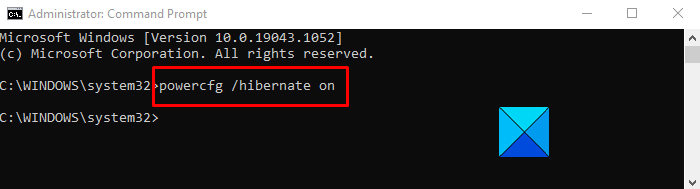
Inside the Command prompt window, type the following command and press Enter to run it:
powercfg /hibernate on
After running the above command, close the command prompt window and check if the Fast Startup option is enabled now.
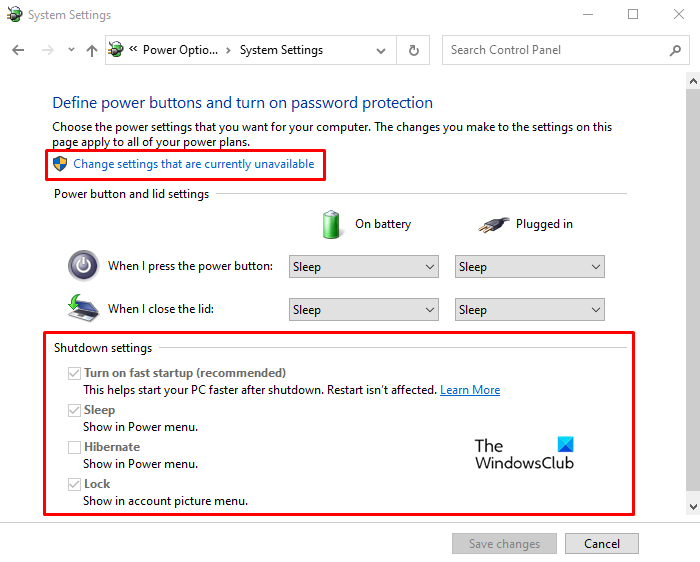
If you don’t know how to check it, here are the steps you can use to do that:
- Press Windows+R to open the Run dialog box.
- Write down the Control Panel in the box and press the Enter button.
- Select Power Options from the list.
- From the left side, click on the Choose what the power button does option.
- On the next screen, go to the Shutdown settings section.
- Here if you see the Turn on fast startup (recommended) option, it means the Fast Startup option has activated now. But the option here is greyed out.
- To make any changes, click on the Change settings that are currently unavailable link and change it.
- After applying the changes, click on the Save changes button.
This way you can turn on the Fast Startup option if it’s missing on your Windows 11/10 computer.
Related: