If you try to access the Windows Features or the Turn Windows Features On or Off, though, the Control Panel or by simply typing optionalfeatures.exe in your start search box, the following dialogue box is expected to open. But if the Turn Windows Features on or off feature is not working, or if optionalfeatures.exe is blank or empty in Windows 11/10, this post will help you troubleshoot the issue.
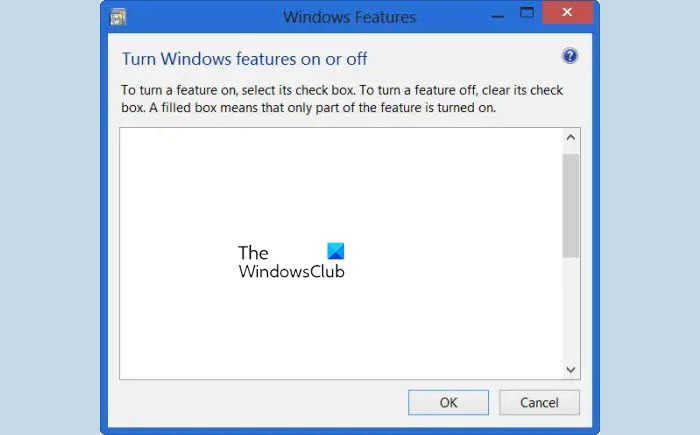
Windows throws up funny errors sometimes. You click open Control Panel, click open Program & Features, and go on to turn Windows features on or off. While on a normal day, you will see options to turn on or off, Windows features like Hyper-V, IIS, Media features, .NET Framework, etc, I am sure you will be surprised if you were to find the window blank or empty!
While this could happen on very rare occasions, you should know how to fix it if you or your friend’s computer were to ever face this problem.
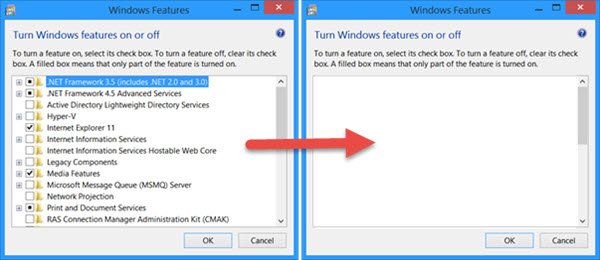
We have seen what to do if the Windows Update page is blank or the Control Panel is blank. In this post, let’s see the potential solutions to this problem.
The Windows Features or the Turn Windows Features On or Off box of the Control panel, lets you turn off or turn on several features of the Windows operating system. Turning off a feature does not uninstall the feature – nor does it free up disk space. It only disables the feature.
Turn Windows Features on or off not working, blank or empty
If the Turn Windows Features on or off feature is not working, or it is blank or empty in Windows 11/10, these suggestions are sure to help you resolve the issue:
- Run System Restore
- Run System File Checker
- Create a new administrator account
- Check Windows Modules Installer Service status
- Delete this Registry key
- Run DISM
Let us see these in detail.
1] Run System Restore
See if a System Restore helps you. Going back to a prior good point is the easiest way.
2] Run System File Checker
Run sfc /scannow or System File Checker to replace corrupted Windows 11/10 system files.
3] Create a new administrator account
Create a new administrator account and see if it resolves the issue.
4] Check Windows Modules Installer Service status
Make sure the Windows Modules Installer service Startup status is set to Automatic and it is currently running. To do this, type services.msc in Run box and hit Enter to open the Services Manager. Look for Windows Modules Installer and check its status. Double-click on it to change its Properties if required. This Windows Service enables installation, modification, and removal of Windows updates and optional components. If this service is disabled, install or uninstall of Windows updates might fail for this computer.
Related: Turn Windows features on or off stuck on Please wait
5] Delete this Registry key
Open an elevated command prompt, type the following and hit Enter:
reg delete HKLM\COMPONENTS /v StoreDirty
But this may or may not work for all.
6] Run DISM
If this Turn Windows Features On or Off box appears completely blank, it is quite possible that the Component Store that contains information about Windows components has been corrupted – so see if fixing this corruption helps you.
While one can use the CheckSUR tool to resolve this issue, in earlier Windows versions, you now have to use the DISM Tool in Windows 11/10.
To repair the Component Store corruption open an elevated command prompt and run the following command, and restart your computer:
DISM /Online /Cleanup-Image /RestoreHealth
If things work for you, you will be able to see the Turn Windows features on or off populated with the options.
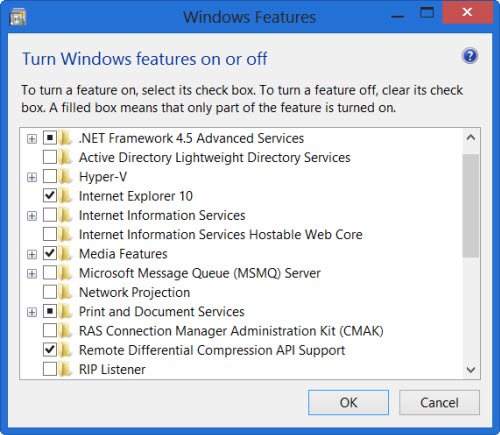
If nothing helps, you may have to Repair Install Windows 7 or Refresh Windows 8 or use the Refresh Tool for Windows 10.
Hope something helps!
Why can’t I turn on Windows Features?
You will be unable to turn on Windows Features if the Windows Modules Installer service is disabled. So make sure the Windows Modules Installer service Startup status is set to Automatic and it is currently running.
Why is Turn Windows features on or off blank?
If the optionalfeatures.exe file has become corrupted, then Turn Windows features on or off can be blank or empty. Follow the instructions in this post to resolve the issue.
i have a problem here… turn windows features on/off shows everything but windows media features plus tab
Hmm… maybe your version of Windows does not have these features …
no, more like malware grey’ed them out, or even took them out of the system entirely… backup user profile, reinstall windows 7 x64 ult. and next time be sure hardware based DEP is on for ALL so windows 7 does not go corrupt due to malware ruining system files/ modules/ components datablocks data… plain and simple, and might be fab idea to encrypt w/ bitlocker in the whole friggin god like process, cheers Peace ~N~ power filled Great PC Times~!!~
if it is Windows 8 without the added windows media code to enable and install it, then it would not have it, It’s an add-on in windows 8 * version specific add-on code key needed, cheers! http://www.facebook.com/stanleydeanparker
This worked and enabled me to install an important update I’ve been having trouble installing for months. Thank you so much!!
Run the “System Update Readiness Tool” to fix this.
http://windows.microsoft.com/en-us/windows7/what-is-the-system-update-readiness-tool
http://support.microsoft.com/kb/947821/
Turn Windows Features on or off blank & Windows update NIL…. Same Problem……. but no solution.
Same issue, non of the above worked !
If the expert solution to this is “reinstall” your windows, I am afraid I will not reinstall windows (and that is never again). So, here is your opportunity windows gurus and MVPs, your opportunity to no loose one (more) windows user ;).
I have a Window 10 laptop (Windows 10 from the factory and “not an upgrade) that cannot see a MacBook Pro on the Network/Workgroup. All devices (Windows 10 Desktop and Windows 10 AIO both upgrades from Windows 7/8, a Windows 7 desktop, and Windows 8 Laptop) all see one another including this Windows 10 Laptop. btw. . .Lenovo Y700-15ISK.
Please don’t suggest that I make adjustments to the OS X as I have been down that trail so much I could teach the course.
Any suggestions. . . .including a way to wipe out the Windows 10 security and/or network settings and start over?
Thanks. That solved the issue for me.
how can i fix windows on or off blank….
Yes.
The third option solved my case, thank you!!!
dd
Yes covered here: https://www.thewindowsclub.com/reinstall-windows-10-refresh-windows-tool :)
I had this problem, and it seems to have been due to Windows 10 nagging me to install an update I wasn’t ready for. I have automated updates disabled via GPEdit.
I couldn’t restart the Windows Modules installer service – the option wasn’t available. So I ran Task Manager, found TrustedInstaller.exe in the Details list, and killed that. After that, I was able to restart the Windows Modules Installer service, and the Windows Features applet opened successfully with everything visible.
THEN I was able to remove SMB 1.0!
Worked for me too, thank you so much!
Windows 7?