If you want to record some audio on your computer, you must have a good-quality mic connected to it. You can always consider buying a new mic, but have you considered using your phone’s good quality microphone to record audio on your computer? This post talks about a free utility called Wo Mic that lets you use your mobile’s microphone as a virtual mic on a Windows PC.
However expensive our computers might be, they lack a good quality microphone. Since microphones are rarely used on desktops and laptops, manufacturers tend to use low-quality microphones in their products. On the other hand, our mobile phones have excellent quality microphones with noise cancellation and other functions.
Wo Mic is a freeware for Windows that lets you use your Android or iPhone’s microphone as a virtual microphone
Use your Phone’s microphone on Windows PC.
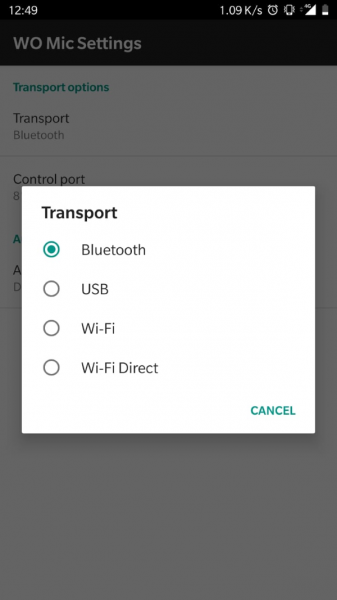
The steps are simple; you need to install a server and a Wo Mic client and get the Connection straight. We have discussed the procedure in detail as follows.
The first step is to set up the Wo Mic Server. Instead of creating a server on your PC, Wo Mic prefers to create it on your Phone. Head over to the Google Play Store or Apple AppStore and download Wo Mic.
Open the application and give it permission to record audio from your device. Hit the Settings icon in the header. Now tap on Transport and select the medium you want to stream your microphone’s content. The available options are Bluetooth, USB, Wi-Fi, and Wi-Fi Direct. You can use Bluetooth or Wi-Fi but if you want the best quality with less audio lag, then go for USB. For initiating a connection with USB, you must have USB Debugging enabled on your Android device.
Once you’ve selected an appropriate transport, make sure both PC and Mobile are connected. If you selected Wi-Fi, make certain both devices are on the same network. Hit the Play button from the mobile application to start the server.
Now head over to the Wo Mic homepage and download the Wo Mic client for Windows. Additionally, also download Wo Mic Virtual Device Driver for Windows. Install both of them and run Wo Mic Client on your PC.
Click on Connection and then click on Connect. Choose your transport medium and connect the client to the server. For Bluetooth, pair the devices and select the device from a dropdown. For USB, connect the device via USB. For Wi-Fi, enter the Phone’s local IP address. For Wi-Fi Direct, ensure that your computer is connected to the Phone’s hotspot.
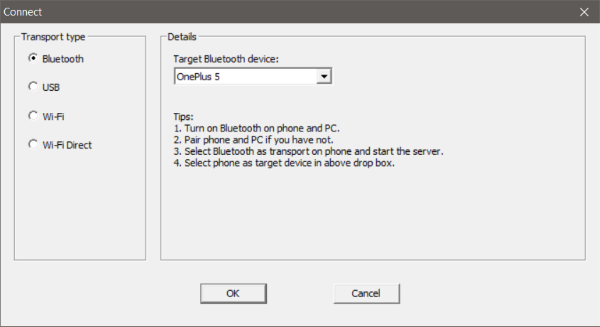
Once the devices are connected, you will be able to see a virtual Wo Mic inside your computer’s Sound Settings. This virtual Mic can be used with any application for audio recording or any other activity involving a mic. You can also directly play mic input on speakers using an inbuilt feature in Wo Mic Client.
You’d be amazed at the microphone quality and low latency it offers. The best part about Wo Mic is the virtual mic it creates on your computer. A virtual mic can be used with any application. It will just act like a regular mic connected to your computer, and all the applications should work fine.
Wo Mic is an excellent freeware for Windows and your mobile devices. It lets you use your Phone’s high-quality microphone on your Windows computer. This application is useful for audio/video professionals looking for a high-quality mic available on the go.
You can download it from wirelessorange.com/womic. NOTE: Some antivirus software detects it as malware. They explain on their site that it is a false positive – but you may decide about it.
Why are phone microphones so bad?
They are not bad, but it depends on how many there are. Since most of the microphones are omnidirectional, if you have had only one, it may sound low. Smartphones with two microphones can pick up sound from almost anywhere but still give more importance to your voice.
Can I record audio when using a Phone as a microphone?
Yes, you can. When connected through the above method, the phone will appear as a microphone, and then you can record it using any software that allows changing the microphone settings. The audio quality will not be as good as that of professional microphones, but it will work in the end.
Leave a Reply