People who do not have a lot of knowledge about computers tend to believe there are only one or two types of computer memory, but that is not the case at all. In fact, there are several types, and each works a little differently from the other.
Types of memory in a computer
However, the primary use cases for any computer memory are to safe keep data before they are processed. Now, the idea behind this article is to explain the different types of memory you might find in computers of all shapes and sizes:
- Hard Disk Drive (HDD) or Solid-State Drive (SSD)
- Flash Memory
- RAM
- ROM
- Tape Drives
Let us discuss this topic in more detail.
1] Hard Disk Drive (HDD) or Solid-State Drive (SSD)

When it comes down to common computer memory, the hard disk drive is likely at the top of the list. If you want to store data for the long haul, then a hard disk drive, or solid-state drive, is one of the best options to choose from.
An HDD is more like a record due to its spinning motion. It has a head and a few arms that touch at different points. When the head of the drive is at a particular location, information or data is either being deleted from the hard drive or being written.
In terms of SSDs, they are the same as HDDs in some respects. They are designed to store information, but the major difference is the lack of moving parts. Instead of having a head and arms, it relies on an integrated circuit to store data persistently.
Not to mention, they are based on Flash Memory, which means, SSDs will always be faster than HDDs. However, we believe they do not have the same longevity. If you do a lot of work on your computer where you are required to write and delete data, then use a fast HDD for most tasks and SSDs for the most important ones.
Read: Hybrid Drive vs SSD vs HDD.
2] Flash Memory
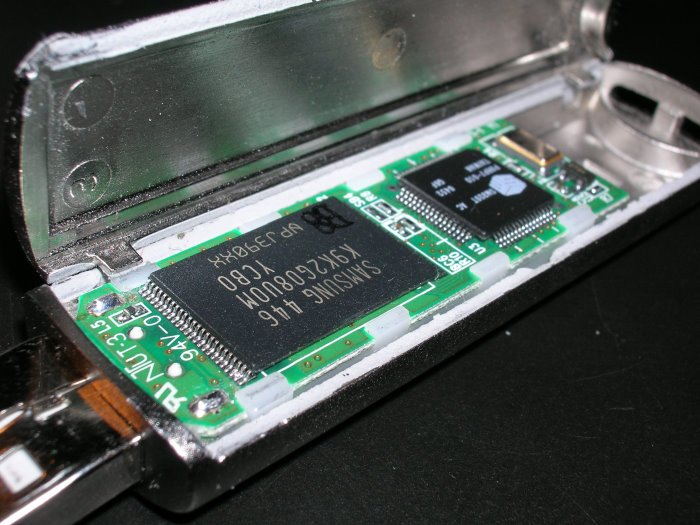
Flash memory has been around for a long time, and as stated above, this is the technology Solid State Drives are based on. What’s interesting with this type of memory is the fact that it works similar to RAM, but what sets it apart is its ability to keep data safe even if there is no power.
The biggest problem with Flash Memory is that they’re not that fast, but fast enough for transferring files on the go.
3] RAM

For those with limited knowledge, RAM stands for Random Access Memory, and they are fast. These types of memory are capable of accessing data at any time, and reversely, they work like tapes in more ways than one.
Because RAMs are electronic, they do not contain moving parts when compared to hard drives, which means, they are more reliable. However, we should point out that while RAM can store information, it only does so temporarily.
Read: What is the difference between RAM and ROM?
4] ROM
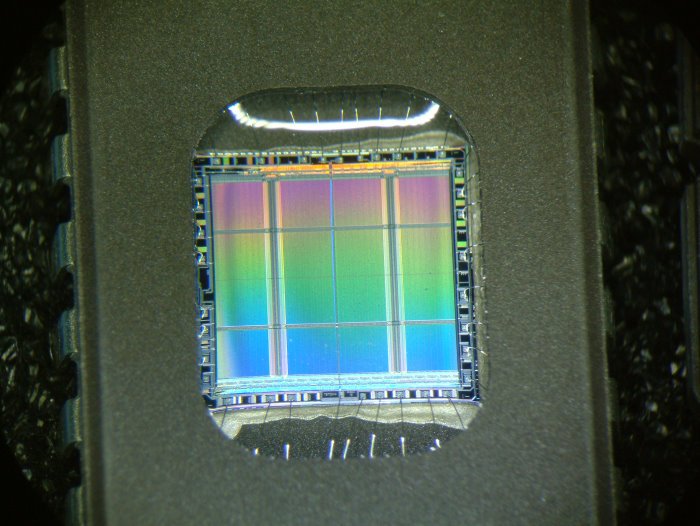
OK, so ROM means Read-only Memory, and while it may sound like RAM, it does not work in the same way. You see, ROM does not keep contents in memory for a limited time, but rather forever. Whatever is there cannot be edited or removed.
Additionally, a ROM inside of a personal computer tends to come with a small battery, therefore, the computer should be able to boot at any time as long as the battery is powered.
Now, there are several different categories of RAM:
- Programmable ROM (PROM): This ROM is designed to store programs and its contents cannot be erased.
- Erasable PROM (EPROM): The contents of EPROM can be erased, but only via UV light.
- Electrically EPROM (EEPROM): Files saved on an EEPROM can only be deleted if exposed to an electrical charge.
Read: What is the difference between RAM memory and Hard Drive?
5] Tape Drives

You may not have heard of Tape Drives before, but there is a first time for everything, according to an old saying.
Tape Drives work similarly to tapes or audio cassettes. They contain ribbons and spoons, where the data is saved using the ribbon’s polarity.
You probably won’t find Tape Drives in the home because they are primarily used within medium—to large-sized businesses. This is because they are durable and stable, perfect for the long-term storage of important files.
That’s it on this subject.
Interesting read: Microsoft Hardware Products History.
What are the three 3 main types of memory in a computer?
The three main types of computer memory are ROM, RAM, and cache. ROM is nonvolatile and essential for booting processes. RAM is volatile and provides fast access for running applications. Cache memory ensures the CPU has quicker access to frequently used data, enhancing overall computing speed and efficiency.
What are the 7 types of computer memory?
The seven types of computer memory include Cache, RAM (Random Access Memory), ROM (Read-Only Memory), PROM (Programmable Read-Only Memory), EPROM (Erasable Programmable Read-Only Memory), EEPROM (Electrically Erasable Programmable Read-Only Memory), and Flash Memory.
Leave a Reply