DayZ is among the most popular survival video games for PC and is available to play on Steam. Steam is a gaming platform with a library of around 30000 games, including paid and free-to-play. Some gamers are not able to play the DayZ game and they see the Unable to locate a running instance of Steam error. If you see this error while playing the DayZ game, you can use the solutions provided in this post.
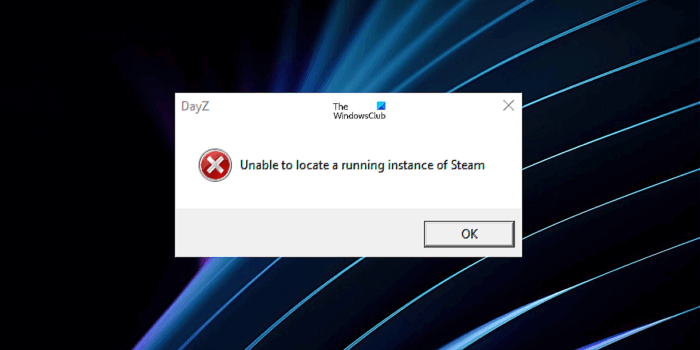
Unable to locate a running instance of Steam DayZ
Use the following solutions one by one and see which one helps you resolve the “Unable to locate a running instance of Steam” error on the DayZ game.
- Restart Steam
- Launch both Steam and DayZ as administrator
- Delete the appcache folder
- Flush Steam configuration
- Stop running the DayZ game in Compatibility Mode
Let’s see all these fixes in detail.
1] Restart Steam
This is the simplest fix that you can try. Close Steam and open it again. See if it helps. Go through the following instructions to restart Steam.
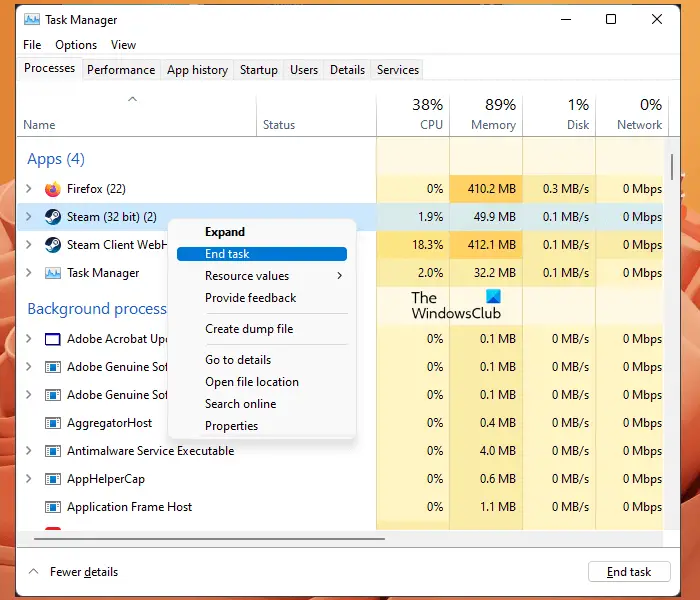
- Close Steam.
- Right-click on the Steam icon in your System Tray and select Exit.
- Open the Task Manager (Ctrl + Shift + Esc) and look for Steam processes under the Processes tab. If you find any related processes, right-click on them and select End Task.
- Now, launch Steam.
Check if you receive the error message this time. If yes, try the next potential fix.
2] Launch both Steam and DayZ as administrator
While playing video games, some errors occur due to administrative rights or permissions. It is possible that DayZ is showing you the error due to administrative rights. If this is the case with you, running the game and STeam app as administrator will fix the problem.
First, close Steam completely by following the steps mentioned in fix 1. After that, right-click on the Steam icon on your desktop and select Run as administrator. Select Yes in the UAC prompt. When Steam is launched, go to the desktop and right-click on the DayZ icon, and select the Run as administrator option. This will launch the game as administrator. Now, check if the problem persists.
If this fixes your issue, you can make both Steam and DayZ always run as administrator.
3] Delete the appcache folder
Sometimes problems occur due to the corrupted cache files. When a problem occurs in Steam, you can resolve it by deleting the appcache folder. If the DayZ game is still showing you the “Unable to locate a running instance of Steam” error, deleting the appcache folder inside the Steam folder may help.
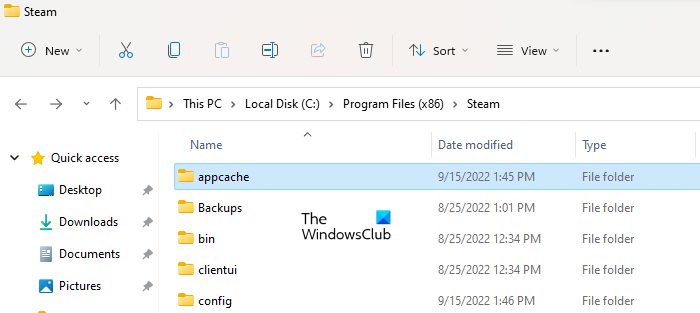
You will find the appcache folder at the following location:
C:\Program Files (x86)\Steam
First, close Steam completely, then go to the above path in File Explorer and delete the appcache folder. Deleting this folder will not cause any harm to your computer and the Steam app. After deleting the folder, launch Steam again. Steam will automatically create the appcache folder again. Sign in if you are asked to do so.
4] Flush Steam configuration
Flushing the Steam configuration is supposed to fix a lot of issues on Steam Client. This action requires the following command:
steam://flushconfig
Executing the above command will refresh the core Steam files without affecting your Steam account, games, and game files. Go through the following instructions to flush the Steam configuration.
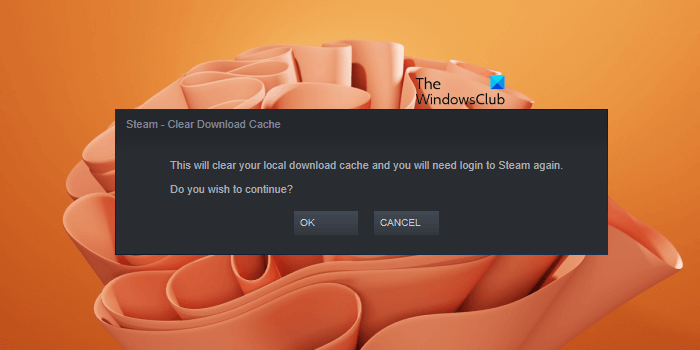
Close the Steam Client completely.
Open the Run command box (Win + R) and type the above-mentioned command. Click OK.
Steam Client will open automatically and you will see the following message.
This will clear your local download cache and you will need to login to Steam again. Do you wish to continue?
Click OK. After that, restart your computer and launch the Steam Client again from the shortcut placed inside the Steam folder at the following location.
C:\program files (x86)\Steam
Log in to Steam by entering your credentials. Now, launch the DayZ game. The error message should not appear this time.
5] Stop running the DayZ game in Compatibility Mode
If you are running the DayZ game in compatibility mode, stop running it in compatibility mode and see if it brings any changes. Some users reported that running the game in compatibility mode caused this error.
I hope this helps.
Read: Conflicting Software Detected: Incompatible version found in Steam.
How do I fix unable to locate a running instance of Steam?
The error message means that the game you are playing is not able to locate the running instance of Steam Client. Such types of issues generally occur due to administrative privileges. Therefore, to fix this problem, launch the Steam Client and your game as administrators.
How do I fix DayZ not executable?
The error “Couldn’t find dayz executable” usually occurs when you change the installation location of the DayZ game. For example, you move your DayZ game from your HDD to SSD. To fix this problem, change the DayZ installation path in the game settings.
Open the File Explorer and copy the path where the DayZ executable is currently located. Now, open the game settings in the DZSA launcher and paste the copied path in the DayZ Standalone Path field.
Read next: Microphone is not working in Steam.
Leave a Reply