Some of us have faced issues when trying to download Minecraft from the official website to our computer. We have noticed that the devices disappear from the list during the download process. Even if the download starts on the device, in most cases, it stops immediately, which leaves us confused as to what to do next. Therefore, in this post, we will see what to do if Windows is unable to push download Minecraft.

Unable to push download Minecraft to Windows PC
If you are unable to push download Minecraft, follow the solutions and recommendations mentioned below.
- Make sure Windows 11/10 is updated to the newest version
- Are you signed in to the Windows computer?
- Download Minecraft from the Microsoft Store
Let us talk about this in more detail.
1] Make sure Windows is updated to the newest version
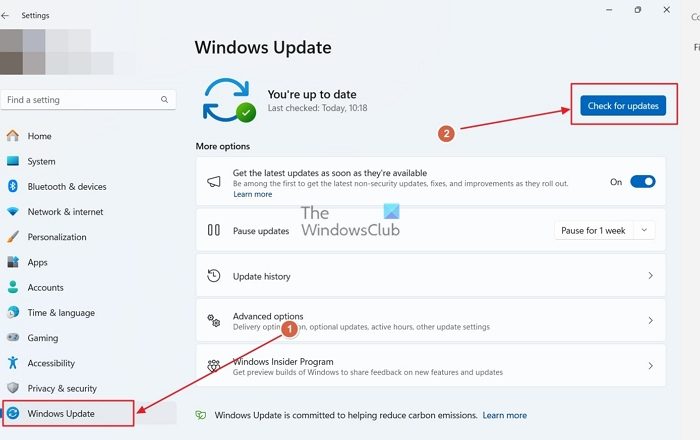
The first step is to make sure your Windows computer which is on the device list, is updated to the newest version of the operating system. To make sure all is well, click on the Windows key + I to open the Settings application, then navigate to Windows Update or Update & Security.
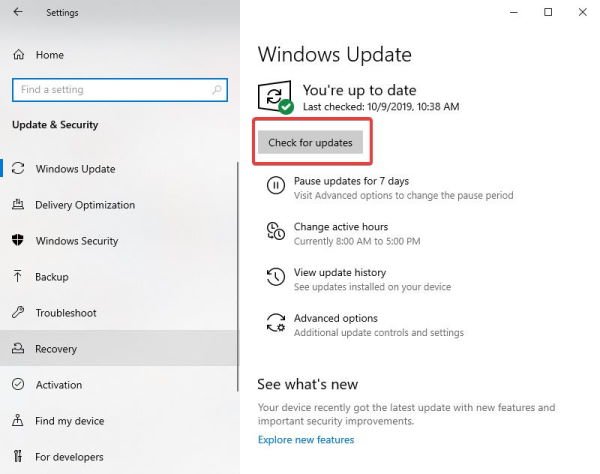
Finally, go to Windows Update and click on the section that says Check for Updates. This should help you ensure that you have the latest version of Windows.
2] Are you signed in to the Windows computer?

That’s right, you need to make sure you are signed in on the Windows computer with the same Microsoft Account used to sign in to the website.
Once this is confirmed, we suggest trying again to see if you can push Minecraft to the system or not.
3] Download Minecraft from the Microsoft Store

If everything fails, how about downloading Minecraft from the Microsoft Store? Yes, the game is also available there, and the process of downloading it to your computer is simpler than ever. That’s it, so get it done and let us know of your success or lack thereof.
In closing, we have to say this is a unique problem because most people would rather download Minecraft the regular way. There is nothing wrong with having multiple download options for video games, so hopefully, other developers will do similar things.
That’s it!
Why is Minecraft for Windows unable to download?
If you are unable to download Minecraft from their official website on your computer, try logging into your Microsoft account in the MS Store and download it from there. Most probably, since Minecraft can’t find a Microsoft account, it is refusing to download.
Also Read: Minecraft Forge installer not opening or working in Windows 11.
Leave a Reply