In this post, we will see how to Unblock a File in Windows 11/10 using the right-click context menu. If a file has come from another computer, a network or downloaded from the Internet, it may be blocked to protect your Windows PC. You may see a Windows has blocked access to this file message. But if you are sure that the file is safe, then you will have to first unblock it before you can open it.

Add Unblock A File to right-click Context Menu using PowerShell
There is a posting on TechNet which says: To unblock a downloaded file, run the Unblock-File PowerShell 3.0 commandlet, like this:
Unblock-File .\php_manual_en.chm
Most Windows users may find themselves in unfamiliar territory with this suggestion!
Add Unblock Files to the context menu
If you wish, you can add the “Unblock File” entry to your right-click context menu. This will let you unblock files easily.
To do so copy-paste the following in a Notepad and save it as a .reg file.
Then double-click on it to add its contents to your registry.
Windows Registry Editor Version 5.00 [HKEY_CLASSES_ROOT\*\shell\powershell] @="Unblock Files" [HKEY_CLASSES_ROOT\*\shell\powershell\command] @="C:\\\\Windows\\\\system32\\\\WindowsPowerShell\\\\v1.0\\\\powershell.exe Unblock-File -LiteralPath '%L'"
Now when you right-click any alien file you will see the option to Unblock File.
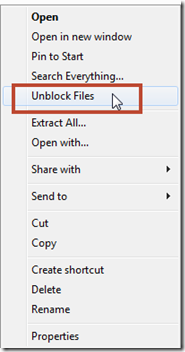
To unblock a file, simply right-click on the file and select Unblock Files! If you wish, you can download a ready-to-use registry file by clicking here. Extract the content of this zip file and double-click on the .reg file to add the entries to your registry.
This tip comes to you, thanks to MichaelCrump.net.
You can also add Unblock option for downloaded files in Context Menu of Windows 11/10 using this Registry trick.
Enjoy!
TIPS:
- How to bulk Unblock multiple files downloaded from the Internet
- Add Unblock option for downloaded files in Context Menu using Registry.
old Windows Vista trial 2009 no work
now Windows Vista was available from the Digital River trial 2012
i use vista ultimate again.
Strange… I’m running Windows 8 CP, and I *do* have an unblock button under file properties.
Great Method.
However it doesnt work on Windows 7 x64 :(
Would be great if something like this existed on win7
(it does add a context menu item but just flashes an cmd window)
============================================================
The term ‘Unblock-File’ is not recognised as the name of a cmdlet, function, script file, or operable program. Check the spelling of the name, or if a path was included, verify that the path is correct and try again.
At line:1 char:13
+Unblock-File -LiteralPath ‘*********file.xxx’
+ CategoryInfo : ObjectNotFound: (Unblock-File:String) [],
CommandNotFoundException
+ FullyQualifiedErrorId : CommandNotFoundException
=============================================================
the file stays blocked obviously.
Help.
Hi, I tried this on Windows 8 and it returned the following error message: This file does not have a program associated with it for performing this action. Any ideas how I can get round this?
Thanks
Anyway to make Windows 8 not block these files in the first place?
Yes you can. I will post a tutorial on it in a few days – and also post its link here.
I think this is what you are looking for. It has already been posted here: https://www.thewindowsclub.com/attachment-manager-in-windows-7-faq-configuring-high-risk-medium-risk-low-risk-files Hope it helps.
Hey i did what u said…but now i want to remove that unblock file option from context menu…How can i do this…??
Quite old. But you need to update your powershell to 3.0. Its in the Framework 3.0. You can get it here –> http://www.microsoft.com/en-us/download/details.aspx?id=34595
The REG file works on w8 9200 core… It open a MSDOS window and process to ask, then it clean it.
I have downloaded the reg file and installed it. But now I need a way to uninstall what I installed with the reg file. So can you let me know how can I do it or another reg file to remove it.
How to uninstall it?