If I ask you the number of times you have unintentionally installed third-party software on your PC, I’m sure you will have a hard time counting. We’ve all been there, carefully unchecking irrelevant options while installing software or application.
But what about when you hurriedly installed something and missed out on unchecking the unwanted crapware, Bundleware, PUPs, or scareware? What’s next, you have a new home page, your favorite search engine is nowhere to be seen, and there are unwanted toolbars on your homepage. Your system’s speed is hampered, and you waste time on finding the root of the cause! Here is where Unchecky can come to your help!
Unchecky prevents adware installation
How you wish there was an application that could save all the trouble and automatically uncheck those boxes for you, keeping away from unwanted adware? Well, there is one. Unchecky is the answer when it comes to avoiding unnecessary third-party programs from being installed on your computer.
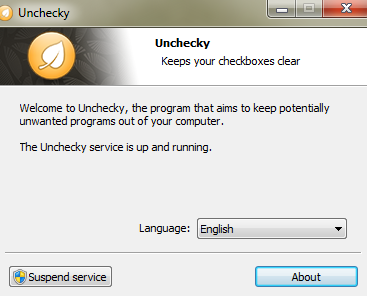
Unchecky will prevent & stop crapware, junkware, adware, spyware & bundled software from being installed on your Windows PC by sneaky freeware.
How does Unchecky work
- Whenever you install a new program, a proactive Unchecky will spontaneously deselect the irrelevant offers, which will not only save you a lot of mouse clicks but also keep your system away from Potentially Unwanted Programs.
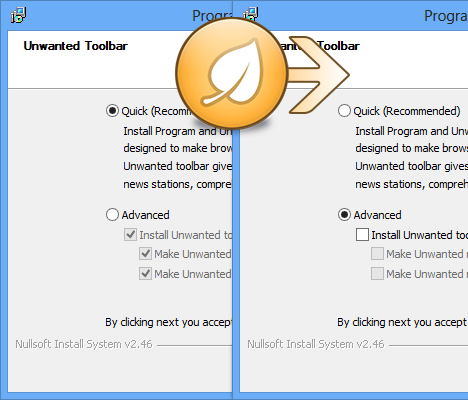
- Unchecky will also warn you when you accept a potentially unwanted offer. Unchecky almost never misses to uncheck any such offer, but even if an offer is not mentioned, it will warn you of its potency and save you from installing any hidden or sneaky programs.
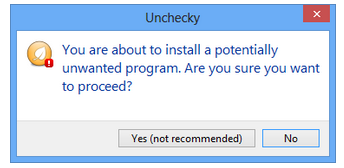
- Unchecky is totally convenient, you simply have to install it, and it takes care of everything. Moreover, there is no need to bother with an updated version of this app because it is programmed to update on its own.
Adding on to the above, you also have the option to Suspend the Unchecky service when you know nothing new is to be installed on your PC and then, Resume it once required.
Go ahead and download this useful tool from its official website and share it with us if it works for you.