In the Windows OS, there is no option to reopen closed folders or apps. That means, if you have navigated through a long path in Windows and closed the window mistakenly, you cannot go back to that same folder or window automatically. Obviously, you can get an option named “Recent Places” or “Quick Access”, but you cannot get all those folders automatically. You will have to open them manually. The same thing happens with any software window as well. If you have closed any software window by mistake, you will have to do all those things again after restarting the software.
All popular web browsers have a keyboard shortcut. That is Ctrl+Shift+T, which lets you re-open recently closed tabs and browser windows. That means, if you have closed any browser tab by mistake, you can easily get that back with that keyboard shortcut and without entering the web page URL. The most beautiful thing is you can open a recently closed browser window even after hibernating.
To solve this problem, there is a software called UndoClose, which will let you do this easily. The most interesting thing is UndoClose is a portable and free software that is available for Windows 11/10/8/7. You, however, need to have Microsoft .NET Framework 2.0 installed on your computer, or else this portable tool won’t work.
UndoClose for Windows
UndoClose is very easy to use software. It doesn’t come with any complicated options. Hence, it won’t take more than a couple of seconds to understand the workflow. UndoClose can open recently closed apps and folders without any limitation. The interface is well decorated. UndoClose opens recently closed windows and apps using keyboard shortcuts. Therefore, you will get an option to change the keyboard shortcuts and set it according to your wish. Otherwise, it doesn’t contain any other option.
Reopen last closed folder or window
To use UndoClose, download and open it at first. As this is portable software, you will not have to install it. After downloading, just extract the .zip file and place the folder anywhere.
Following that, double-click on the UndoClose.exe file to open the software. You will get an Undo button in your system tray.
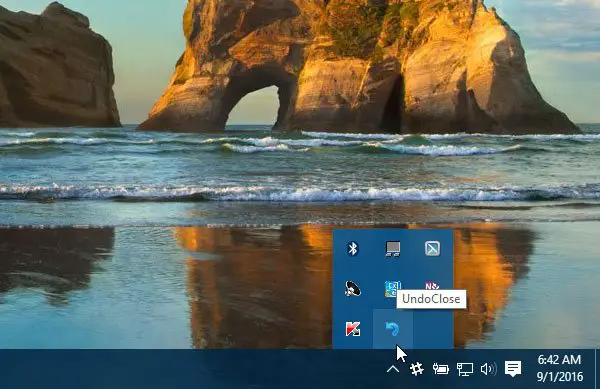
Just click on the button to open the UndoClose panel. The UndoClose panel looks like this:
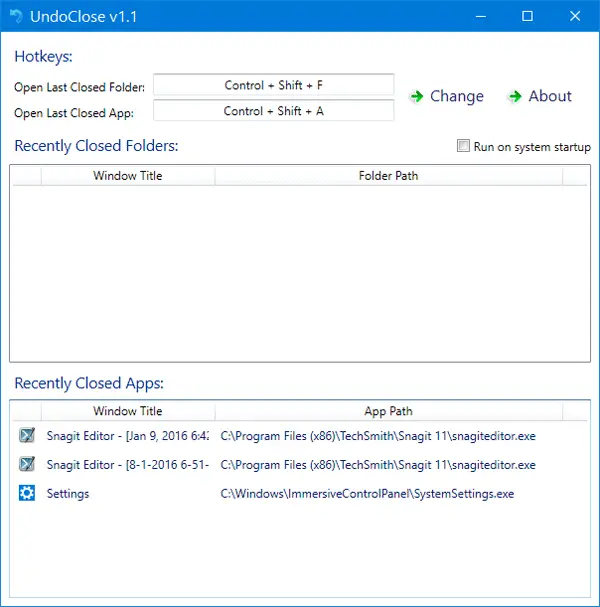
There are two different keyboard shortcuts. One is for opening the last closed folder, and then another one is for opening recently closed apps. You can change those hotkeys by entering a new one. However, after settings up, you will have to hit the Change button.
Now, if your keyboard shortcuts are set, you can easily open closed apps and folders by pressing the predefined keys.
It has another option to start UndoClose at system startup but depends on your requirements.
If you like you can download UndoClose from here.
GoneIn60s or ReOpen Tool are other similar tools that will let you reopen recently closed folders, files, and applications.
How to check the recently accessed folder in Windows?
Windows Quick access only lists down the recently accessed files, but they do not show up in the Quick access list. But this can be achieved by going to— C:\Users\<your-user-name\AppData\Roaming\Microsoft\Windows\Recent— which will list every file and folder you accessed. Taking one step ahead, create a shortcut to the path, and you should be able to access the recent folders instantly quickly.
Leave a Reply