In this post, we will show you what you can do if you see an error message An unexpected error has occurred, The troubleshooting wizard can’t continue, with Error Codes 0x803c010a, 0x80070005, 0x80070490, 0x8000ffff.
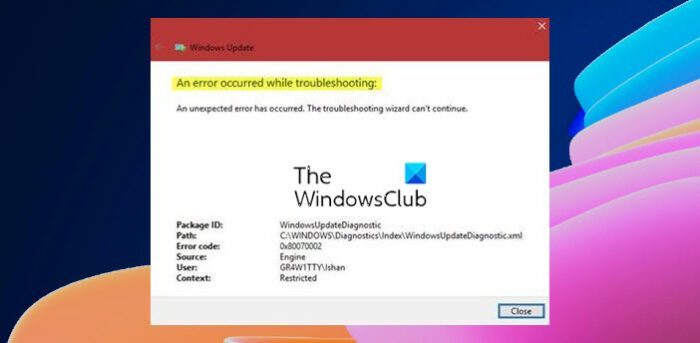
While upgrading their operating systems, Microsoft focused a lot on making them smart, automatic machines. This was evident by the way they worked towards their new Automatic Troubleshooters and online fixes.
As of present, a Windows user would need much less support from a tech support agent than a few years ago. No doubt many major known bugs were fixed and smart troubleshooters introduced. However, imagine a situation if the troubleshooter itself malfunctions and gives an error.
One such reported case is when we get the following error:
An unexpected error has occurred, The troubleshooting wizard can’t continue
This issue usually occurs with built-in troubleshooters. If you face this issue, the first step would be restarting the system and checking if the troubleshooter works.
If it doesn’t help, do the following.
Open a Notepad file and copy-paste the following lines:
@echo off net stop wuauserv cd %systemroot% ren SoftwareDistribution SoftwareDistribution.old net start wuauserv net stop bits net start bits net stop cryptsvc cd %systemroot%\system32 ren catroot2 catroot2.old net start cryptsvc regsvr32 Softpub.dll regsvr32 Wintrust.dll regsvr32 Mssip32.dll regsvr32 Initpki.dll /s echo Restarting Computer shutdown.exe -r -t 00
Save this Notepad file on your Desktop as a .bat file and name it, say, Tfixer.bat.
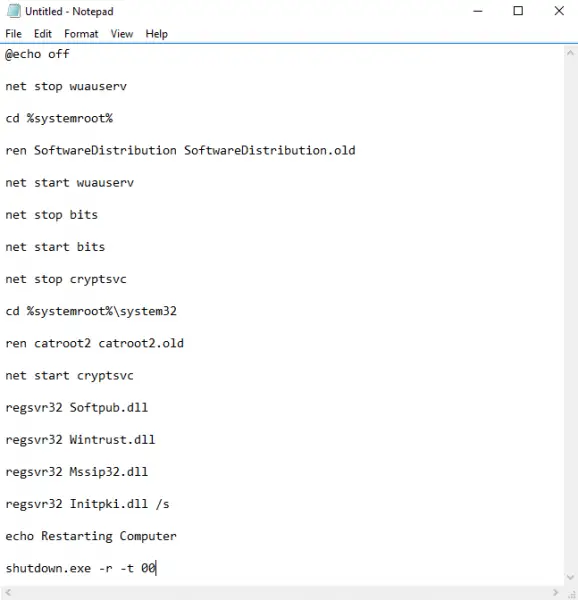
Now right-click on the file and select Run as administrator. The file will run and re-register some concerned DLL files, after stopping some Windows Services, says Microsoft.
If you wish, you can download a ready-to-use zipped Tfixer.bat file from our servers.
Once the process is complete, restart the system and check if the issue has been fixed or not.
TIP: See this post if your Windows Troubleshooter is not working, does not start, is stuck or closes before completing its job and you see an error message An error occurred while troubleshooting, A problem is preventing the troubleshooter from starting, with Error Codes 0x80070002, 0x8e5e0247, 0x80300113, 0x803c010b.
Let us know if it helped you solve Troubleshooting cannot continue because an error has occurred issue.
Leave a Reply