Windows 11/10 has been one of the most popular operating systems from Microsoft, and it sure does offer us many new features and an entirely ramped up experience. Windows, however, comes with a handful of pre-loaded applications. While most of them are useful, some are just crapware. Most OEMs load the new Windows machines with a lot of trialware. One of them is McAfee Internet Security. While some may want to use it, there are others who want to completely uninstall & remove McAfee Internet Security from their Windows PC.
Uninstall McAfee Internet Security or Antivirus
McAfee is owned by Intel, and therefore, McAfee security software is installed on almost all OEM machines using an Intel chip.
Although McAfee may be great in malware removal, it sure can turn out to be a nuisance once the trial period is exceeded, like other trialware. If you want to continue using McAfee then it won’t be a problem – you need to pay for the license. But if you don’t, then that can be a bit of an issue. Pop-ups regarding renewing the subscriptions keep popping up and the worst it will also not let you enable the inbuilt Windows Defender security, thus leaving the whole system vulnerable.
While one can uninstall McAfee Internet Security or McAfee Antivirus software via the Control Panel > Programs & Features applet, the process is often unsuccessful. Even if it succeeds, it leaves many junk registries and files behind.
We found out that the best way is to use the MCPR, or McAfee Consumer Products Removal Tool, which they have released. To completely uninstall McAfee from your Windows 11/10 computer, here is what you can do.
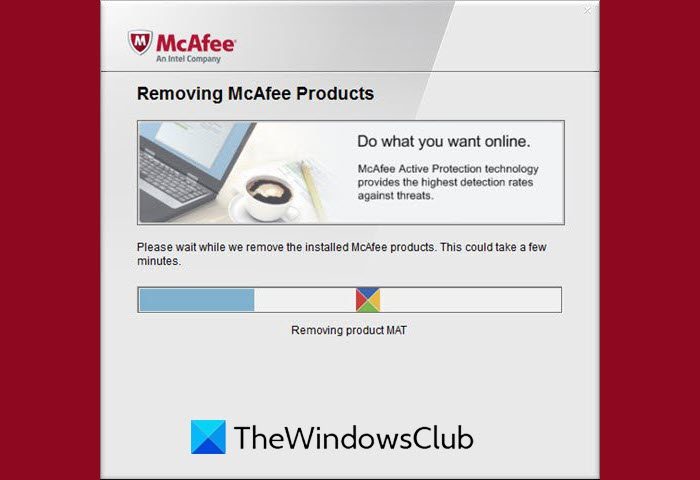
McAfee Consumer Products Removal Tool
Download McAfee Consumer Products Removal Tool or MCPR from the McAfee site and run it. Once you agree to the T&Cs, the program will start. Strangely enough, there is no trigger to uninstall the McAfee program as MCPR automatically detects the McAfee software installed on your computer and uninstalls it for you.
Uninstalling McAfee software & products
So the entire uninstallation process will take a couple of minutes and post which, the program will display a restart prompt. The restart is to ensure that the product is completely removed from the system and even the residual registry files are cleared out. That being said we would warn you to save the impending work in other applications before rebooting the system.
If you are looking to uninstall some other security software, then it is better to use one of these AntiVirus Removal Tools for completely removing this antivirus software from your computer.
Should I remove McAfee from Windows PC?
If it is the only antivirus solution on your PC, do not uninstall it. You can either switch to Microsoft Security, aka Defender, or install another one. Once done, disable, and remove McAfee from your system. Some users have reported that it takes too many resources and slows down the computer. It can happen with any security software, so you may want to check with configuration before deleting it.
HappyAndy: You said…. “Windows 10 has been one of
the most popular operating system from Microsoft…” that alone tells
us a lot about you. The only people who like Win-10, work at Microsoft,
NSA, CIA, FBI and other agencies that receive the user data. You’re in
the wrong corner, but then, who is paying you (?)
Ha ha! If I tell you, I’d have to kill you :D
Yeah running MCPR.exe as Administrator didn’t even remove all the traces of McAfee. I scanned my hard drive for any known McAfee named files to no avail. It apparently is still in my registry, but after over an hour of google searching and trying the “supposed fixes” I still have the freaking trace and I have yet to find a registry I should hand edit to get rid of McAfee once and for all.
Hey, Kat Unk. I ran the advanced scan in Revo Uninstaller to flush this mess. It automatically showed the registry entries and the leftover folders & files. No more McAfee ANYWHERE on my PC. Hope that helps.
I have had no luck getting this program off my computer. I think this program is designed like a ticking bomb. Once the trial is over you pay or it gives your computer problems. Mcafee must be paying these computer companies big money hoping to give us no choice but to pay their blackmail. Nortan security was my last computers problem.
Thats exactly what happens
My laptop came with mcafee pre-installed which I immediately removed and replaced with AVG. At the one year anniversary of purchase this past week I got a pop-up saying I needed to buy mcafee. Every web page I went to would popup mcafee or one of the bad viruses. Luckily I know how to get around them. I ran the mcafee total removal tool which stopped the mcafee popups but it must have messed with AVG because I was still getting viruses non-stop. I had to uninstall and reinstall AVG to get it to work again. Mcafee in my opinion is worse than the viruses especially since it caused my recent problems with its hidden anniversary hit.
Bought a laptop a couple of days ago.
And with it, bloatware-I’m including McAfee as one of them…
I’m having multiple issues which I assume are caused by it-whether it’s having to reload web pages several times , not being able to install programs with their online setup, even not being able to log in to Skype…
I assume the best way to get around it is by simply doing a clean windows installation.
Sure you won’t get the “perks” that may come with the pre-installed apps (like DVD software or the 20something GB of Dropbox that came with mine) but I’m guessing you’ll be better off in the end…
To whom so it may concern,
I am having all the similar problems as mentioned here by other users.
I had 1 month trial version in my new laptop.
I got a CD of Mcafee to install with its key.
CD says there is already this program in your machine and needs to uninstall.
I am repeating this same process of Uninstalling even after getting message
completely uninstalled> Restart your computer> Closed the unsaved work.
Full day I wasted in this same process.
If I have payed for new AntiVIrus Plus why do I need to Google search for solution. It is so disgusting when time is money. AM I supposed to run everywhere to get this problem fixed? Or you can fix some programmers at your end?
I am not the first person to get this issue.
I need a immediate solution.
We are just tying to help. If you have a problem with them, please post your problems at the McAfee Forums. This is not the place to vent your anger.
Your title says ‘How to completely uninstall McAfee Internet Security from Windows 10’ so if it is not uninstalling completely when the steps are followed and the thread is running since over a year. I am confused now what needs to be done? Please note I am not a SW person to understand technical details. Kindly understand the emergency and revert to problem than a emotion.