Ransomware has become a growing menace! It is a term many computer users today aren’t aware of. Well, for those unaware of the term, Ransomware installs on our computer under disguise, hijacks our computers and then demands payment for returning it back to you! According to some reports, this malware can be best referred to as an online extortion racket. After locking down or disabling your PC it demands a payment as a “fine” to render your PC usable again. Like most scams, ransomware messages claim to be delivered via legitimate organizations, trying to convince victims that they have to incur the fine for some sort of wrongdoings.
The majority of security vendors consider Ransomware as a potential threat. Over the last few years, this threat has jumped over, both in number and variety. They have therefore come up with a number of useful programs to help you beat this problem at no extra cost.
While most security software are successful in identifying and removing Ransomware, one can never be too careful. A software vendor, Anvisoft has developed a free too to help detect and remove Ransomware from an infected PC. Called the Anvi Rescue Disk, the tool has been specifically designed to detect and remove ransomware infections although it can perform other operations too.
Ransomware Removal
Anvi Rescue Disk comes in the form of an ISO image, which you can burn directly to CD. It also comes with a BootUSB.exe tool which you can use for placing the program on a USB. In the event of misfortune, when your PC is infected by malware and is demanding for some payment to get launched, you can start your infected computer and configure your computer to boot from USB drive/DV/DVD that recorded Anvi Rescue Disk.
The Anvi Rescue ISO image, Rescue.ISO, can be burned on a CD/DVD or a bootable USB device using your disc burner to launch the infected computer from there to troubleshoot. It will help you troubleshoot your infected computer by attempting to detect and remove the infections by starting the computer to another operating system. The process may take some effort but it does work when standard antivirus software fails to do its work.
You can use F8 to load the USB boot menu. Later, when you are in the mini operating system, double-click the Rescue tool to start Anvi Rescue disk. Then, run a full scan by clicking the “Scan Computer” button to detect and kill the PC lockup virus.
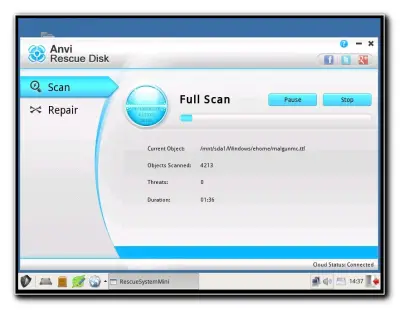
If any threats are found hit the “Fix Now” button for removing them.
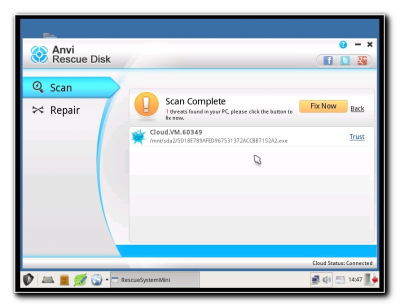
Finally, click on the Repair tab. The tab helps to scan and fixing Registry errors and restoring normal operations.
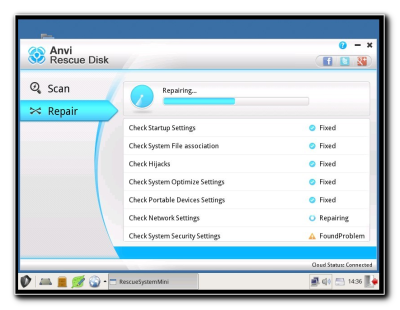
If the above options do not work for you or if you find your boot problems aren’t malware-related at all, do not worry! You can still try other tools that come along with the program.
Anvi Rescue Disk Free Download
Anvi Rescue Disk is compatible with Windows 7 and Windows 8 and can be downloaded from here. UPDATE BY ADMIN: Users may want to read the comment made below by John and then take an informed and considered decision on whether to use this software or not.
HitmanPro.Alert is a free Ransomware Protection & Browser Intrusion Detection Tool. CryptoPrevent and BitDefender AntiRansomware are other handy tools that provide your computer with a shield against ransomware. HitmanPro.Kickstart will help remove Ransomware. This post on how to prevent Ransomware will suggest steps to take to stay protected and offer links to ransomware removal tools.
Before using this utility, I encourage you to check Krebs on Security site about the company saying Anvisoft might be founded by a Chinese hacker. I have no idea if it is a legit company or not but Brian raises several interesting questions. A review of the comments showes one on 11/14/2012 3:41pm that states that safeweb.norton.com found 2 viruses being downloaded from the site. (krebsonsecurity.com/2012/11/infamous-hacker-heading-chinese-antivirus-firm/)
John was wrong, and I looked at this hyperlink is a 404 error state. You do not know this company friend and foe or what? I also check the safety of this site ( http://safeweb.norton.com/report/show?url=www.anvisoft.com ) is also very safe, did not you say so bad. Do not be malicious criticize others.
I’m sorry, but 34 threats to my computer (according to the link you posted) does not sound like a “very safe” site. It is not malicious to warn people about the hazards of a web site that Norton considers hazardous.