Not liking the newly installed version of Windows 11? Has it messed up your PC settings? Are you feeling troubled with its all-new interface and program settings? Don’t worry, Microsoft allows you to roll back to your previous Windows right away. That is – if you carried out an in-place upgrade of your Windows operating system.
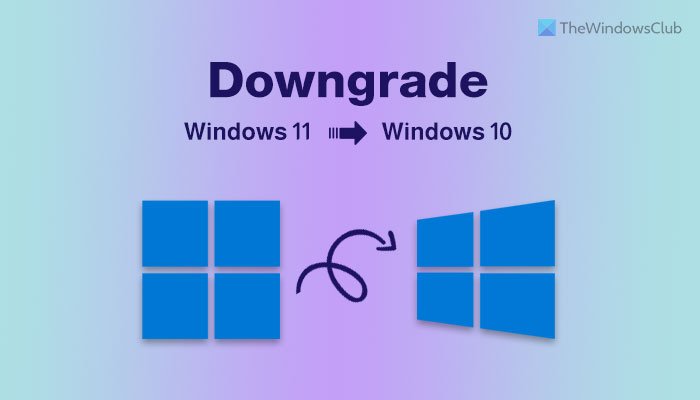
This tutorial will show you how to roll back Windows 11 to Windows 10, provided you perform an in-place upgrade from Windows 10 to Windows 11 – and provided you carry out the rollback operation, within 30 days of upgrading to Windows 11. We also show you how to roll back Windows 10 to Windows 8.1 or Windows 7.
Go back from Windows 11 to Windows 10
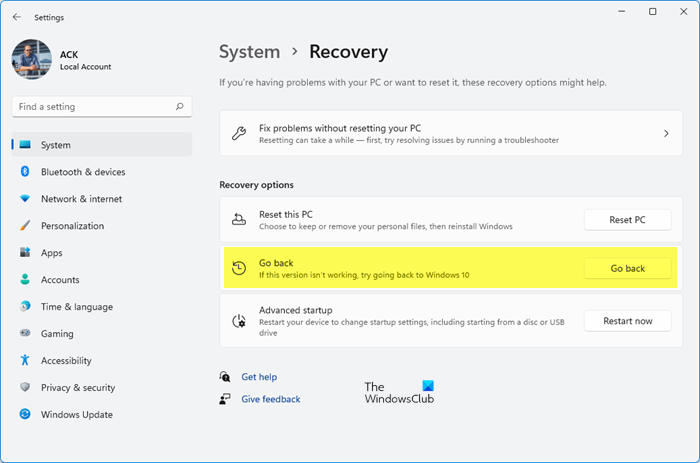
Roll back is now referred to as Go back in Windows 11. Here’s how you can Go back from Windows 11 to Windows 10:
- From the WinX Menu, open Windows 11 Settings
- Click on System > Windows Update setting
- Click on Advanced settings
- Scroll down till you see Recovery under Additional options.
- Now under Recovery options, you will see Go back
- Click on Go back to initiate the rollback process.
Follow the on-screen instructions and all should be good!
Related: How to downgrade Windows 11 to previous version.
How to downgrade from Windows 11 to Windows 10 after 10 days?
If you have crossed the 10-days mark of installation, the Go back button is no longer available for you in the Windows Settings panel. In that case, you must install Windows 10 fresh. For that, follow the following guides one after one to get the job done:
- First, you need to download Windows ISO from Microsoft.com.
- Use the Rufus tool to create a bootable USB of Windows 10.
- Follow this guide to clean install Windows 10 from USB.
Once you complete the final step as mentioned above, you will be able to set up your Windows 10 computer. However, this process deletes all the files and folders from your computer. Therefore, you may want to create a backup of your important files before following those steps.
If the Windows.old folder still exists on your device then you can roll back Windows 11/10 after 10 days limit by editing the Registry or using this PowerShell command.
Rollback from Windows 10 to Windows 8.1 or Windows 7
Microsoft has kept an option of rollback, where unsatisfied users can uninstall the upgrade and rollback to the previous version of Windows – Windows 8.1 or Windows 7.
To roll back your Windows 10, go to your PC Settings, by typing Settings in the taskbar search bar, next to the Windows icon, and clicking on Settings. It will open the PC Settings. Select ‘Update and Security’.

The Update and Security option opens. Here you will see options like Windows Update, Activation, Backup, Recovery and Windows Defender. Click on ‘Recovery‘.

This will open the Recovery settings window for your PC. You will see 3 options:
- Reset this PC: Remove everything and reinstall Windows. This will take your PC to its original factory settings.
- Go back to your previous version of Windows: This will just bring your previous Windows back on your PC without affecting your documents and files. Note that you have to carry out the rollback operation, within 30 days of upgrading to Windows 10
- Advanced Startup: Here you can change your PC settings using a Windows image or a USB/DVD.
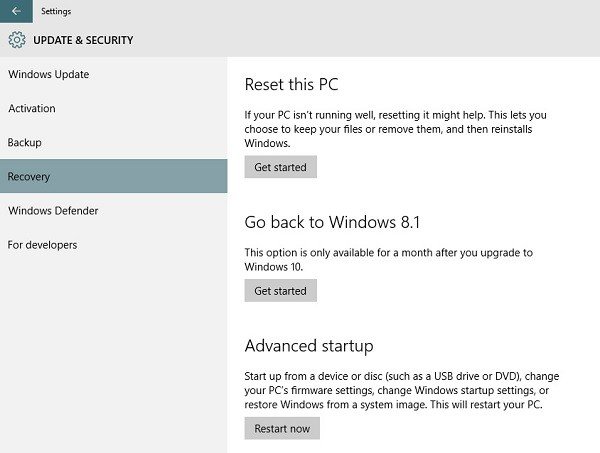
Click on ‘Go back to previous version of Windows’. In this case, you see Go back to Windows 8.1.
Microsoft will then ask for your feedback and the reason to uninstall Windows 10.
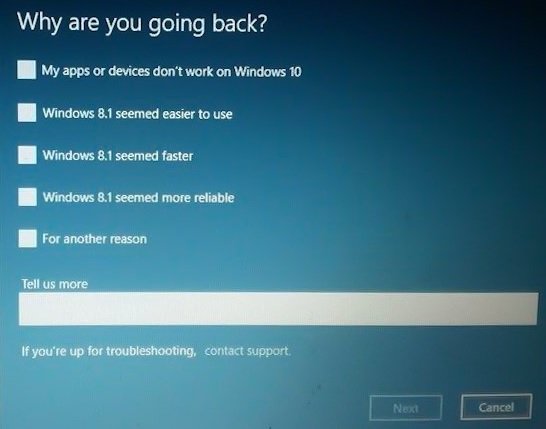
Give your feedback and move ahead. Click on Next. You will see the following screen.
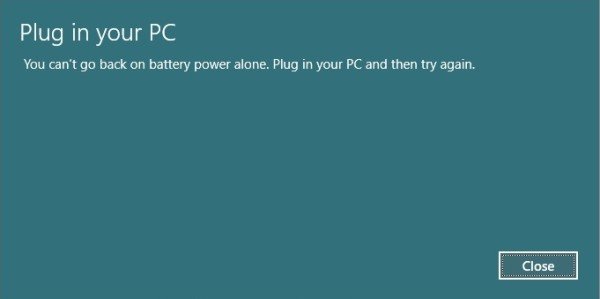
Make sure your PC is plugged in as the rollback might get interrupted due to power off. Click the Go back to Windows 8.1 button.
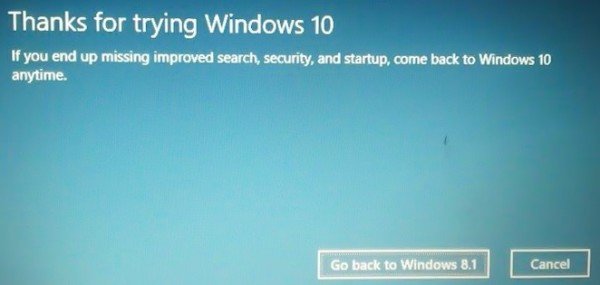 Your system might take a while to process the rollback and read the settings of your previous Windows version. Sit back and enjoy a cup of coffee. Note the important warning – you need to know or remember the password you used to sign in to your previous Windows version.
Your system might take a while to process the rollback and read the settings of your previous Windows version. Sit back and enjoy a cup of coffee. Note the important warning – you need to know or remember the password you used to sign in to your previous Windows version.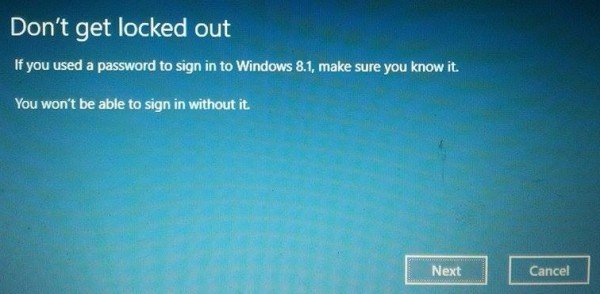
Once the rollback process is completed, your PC will automatically be booted into your previous version of Windows.
You can also get back to an earlier build of Windows using this method.
Rollback is dependent on the availability of the Windows.old & other folders folder, if you delete that, then you may not be offered the option to rollback.
See this if you receive We’re sorry, but you can’t go back. The files we need to take you back were removed message. But if you follow this trick, you may be able to roll back Windows after 30 days limit.
On one of my other laptops, I upgraded my existing version of Windows 8.1 and ended up with a bit of a mess. So I decided to go in for a clean install of Windows on a separate partition using a bootable USB.
You can also downgrade from Windows using EaseUS System GoBack or Windows 10 Rollback Utility.
Bonus Tip: Learn how to extend the time period to uninstall a Windows Upgrade.
That final image though!
Actually a good question – IF you get locked out by not using a correct password — what to do then? (apart from some serious panicking!).
You have to make sure you have the right password before-hand. If you are not sure, you can still click on Cancel in the last screen
I don’t have the “Go back to previous version” option instead I have “Go back to an earlier build”, the other two options remain the same. Can I not revert back to 7?
Hmmm… our screenshots are the latest one’s. Maybe your Windows 10 got updated with a newer build and now it able to rollback to the earlier build only… Probably that is why they have given a 30 day window.
on one netbook if we get a cd rom or iso image to burn in a cd rom or this desktop 1 computer will have windows 10 1 windows 8.1 and 1 windows 8 be mi acer 2310
While i click the”Go back to previous version” option , window show up a message that say you don”t have the required file to go back , what should i do
It doesn’t work! For me I try to go back (I upgraded from win 8.1 pro with update), and the rollback does nothing. All that happens is the machine reboots a couple of times, and then comes back with win 10 still there.
Just installed Windows 10, looked to confusing to use. Downgraded back to 8.1, but now I can’t connect to the internet, or even my wireless network at home. My adapter shows as working properly. I see my wireless network but no matter what I try I can’t connect to the network. What the heck happened and how do I fix my connectivity?!
I rolled back to Win 8.1, and it is working fine so far. Thx…
Same here !
Please help.
I’ll install it again when they abandon this crappy forced automatic updates garbage. Microdouches can keep windows ten until than.
Just downloaded windows 10 to my laptop (I’m on my desktop now). Cursor works on initial date & password screens but not on subsequent screens which lock up. Can’t revert to earlier software as I can’t feedback problems on the ‘Why are you going back’ screen. What now?
Myregular home computer won’t respond to any commands after rolling back from windows 10 to 7. My cursor just sits and spins. Help!!!!
But all I get after unlocking my computer on the Windows 10 opening page is a gray screen with no input options whatsoever
what to do?
i’ve tried to go back to windows 7, but i get a message saying I need to remove any user accounts that i’ve added, including profiles. It says I have created one account ( administrator), go to settings, then accounts, then other users, to remove. I have done this and message still comes back. Can anyone help?
Needed to place the computer under a domain so when i went from windows 8.1 pro enterprise to win 10 home i had to get it back, appart from that i do love win 10 already.
Hello. I think I messed up with my Windows 10 installation ans now I cannot access the Start menu buttons.
I tried to change the default user since it was somebody else by deleting the account and I lost 25% of the content.
Though I can log in and have windows 10 running, the start button is not showing. I also made the mistake of copying files from the previous user account to the Administrator account. Is there a way I can restore my computer and the OS to to good working condition?
I am appalled at the breath taking assurety that Microsoft used to lure us into their automatic update to Windows 10. It is bug ridden, unable to co-operate with other software and hardware (attached to the PC) and only partly works! They must have known, after extensive testing that there would be big issues but lulled us into the belief that it was “easy”. It seems to work better on some 64 bit Win 7 and lightly loaded laptops, albeit without there much trumpeted Cortana being included!, but PC’s are a different beast! My PC update (also from a 64 Bit Win7 SP1, which was fully updated and running smoothly beforehand, to Win 10 has been a disaster. I saw NO error messages at all. it kept issuing cheery messages to suggest all was proceeding correctly until all the update finished completely. But then I found that the Start button failed to respond, now I’ve lost the search bar as well (just restarting after overnight shutdown) and I would dearly like to go back to my Win 7 configuration but i cannot now find a way to do it! Worse still, Microsoft (who despite hours of testing with loads of Beta groupies) has posted no fixes and no way to help me go back. Surely something like this occurred before global role out? Because i have read the “insiders” comments! A very disappointing and dangerous upgrade attempted as a simple “update”. Now I don’t know what I can do and they have messed up my PC!!
What to do if upon unlocking the computer and entering W10 the screen turns gray and the keyboard is disconnected?
Is HP Pavilion essentially compatible with W10?
i upgraded to windows 10 from 7 and my printer would not work correctly. I , as instructed, reverted back to windows 7. I now get a taskbar message stating that this copy of windows is not genuine. It was prior to windows 10 and I do not have any password or cd, Please help!
I have a Toshiba S55T (fairly new) and foolishly did not back up any files from my Windows 8.1 system, before I did the Windows 10 upgrade. I also made a bad choice when I took the express install options, as I now realize they are a privacy catastrophe. Upon attempting to roll back to Windows 8.1 from update and security, it advises that it’s can’t, it claims *I* removed files it needs? I did not, and checked..yes, there is still a windows.old folder with presumably my 8.1 install. What gives, and how do I get back without a great deal of effort. I would likely load Windows 10 again, but would NOT take the express install options, which ultimately makes the OS into one great big spyware package!
Hi! I have the same problem as yourself as I am unable to get into windows10 after about I and half hors downloading the system which mentioned in a heading on screen “sit back and relax” which to me is certainly a sheer waste of my time I did infact send an email to Microsoft regarding my problem 2 days ago but alas I have not had a response from them regarding the matter, I have tried my Operating System- recovery disc but to no avail, so where do we go from here of not being able to log in to our computers.Any offers of help out there would be much appreciated
I’ve done 2 installs from a memory stick (THAT took 2 hours to load) – each took almost 3 and a half hours to install. That is 5 + half really. BUT it really works well – I’m quite happy.
Did one fresh install & one on top. Both fine.
I upgraded my laptop from Win 8.1 to Win 10 and had absolutely no problems. Then 2 days later it installed another upgrade and the problems started. The cursor and all the programs on there bounce. I can’t type anything. I can open programs but that’s it. So I am uninstalling 10 and going back to 8.1 and then I am reinstalling Win10. I am going to set it to notify me about upgrades. I should have done that to begin with but I forgot. What a pain. I didn’t upgrade my desktop. Waiting to see how it goes first on the laptop. I don’t use it for work but I have some business programs on the desktop that I am not sure will work on 10. Glad I can at least go back to 8.1 because I couldn’t use my laptop at all last night. I usually use it to check on my mail while I am watching TV at night and web search whatever.
How do I rollback when the ‘Settings’ apps is not working?
This won’t work for me. (I’m within the 30 day window too). I’ve tried it three times. I’m suspect that it has to do with turning ON restore points which WAS turned off at the W10 install. I will try turning it off and report back.
Hi Charles. Sorry to hear about your problems. Re my earlier post (I’m Appalled etc) I did manage to have an on line chat at Answer Desk. I gave a couple of first line Tech’s there access and they tried some DoS rescue programs and some other checks (most of which I had done) but I still have what Windows support has identified as a “Windows 10” operating PC, but it isn’t! It’s basically still Win 7 only no start button, no easy start menu access to programs and no new features at all. I did find, in File Explorer, that I have a Windows Old file, so hopefully I CAN go back to Win 7 64 bit again. Anyway, I was promised a call back from a level 2 tech today but the time booked came and went without contact. I have asked for another call back, but frankly, I think I am stuck with a complete mess to try and sort out myself. Having no start access, and no “Settings” etc, I cannot instigate a recovery to Win7. I need professional help from Microsoft to determine what went wrong and to correct it somehow, or to make it possible to revert fully. I do not want to go back to Win 7 factory settings!! A Laptop I converted first went smoothly through the update – no error statements and it’s working without Cortana. But the restart interrupted something and shut it down early – so the laptop keeps showing a Runtime error. Have been trying to find a solution to that! Should never have trusted Microsoft hype! I’ve worked to huge computer projects since 1960’s and if I had caused only some of the customer thousands complaints now amassing about Win 10, I would have been dismissed!
If after downgrading to 8.1 at any time i wish to upgrade again to W10 will that be possible like a rollback feature or will i have to download the W10 update again ?
You will have to re-initiate the upgrade process afresh.
Installed Windows 10 last weekend and tested for a week. Tried to use the option above to roll back. Was told “We’re sorry, but you can’t go back. The files we need to take you back to a previous version of Windows were removed from this PC.”
WTH??? I thought they were kept 30 days???
I only have an Advanced Startup option. What can I do?
I’m using HP Envy m4. After upgrading to windows 10 from windows 8.1 I cant adjust the screen brightness .it stays full 100%. another problem i had is the sound. Music is not at all clear. When adjusting the equalizer of beats audio it will be ok for 3 or 4 seconds. Please help me to solve the issue. If i roll back to windows 8.1 will these problems gets solved?
I’m rolling back because the games are not there in windows 10.
How long is the rollback supposed to take?
Normally an hour at most – but there have been cases that it took 24 hours! I have scheduled a post titled ‘Windows 10 Upgrade hangs’, for today evening.
Hi, I know my password, I have rolled back to windows 8.1, now it will not accept my password and yes I am typing it in correctly. Any advice would be very welcome please.
Sir, what do you mean on the last part? The password, is it the microsoft password i use to log-in? There are multiple accounts created on our PC. By the way, I’ve upgraded Windows 10 after the free reservation (it’s a full version).
I want to revert back to my Windows 8.1 too but reading the comments about the issues on password, I’m worried that I’ll get locked out. I’m reverting because my screen resolution got all stretched out and some other issues.
Hi, did you upgrade to Windows 10 from a reservation?
I have that too, and I am also 100% certain that it is the right one! Furious with Microsoft about this!
I normally sign in with Microsoft Live, so tried to change the password for that. Didn’t help…
Hi Sir I would like to ask some questions since I’m planning to revert too: obviously you were not able to revert back then to 8.1. Are you still able to use Windows 10 at least? or is it stuck on that phase where you have to enter your password?
No, not able to use the computer at all, since it won’t accept my password, so I am indeed stuck at the moment. Will have to find a method to circumvent the password or have it reset some way or the other :-(
That is so inconvenient. I hope to not get that problem too, since I am currently doing my thesis, I cannot stand a day without my PC not working properly. I regret upgrading to Windows 10 in the midst of my situation. :(
I hope someone would assist us soon. Did you try contacting Microsoft regarding this, Sir?
To be fair, most people I know who have updated to Win 10 are generally happy about it, and have had no critical issues. Looked pretty good to me as well, but I had some problems with my PC not waking up from sleep, so had to cold-boot every time. I researched it and found it to be a pretty common problem relating to some HP desktops, including my Pavillion unfortunately. So if you’re not running HP then maybe you will be just fine.
Wouldn’t want to bet on it, I I was still writing my thesis though!
Yeah, well I’m 100% sure I use the correct password, and still am unable to log in. So I’m simply stuck at the start screen now!!!
Actually I just had it upgraded last night. My main problem was the screen resolution, everything got all stretched out and I can’t find a solution to it. My NVIDIA driver has an automatic update but it won’t install either. It’s not also listed on my device driver.
Yes! I have just gone through the reinstall windows 8 process guided by HP support. I hope other people are made aware of this problem. Thanks for your reply.
No luck for me either. I have just reinstalled windows 8 lost a few bits and pieces in the process but nothing too important – the main annoyance is the amount of time I have wasted. My issue with windows 10 was the constant appearance of the search screen when scrolling with the touch pad. I will stick with windows 8 now. Best of luck to you.
I hate it that Outlook doesn’t send anything on windows 10 upgrade. I want to do a rollback and would like to know if i can update at a later time to windows 10 again. Does anyone know about this?
I just get stuck at the loading screen. It’s black, I have my mouse cursor which keeps flashing, but nothing else. Hard restart doesn’t help. Nothing works. It’s on a laptop with an Nvidia Gefore, so I’m guessing it’s a driver issue. But right now I have an unusable pc with no fix for it.
I am trying to restore it back to Windows 8.1 on my surface pro 3 because it had a lot of glitches. It asked me all the questions as shown above and now it says Surface on the screen from the past 15 mins. Is it supposed to take that long?
“but some people just can’t get past the habit and comfort of using their previous Windows versions.” Or, some people just realize that Windows 10 sucks as much as Windows 8.
win 10 is once again a mess. The mail app has not worked for several days. I downgraded my Toshiba Encore Write back to Win 8.1 and got thrown into update hell. Upgrade after upgrade after upgrade with no end in sight. Thank you MS for wasting my time yet again.
boot to a linux CD with a tool to change the password.
i want to revert but i can’t even access the start menu, it’s telling me to pay, but i don’t want to if i’m not going to use it
We have the same problem attempting to revert from Windows 10 back to Win 8.1 Pro. Did you find a solution and if so, would you share how to get around the Administrator account problem?
Is the password i use to get into windows 10 the same as the password i used to get into 8.1 because I didn’t change my password when upgrading from 8.1 to 10.
Yes.
i updated my windows three days back, but i faced some problem so i decided to roll back to windows 8.1 . now after rolling back i m trying to login with the same password but i m stuck at the screen now. i didn’t change the password.
please help me out
When I downgraded from the Windows 10 back to Windows 7.1, my Windows Live Mail got royally messed up. The mail program brought in every old email from way back when (not even sure where it found some of them:) and some of them five times. I had thousands and thousands of emails! I could not take the time to houseclean, so I started a new Windows Live Mail and began again – adding my email accounts all over again. I found this a rather odd reversal issue, and wonder if anyone else had the same problem?
My rollback broke my version of 7, and tells me that it is not genuine. I no longer have my key, either, after moving cross-country and losing LOTS of things. I’m waiting to talk to support, but the live-chat thing seems like it’s going to take hours to go through. And the phone line literally says that the wait is 4 hours or more. Any thoughts/tips/work-arounds? I backed out of 10 because it seemed to fudge some things with Guild Wars 2, but I can’t even go back to 10 now because my version of 7 is ‘not genuine.’
Hi
I have the same problem, id you find a solution please?
*did
^^ If you have other sign-in options available, use them.
^^ It’s always better to backup your stuff, either you do upgrade or downgrade :)
^^ Sorry, but you at least need the Windows 7 product key. Suggest you to search it around, or contact the dealer from where you bought Windows 7 license.
I did do a backup but for whatever reason, those emails never came back the way they were meant to be. Please do not criticize unless you know the facts.
If you are logging in using a hotmail, outlook or live account, you can reset it. Use a different computer to login to hotmail.com, outlook.com or live and click on forgot password. Then follow whatever options are convenient for you (If a phone is attached to your account, getting a code is easiest way in). You’ll get the screen to change password and then you can use the new password to login.
Hi, after un-installing windows 10 , and returning to 8.1 , my mail and calendar are not working . When I ‘click’ on mail it shows on main screen for a second and the goes to taskbar , same with My calendar. Neither will open .
How do I rollback 10 to my 8.1
I just rolled back to Win 8.1 from Win10. Went to log in and it won’t. I know my password is correct as it hasn’t changed. When I put my password in and pressed enter it just flicks back to the login screen as if you’ve don’t nothing. Doesn’t even say “you’ve entered an incorrect password…..”. What the hell is going on. I need my Laptop working. Can anyone help or shed some light as to why it isn’t logging in?
I just rolled back to Win 8.1 from Win10. Went to log in and it won’t. I know my password is correct as it hasn’t changed. When I put my password in and pressed enter it just flicks back to the login screen as if you’ve don’t nothing. Doesn’t even say “you’ve entered an incorrect password…..”. What the hell is going on. I need my Laptop working. Can anyone help or shed some light as to why it isn’t logging in?
That is a printer driver problem and your printers maker should have new drivers for Win 10 available. They had long enough to get it sorted but then lots of the problems showing here are due to drivers not being updated. .
I’m trying to roll back to win 7 after the 10 update. I go to update and security/recovery and click the button to go back to Win 7. Everything seems fine, I get the screen asking me why, and the one inviting me back to 10. But when I click ‘Next’, it says ‘restarting’ and the computer boots right back up into Win 10. the files for win 7 are still on my hard drive, I did not delete anything.
Any help is appreciated.
Did you get an answer to this? I have the same problem. Thanks !
Not yet , sorry. I have also found that Skype is exactly the same , though I don’t use this.
I just uninstalled the app and reinstalled from the Store. They work now. I am finding that I cannot open embedded links (like the one to this post) from the mail app. No idea why.
Hi again. When you re installed , did you get back all your mail ?
Thanks.
Yes it works well now.
Was that easy to do ? Im useless with comps.
Yes very. Follow the instructions on this page – it worked smothly.
Hi again, Sorry but I cant find a link to “this Page “. Using both my phone and Finally found these comments on my laptop , No matter where I ‘click’ . Just voted Up , to see what happens , Its the only area I didn’t ‘click’ on . Did you have to ‘Backup’ info ? I did manage to un install Skype and re install . That works ok now but I have Never used Skype and was asked for Details , just as you would when joining. ( cant see any instructions , or page )
PS> I’m only just getting the hang of this Diqus. Give you some idea of what I’m like . PPs Thanks very much for your help so far.
Have you gotten back in yet?
This happened to me as well. Took me two days to get it sorted.
I use my Windows Live account for login, but even though I could change the password for that on another computer, it still wouldn’t let me in – And yes, my PC was online when I did it.
Finally managed to get in via Safe Boot mode, where I ran the tool “Optimize your PC”. I don’t know if the term is 100% correct in English, since my Windows install is on a Danish language setting.
The Tool went on for hours, and when done I could finally log in with the new password.
Be aware though, that the Process uninstalled ALL my programs except for Win 8.1 itself – including other Microsoft software like Office 2013.
Documents and Picture folders were intact though.
Hope this might help you.
I am Install windows 10 from internet on 15 August 2015. But My Laptop not open first time. the screen is black. No any display see on screen. after restarting the laptop windows 10 is open. But i have face many problem. dont work properly. I can remove it & go back to previous version windows 8.1. What to do we?
I rolled back to Win 8.1. what to do I? After Windows 10 install i Facing many problem.
Thanks Henrik. I did the exact same thing in the end and YES, I lost all my apps including Office. Such a shambles and if I didn’t have a little bit of an idea of what I was doing I would be stuffed. God help anyone else out there who go through this and don’t have a clue how to fix it. Microsoft I am officially putting you on the naughty step. Do not come off until you have sorted out your bug ridden software. P.S. My husband spoke to an IT colleague at work and they said it probably corrupted the profile when it tried to roll back.
The above article explains steps to go back to 8.1. Try the above and see if it works for you. Let us know if you face problems logging in after rolling back to 8.1
Thanks for the reply. I have managed to get rid of the ‘ this copy of windows is not genuine’ message and windows now allows my computer to update, once again.
By the way, I set a system restore, prior to installing Windows 10, but the restore points were empty when I attempted to use the restore point to revert to Windows 7, even in safe mode.
I am, however, staying with Windows 7 until all hands get their acts together.
Your situation appears to be a real disaster, my condolences on your misfortune, although, unfortunately,along with the rest of us, self-inflicted.
I, eventually, managed to revert back to my old Windows 7. After Windows 10 was removed and Windows 7 re-installed, it repeatedly kept flashing up that my copy of Windows was not legal.
I eventually managed to crack that problem and all is now back to normal.
I will never again do a Microsoft upgrade.
I sincerely hope that your computer is now behaving itself and that you, yourself, have averted a breakdown
hello fellow windows 10 dislikers,where do i find this password so i can get back in without being locked out
i guess nobody is home i looks like i might be stuck with it. don’t like it but i don’t want to delete without the password
Dear Sir,
Problem hasbeen solved after rolling back to 8.1. Thanks for your suggestion. But Google crome automatically open without internet connection after trun on windows 8.1 in my laptop. What to do I? please suggest me sir
This happens when you don’t delete the downloaded mail from server after few days. Normally, in Outlook, there is an option to delete files from server after a specified number of days. I have not used Live mail but there must be some option.
But since I did not set my Outlook to delete the old mail, it downloaded all mail for last two three months or so. I guess it does not mark the mail as read when we download it via POP3 access.
You might have to remove Chrome and reinstall it. It could be some registry setting that messed up during rollback. Microsoft should have tested it properly before adding that feature.
ty man!
I’m trying to download to Windows 8.1, but it can’t restart. I have tried all the offered options but always return to the same screen, saying that can’t restart. Help me please!
After my experience with W10, I cannot believe calling reverting to a system that works “Downgrading”. Probably amongst the worst versions put out
how if i after 30 day
https://www.thewindowsclub.com/rollback-windows-10-after-30-days
Will this give me back Windows 7 *EXACTLY* the way I had it? File for file, program for program?
Thanks.
the rollback is stuck on scanning and repairing drove (D:): 71% complete
is it ok to restart at this point or should i wait?
Wait. Don’t restart…even if a couple of hours pass.
I did everything as above, but now when I enter my password nothing happens! So frustrated!
I have same problem, how do I do thus please?
Same here, what do I do?
I have Gmail account can I do it with that?
Hello Julia.
I started my laptop in safe mode and then repaired my windows. that worked for me.. i hope same will work for you also
Hello Arun
I tried it , but it didn’t work for me..
thnks for the reply
Hello Kapil ..
no other option was available at that time
try to operate ur system in safe mode and then repair your windows..
only problem that u would face is that u need to re install each and every software.. ( adobe reader, office, chrome, etc)
U wont loss your data that is the advantage
I have went through the rollback procedure several times and my computer is still in Windows 10.
two drives completely messed up by win 10. I liked win 10, it didn’t like me, now i am back to good old win 7 and win 8.1, both by complete re installs as win,old i re named win 7 old and win 8.1 old and then forgot to re re name them when rolling back, still, i now got two superfast and very stable systems i actually own, unlike win 10 that has the same product number as a zillion others. so my advice is don’t bother trying to rollback, just re install, it save all that driver and non compatible program pain we all know happens regardless of the promises
I can’t believe ANYONE even still uses a Windows based machine after XP Pro – we upgraded my wife’s machine to 10 – I actually liked the feel, but none of her programs were ready and she could not use it so – going through the reversing process to 8.1 and now I have a lit keyboard, no mouse, no cursor no keys – black screen and hard drive just sounds like it’s spinning but not reading – windows sux! I am so glad I have switched to MAC! And now it looks as though my wife may have to switch too! Did I say Windows SUCKS!!!!!!!!!!!
I followed all of the steps listed above & was able to return to Windows 8.1. After the process was completed everything on my screen looked the same as it had before the upgrade to Windows 10. However the next day when I logged onto my computer – I had lost all of my graphics. All I had for my background was solid colors (none of the websites (MSN, Facebook) had the same look about them ). Now that I am back to windows 8.1 can I create a system restore point before I ever downloaded Windows 10? Or do I have to use a recovery disk to get my computer back to the settings it had before the download? Please help!
Help! I’ve rolled back to 8.1 for obvious reasons lol BUT now can’t access my start up menu or get onto the internet!! I HAVE URGENT WORK TO SEND
Hi I have downgraded back to 8.1 ,I am very much sure that i am putting in the right password but still its not letting me in ,the start screen to enter the password keeps appearing again and again.Could someone help me with this?
Using a recovery disk is the best option as of now. Looking at the number of issues people are facing after rollback, I believe it is good to make a system image before upgrading to Windows 10 so that instead of rollback, you boot from the media containing system image and get the previous version back.
Could you advise how as mine is doing the same, as windows 10 is not compatable with sage accounts.
Lucy, here is what I did, it only took me a couple of minutes and when it was immediately successful I started laughing and put the kettle on for a cup of coffee; I was so relieved. I hope that it works for you.
How to solve “This copy of Windows is not genuine” screen popup.
This works if you had a genuine copy of Windows 7 prior to downloading Windows 10.
It has been posted, on this site, previously.
1. Go to Start, and type
CMD. Right click on it at the top, and select “run as administrator”.
2. Type the following and hit enter slmgr -rearm
3. You should see a message indicated “Command completed successfully”, and will ask you to restart the computer. This will fix it. Well it did for me!
Right click ur mouse button anywhere on your desktop where u have a clear space then select display in there you can adjust your resolution to fit the screen better alot of people have had that issue
Type cmd into search bar on desktop then right click command prompt and choose run as administrator then once it loads type: sfc /scannow once the scan completes restart your computer and try sending email again as shld sort it x
Reverting back to Windows 8.1 failed and system is now F***ed thanks Microsoft
Geeeeez…. nothing will open from the start menu, I can’t even open Settings to do the rollback. Gotta find some way to this. I updated to Windows 10 this morning and now my computer is nearly unusable. Can’t believe I actually did this, I shoulda known better fml … oh well I just know for sure I’m never buying any Windows device ever again
This is what I’m afraid will happen, but my computer is already F’d over so wtf why not cross my fingers and try.
impossible to even access my settings settings because of this stupid reboot loop. are there other ways to get to my settings?
Upgraded my Hp ask in one pc, followed Hp guidelines but keyboard and mouse would not work, tried for hours to update drivers but in the end decided to go back to 7, after going back to 7, keyboard and mouse will still not work, what a fing mesd
Try to boot into Safe Mode and enter Advanced Startup Options.
I try rollback but after boot the window shows a msg saying ” your pic run into a problem we are collecting the information and restarting your PC” then the PC just restart over and over again showing this msg
That worked but now i have a bigger problem. When i click get started for the rollback, it tells me that i have files missing from previous versions of windows.
Heyo pepes! Anyone who follows the method of going into settings and using windows 10 to restore to 8.1 etc. MAY HAVE A CHANCE of getting a blank white screen and loose control of your system, in this case, you need to mash buttons on your keyboard. Problem is I dont know which one. I just hit a certain button and the proccess took off and restarted my computer, along with restoring 8.1. Please comment if you know which buttons to slam in anger in order to replicate my desired effects ^^
i update my hp laptop from windows 8. to 10 but now that firewall is not giving permission to use internet even though i have off that fire wall still my lan and wifi internet is not working. ony identifying……….
please help my internet is not working
Windows 10 has been a nightmare. So many bugs and issues to list. Probably going back to Windows 7
I just reverted to Win 8.1 for the second time. Once I reverted, the install screen for Win 10 came back up and took over my PC. No information is given to MS on what to expect with the reversion. No plans, it seems for people to move backward left me in hours of un-hacking my Windows. Win 10 is the worst
forced takeover of our computers I’ve ever seen; and I have owned some of the earliest PC’s ever made. My only advice, don’t download Win 10 now and if you dare to try in 6 months, be ready for a disaster if and when you revert back.
Hello everyone i upgraded to windows 10 recently but as my wifi router was not compatible with windows 10 i had to revert it to windows 7 but eventually i am facing a problem that is if i install an app in c drive as default and play some games and save their files in c drive and then shutdown my laptop after a while when i open my laptop again those files a gone they are been seen and there is a popup right after desktop is displayed that your on temporory files.I am in a great mess right now please help me
After reverting to Windows 7 now can’t login. Error group client policy failed
I am unable to go anywhere when I type into search bar next to MS icon. I do not get as slide about shows to Update and security. I in fact get nothing to do with settings except such typing settings, start settings etc.I am unable to get setting to show as side does . driving me insane.
I have a HP lap top and I installed 10 and my lap top lost it’s mind in just a couple of days, now I can’t do anything with it, I was told that HP and microsoft aren’t compatible because HP hasn’t sign on with microsoft yet, So now I have an exspensive paper wait…..
I am having the same problem . Moreover i haven’t deleted the windows.old folder from the c:// drive . I mean in a single day i cant roll back to windows 7. And unfortunately the same error message displays…. anyone pls help.
Quite a few people in the comments here and elsewhere asking this question:
If the start menu isn’t working & cortana (search) isn’t working, how can you start the rollback process?
I found (after a LOT of searching) that you can still start the settings app by
1.opening explorer (win+r, then enter explorer)
2. selecting “This PC” on the left
3. select the “Computer” tab on the top
4. A ribbon will show with a blue button for “Settings”.
From there you can start the process that helps you get the flock out of the god awful mess that is windows 10 and back to some previous version of this awful line of products.
“Go back to previous version of windows” option is not available in my dell inspiron 3543 laptop.
Try using the previous password to the last known one.
Try using the previous password to the last known good one.
question here. i upgrade from 8.1 to 10. And after what seems like ‘upgrade complete’, i moved my files in C/user/download to my desktop and changed the wallpaper. The problem is that after i shut down my desktop and opened it the next morning, my desktop revert to normal. There is no wallpaper, and all my files from c/user/download were gone. My regret is that i did not back it up first. The files is neither in my desktop nor in C/user/download. can someone help?
Download Recuva from Piriform dot com (look under download tab). Run it on C: drive to see if it can recover files from download folder. I guess it should work.
I tried to rollback to windows 7 as described above and when it finished I got the message “windows failed to start” launching the startup repair doesn’t work, it says “windows cannot repair the computer automatically” It also can’t find any of my previous restore points. Any suggestions are REALLY appreciated.
Same thing has happened to me but with down grading to windows 7. Any luck fixing this anyone? ?
went back to win 8.1 and after 31 days lost my Microsoft outlook as it reverts to a 31 day free trial and not the one you had before. Contacted Microsoft and all they said was I should have read the small print before going to 10. Told me I had to purchase office as there was nothing they could do. Beware read the small print.
I am winding back to Win 8. The upgrade to Win 10 breaks the text import tool in MS Access which I need really badly. Microsoft don’t want to know about it and wanted to charge $350 Au for tech support when they broke it
I do hope by now that you have found your product ID but, just in case, if you go via the Control Panel, then to System, and scroll to the very bottom of the page, the ID number should be there. All this presuming that you can, in fact, even get to your Control Panel. Good luck.
I have the same problem trying to roll back to 8.1…. SOS!!
This messed up my PC badly now i can not activate windows!! I get Error code: 0xC004C003 stating my product6 key has been blocked! My screen now says windows build 9600 on the screen. 4 days and $100 in tech support still nothing! Ordered new recovery discs they dont work either!!! 3 days on the phone to tech support widows tell me to contact manufactuer HP, and HP tells me to contact windows they will throw me back and forth all day!!!
The same with me… I am at the edge of throwing this microsgi* thing out the window…
Same with me…
You have no auto unsubscribe, which means you need a decent programmer to make your site come up to standard. The lack of a true and automatic “unsubscribe” places your website into the annoying factor.
Now, I’d like for someone to reply one last time to let us know you have removed us from all your emails.
Aubra Salt
The Oregon Herald
If you mean you want to unsubscribe from comments notifications, then YOU will have to make the changes in your Disqus settings. We have not control over that.
Please ignore this. One of our reporters saw the email but had no idea I had subscribed.
I have upgrade my windows 8.1 into windows 10 later I rollback my windows 10 to windows 8.1 But now my system shows Your windows is not activated please activated by entering key. I have not have keys for Windows because it is preinstalled in my laptop. Now how can I get keys for my windows
Keys on laptops are generally found in form on stickers at the back of laptop. If it is not there, check the hard disk for Windows OS dump. Retailers often create a Windows dump folder where they store setup and keys. If you still can’t find it, contact the manufacturer. If that too does not work, please contact Windows 10 technical support here: https://support.microsoft.com/en-us/contactus
Rolled back but now I get access denied to my own files, tried to take over ownership but no matter what I do it gives error of “access denied”!
DOES NOT SHOW GO K OPTION
Does not show go back option
called microsoft1-800-642-7676on phone almost 2 hrs got two guys with accent so bad I asked to speak to someone without accent guy mumbled something and hung up piss poor help
My husband is trying to get back to Windows 7 from Windows 10 and his computer is stuck on the “Choose your keyboard layout” but his keyboard and mouse don’t work. How do we move forward?
Cannot perform this downgrade because the following message pops up: Move accounts back. Before you can go back to a previous version of Windows, you’ll need to put any user accounts you moved after your most recent upgrade back in their original location. You moved one account.
How do I do this? I didn’t move anything anywhere ://
Hey there! I need help and am coming to you with VERY little computer knowledge. I tried to revert back to Windows 8.1 after several hiccups with 10 and now my PC is trying to do an automatic repair followed by trying to diagnose the PC and then takes me to a screen saying it didn’t start properly. I have tried everything I can from that point (turning off computer, unplugging, and all the advance options) and it will not go past that screen. It also doesn’t let me log into safe mode. Please, any insight would be greatly appreciated! Thanks so much!
Its Been Over 30 days and I dont know how to go back! Nothing is compatible with Windows 10!
Be warned here, in a downgrade back to Win 8 from Win 10 you will loose the default Windows Calculator app entirely. This is removed/replaced by Windows 10 upgrade and is NOT put back by the uninstall. Also, if you try to get the application from the Microsoft Store and you don’t want your local account/login to be tied to Microsoft credentials, you have to answer each screen carefully (install using local account only which they say is not recommended).
Finally, I uninstalled Windows 10 because the scaling of the ClearType fonts was bad and could not be corrected using the ClearType tool when projecting to Dell U2412M. Also the rendering of the screen at 125% of normal seemed more like %150 as there were fewer icons on the desktop than Win 8.1 as each was larger. On another laptop the upgrade from Win8 to Win10 seemed to go OK but I had to reinstall the video drivers in order to project to the external Dell U2412M.
MS team still has some work to do here on Windows 10, I’ll wait for SP1.
I do not have the option to roll back to Windows 8.1 I have passed the 30 day limit, I Went into Settings , Update and Security, then scrolled to Recovery at first. (no rollback option), I then went back and tried the Windows Update option, this is what it says: “There were some problems installing updates, but we’ll try again later. If you keep seeing this and want to search the web or contact support for information, this may help: (0x800705b4)” and ideas? Under this it says, “RETRY”…Don’t know if I should try this option or not.
i just cant see go back to windows 8.1, i can see only two options that is( reset this pc and advanced setup)
I thought, ‘Sure, why not try Windows 10. Easy to upgrade, easy to rollback to 7 if you don’t like 10.’
Well, 10 has nothing I really need, so I rollback, ignoring the prompt that is may affect files.
Now, I’m back in 10 and all my files are corrupted – unusable and some Word features don’t work.
Any advice?
Correction: Back in 7 and files corrupted.
there are just 2options, reset this pc and advenced startup.
worked perfectly. thank you so much. windows 10 was horrible, couldn’t find anything, pop ups like crazy, no thanks. I will stick to my windows 7 thank you lol….:)
when i bought the laptop i have window 8.1 on it but now there is the option to go back to window 7… i don’t want window 7 i want window 8.1…. plz help with some instructions and screen shots
What shall i do if i don`t have that option ” Go back to windows 7″ ?
I only have 2 otions : 1. “Reset this PC” and 2. “Advanced startup ”
Rollback does not often work smoothly. People face plenty of problems after rollback. If you have installation DVD of 8.1, I would suggest backing up all data to a separate disk and do a clean install of 8.1. Then you can reinstall all the programs and restore data by copying it to the new installation.
What if Windows 10 just fails to rollback? The Microsoft.old directory exists, its been less than 30 days. The PC reboots but 10 is still there.
Roll back is not always possible. There are many problems with the network driver (all Dell XPS). In that case, you lose everything. Windows go not back tot the prev version. Because, Windows cannot go on internet. I have this 3 times !!! Always Dell XPS. Also the laptops.
To many problems with the networkcards drivers. In that case Windows 10 don’t start up. And don’t roll back. My advise, don’t update to Windows 10.
i dont find any go back to windows 8 option :/ what do i do ? plx helppppppppppppppp
Hi Anand..what do I do if I am past the 30-day limit, and I have not backed up the relevant files
You will not be able to roll back ….
I went back to Windows 7, but now cannot be connected to the internet. Pls help !!!
Hi i upgraded to Windows 10 from 7 and have gone back to 7 it’s knocked out all configs so now I can’t use keyboard mouse etc I have a resources disc stuck in drive which I can’t get out its an Alienware m17x r3 laptop, I’ve tried the fn & f4 key but no response or the eject key anyone know how to get round this ?
Thanks in advance
To open the cd/dvd drive push a paperclip (unbent) into the tiny hole you will find near the normal drive opener. Preferably with the power off.
Looks like you’ll need to reinstall drivers for keyboard, etc. Mouse & printer can just be reinstalled.
From what I’ve been seeing persisting with 10 is far less problematic that trying to roll back!
Thanks Graham , I had to go into the bios and press eject from there , no pinholes on this machine …. I have no drivers live anywhere so USB ports not possible nor mouse keyboard can’t even type password . This is how I got cd to load drivers stuck in the 1st place …..feeling destructive ?
Others may have better ways, but I like 10 & the 1st time I downloaded the ISO file onto a USB memory stick (you’d use another PC). It took me 2 hours to do that. Then using BIOS to make it see the USB 1st install 10 from there – that took me about 3 hours – BUT THEN EVERYTHING WORKED!
If you ‘Google’ installing 10 there are heaps of articles about the options on the net.
I’ve been lucky 3 times but lots of people have had your problem from my reading – look at the comments below.
Good luck. Let us know how you go……..
i completed the go back to window7 but all my emails in windows live mail are gone
You can check where they are stored: File–options–mail–advanced–maintenance–store folder.
(I now store mine to the D drive so if updates mess Windows up I’ll still have my data.)
My Live Mail wouldn’t work properly after installing 10 but I was able to fix it by going to ‘Programs & Features’. There I was prepared to uninstall it & then reinstall again which would have picked up the data BUT it gave me the chance to ‘repair’ & that connected everything again so it worked as before – I lost nothing.
Of course if you had a backup ‘disk image’ you could just restore Win 7 as it used to be with that.
Let us know how you go – good luck!
I upgraded window 8.1 pro to window 10 but i came back to window 8.1 pro and now window 8.1 pro is not accepting my product key
Great, a smooth rollback to win 8.1, Thank you!
I have to reconsider mac or anything but Win10, which is the first OS I install having problems connecting to internet.
Same here. Did u find a solution?
After rolling back to Windows 8.1, the PC Setting can’t be opened (it bounces back after opening it) and the screensaver doesn’t work at all, how do I fix it?
We’re you able to get a solution. Windows 10 is deliberately locking people out of their computers. Too many people are having the same problem. And this is not the time for carp like this. I only had one password for my pc, and it’s not accepting my password at all.
Hi Max. Yes it worked out eventually. Finally managed to get in via Safe Boot mode, where I ran the tool “Optimize your PC”. I don’t know if the term is 100% correct in English, since my Windows install is on a Danish language setting.
The Tool went on for hours, and when done, I could finally log in with the new password I chose in Windows Live.
Be aware though, that this process uninstalled ALL my programs except for Win 8.1 itself – including other Microsoft software like Office 2013.
Documents and Picture folders were intact though.
Three months on, I backed up all my files and did a new install of Win 10, and this time everything was fine.
Hope this might help you.
Hi Pee
I doubt it’s deliberate, just very poor programming and testing…
Bu to answer ypur question, yes it worked out eventually. Finally managed to get in via Safe Boot mode, where I ran the tool “Optimize your PC”. I don’t know if the term is 100% correct in English, since my Windows install is on a Danish language setting.
The Tool went on for hours, and when done, I could finally log in with the new password I chose in Windows Live.
Be aware though, that this process uninstalled ALL my programs except for Win 8.1 itself – including other Microsoft software like Office 2013.
Documents and Picture folders were intact though.
Three months on, I backed up all my files and did a new install of Win 10, and this time everything was fine.
Hope this might help you.
It has been mentioned elsewhere, after ‘Upgrading’ to Win10, you can rename or Copy/Paste to another location the C:$Windows.~BT, C:$Windows.~WS, and C:windows.old folders. This allows you to have them AFTER the 30 day grace period. Just Copy/Paste them back to C: when you need/want to ‘Rollback’ after the 30 day period has lapsed and windows tosses the original folders.
After the rollback, the two $Windows.~** remain on my C:, but the windows.old is gone.
When I upgrade again, soon as they get drivers for my printers, I will Copy/Paste the new $Windows.~** and windows.old folders to a safe location for a rainy day…lol.
Hi, I did the rollback but now don’t have Internet connection. The wifi is showing that I am connected but my browsers say no connection. How can I fix this?
hii i have updated my pc from windows 8.1 to 10 without doing backup .it stopped working what shall i do now!!
i have updated my pc to windows 10 from 8.1 without backup.i got simply struck at start screen!! what shall i do now
Please see if any of these can help: https://www.thewindowsclub.com/cannot-connect-internet-windows-10
You did not specify what exactly is happening at start screen. Did you check the computer using “get windows app” before upgrading? There might be something incompatible.
1. If you are getting a black screen, this article might help: https://www.thewindowsclub.com/windows-10-black-screen-problems
2. If you wish to rollback to Windows 8.1, your data files will still be intact. You can make a copy of those files as backup and revert to Windows 8.1 from Windows 10. But reverting also creates problems such as issues logging in, unable to connect to wifi etc. Better back up your data and do a clean install of 8.1
HELP, I just went back to 7 from 10 and now my cursor won’t move at all on the laptop or with wireless mouse. Can anyone help me?
Reinstalling the drivers may help. Since you are not able to use mouse, you’ll have to use keyboard to navigate. Open device manager by pressing Windows Key + Break. Press tab repeatedly until the link Device Manager is outlined by a dotted rectangle. Press Enter to open it.
In device manager, use down arrow key to reach Mice and Pointing devices. Use right arrow key to expand it. Use down arrow key to go to touchpad and wireless mouse – one at a time. With touchpad highlighted, press Windows Context menu key (towards right of keyboard, next to ALT). From the context menu, select Uninstall driver using the arrow keys and press Enter to uninstall it. Repeat for wireless mouse.
Press ALT+A to open Actions menu. Select Scan for hardware changes using the arrow keys and press Enter. The computer should be connected to the Internet for better results. Once the devices are installed again, check to see if the touchpad and mouse are working. You may also reboot instead of going for Action menu.
then how are you writing this review?
I am trying to go back to Windows 8.1 and I am getting a blank screen with the occasional white “blip” Is this normal?
I went back to 7 after installed 10, now my wireless mouse and keyboard don’t work. I tried resetting mouse and keyboard by pushing reset buttons, but no good. Any suggestions on how to fix, help please
Thank you, Arun.
My keyboard is out too. I’ve now taken my laptop to a computer store to get fixed. Rob
ACER Aspire 5750 laptop, Win 7, i7 CPU, SSD drive, generally the original build on computer. Thankfully, I fully backed up partition with True Image prior to “upgrade” to Win 10. I used Win 10 for a few weeks. Decided I didn’t like that my battery life was getting clobbered in spite of hours of suggested tweaks. Plus various bugs such as battery notifier in tray fail, program crashes, etc. So I had enough of it and decided to rollback. I started the process as described above and put the computer aside for about 30 minutes and did other things. Came back and…black screen with a mouse pointer. (sigh). Nothing could be done. Safe Mode same thing. Can’t get to Command prompt, same thing. I booted with a repair CD where I could Explore the C drive and other partitions. I could see that the Windows.bak folder had reverted to Windows, so it “tried” to rollback, but somehow it could not load Windows. I tried to restore just the MBR from the backup (which is backup up independently from partitions) but the same problem. Ultimately, after a couple of hours, I was able to manually copy off new data that I had on the C drive for the past 3 weeks. (Yes, I’m a busy person on the laptop so it was tricky capturing everything,) Then I used my recovery True Image CD to recover the C drive from backup image plus the MBR again. Back to Win 7. Then I had to copy back the manual recent files. Hours of wasted time. Two thumbs down Microsoft. (PS: I used to be an IT professional for about 16 years.)
I dont have the option anymore to revert back to Windows 8, so I am having to do a clean install, not sure if it’s going to work or not because the reason I am reverting back is because I have now internet connection using Windows 10 because my drivers aren’t compatible.
Had problems with Windows 10 mail so rolled back to Windows 8.1 and I am now totally locked out – my password does not work – changed it through Microsoft and still no joy. Completely locked out and cannot access anything – Any suggestions as I cannot get into the computer at all
I am in the same pickle – rolled back and then cannot get access. Tried my Microsoft password – failed – changed password and still no access. All my info is on that laptop and I cannot get to any of it now
How can I do this – all I get is a password screen and no other options
i don’t have the option go back to windows 8.1. i just have reset this pc and advanced setup.
What do you do when one of the computers you support is in the Senior Center and while the manager of the center is afraid to update Adobe Reader, he will take it upon himself to upgrade to Windows 10?!? He cannot even give you a definition of what an operating system is! His excuse? “It told me to do it.”
Anyway, I followed the path described by your & every other site but never got the option to “Go back to Windows 7”. The closest option I had is “Go back to the previous build.” Don’t know how long it should take because I would never have thought any of my users would have done this. Leave it to the one who knows the absolute least about a computer to eff it up the most.
Anyway, I’ve been looking at a screen that is titled “Go back to the previous build” with dots spinning in a circle next to the word “Restarting” for about 15 minutes now. I’m not saying the rollback doesn’t work but I’m glad I brought my Win 7 disc along with all the software media.
windows 10 start menu and coratna are not working, no task search, so I cant do what the first instruction here is. i need to get to settings “To roll back your Windows 10, go to your PC Settings, by typing Settings in the taskbar search bar, next to the Windows icon, and clicking on Settings. It will open the PC Settings. Select ‘Update and Security” one of the reason i want to go back to 8.1 is because the task menu etc does not work, can you give me an other way to get to setting. ive been using windows for 20+years, but i feel i am being pushed towards apple now
This might be a stupid question but have you tried the Windows key + R shortcut to bring up the search box?
I got windows 10 about a week ago, although I dont really like windows 10, so I went to Settings > Update & Security > Recorvery > Go back to windows 7. I clicked get started, but a error came up saying Move accounts back. Do you know how to fix it?
sensible question, comes up, but I can’t getting setting to run from it.
I don’t think there is yet a command to bring up settings from Run dialog. If there is, I don’t knw it. See if you are able to right click on the Start button and if a context menu appears upon right click there. If it appears, you should see Control Panel in the context menu.
Another method is to use File Explorer for bringing up Control Panel. You will have to scroll down in the left pane to see the option.
From Control Panel, select Recovery and from there, you can click on the link saying “If you have problems, go to settings…” Clicking on that link will open up Settings Window.
Not working for me. Okay so on my screen I see everything you see and I did everything you did, but when it flashes back to restart, it does so a few times, then I see the windows 7 screen it flashes back and restarts again, then I see it again, then it flashes back and restarts again and….. I see the Windows 10 login lol. What is it doing, why and WHY cant I downgrade?! I just want to go back!!!
I am having the same problem
i have windows 10 to and i want to go back to 8.1 but the problem is that ive had windows10 more than a month , are there any other possible ways for me to get back to 8.1?
If you have Windows 8.1 DVD or USB, you can boot using it to install 8.1. You’ll need the serial key though.
My machine was the best machine I ever had running windows 7. They installed this automatically. When I declined the eula it started to uninstall and rollback to windows 7 it started me over like it was a new system complete with wanting my language of choice. $10,000 of software including the complete licensed Adobe Master Suite and engineering appliciations like the Freescale software for System on a chip development are waylaid. After much recovery I get some functionality but still have no internet connection. Multiple days are wasted and my work projects are heavily delayed.
I want to sue Microsoft and will join in any class action lawsuit.
I want Adobe and everyone else to just go with Linux and leave this heap of crap.
Who would every push a release like this. If I dumped code like this into Verizon, ATT or China Mobile I would be hung out to dry.
What ass-O decided to do this.
Its also worth noting many doctors offices are waylaid also with patients unable to have their records accessed. Perhaps someone has to die before Microsoft gets it.
To roll back your Windows 10, go to your PC Settings, by typing Settings in the taskbar search bar, next to the Windows icon, and clicking on Settings. It will open the PC Settings. Select ‘Update and Security’………………….not so easy if win 10 has screwed up and you cant use the taskbar like mine has…it is a pile of crap and I cant even get into it to get rid of it
WINDOWS 10 SUCKS !!! IT F’D UP MY PRINTER !!! SO PISSED !!!!
I follow all instructon but my system is dead why plz help me
I cannot even use the bottom bar of the screen or use the windows key to bring any menu up