Are you trying to open a password-protected PDF or ZIP file? Then, you already know how frustrating it can be. You try out different tools, and the result is a failure in most cases. But no more. Thanks to ZipRipper, you can quickly crack passwords of your PDF or Zip files. It is a portable file that works both online and offline. Here is how you can use it.
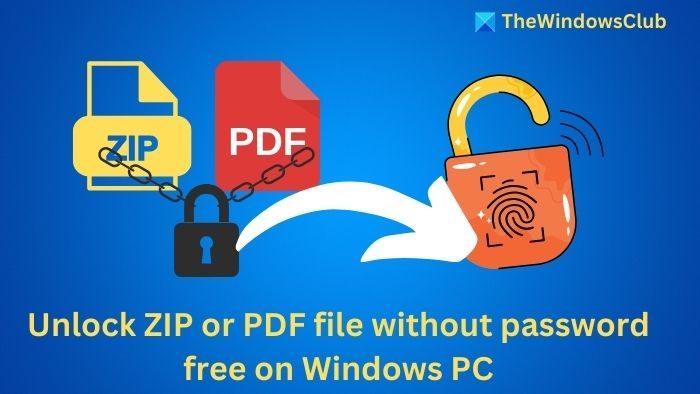
Unlock ZIP or PDF file without password free on Windows PC
- First, go to the ZipRipper GitHub page, click the Code button, and select Download zip.

- Once downloaded, extract the zip file.
- Now, double-click on the ZipRipper.CMD file and Windows will give you a Warning. To bypass this, click on More info and then select Run anyway.
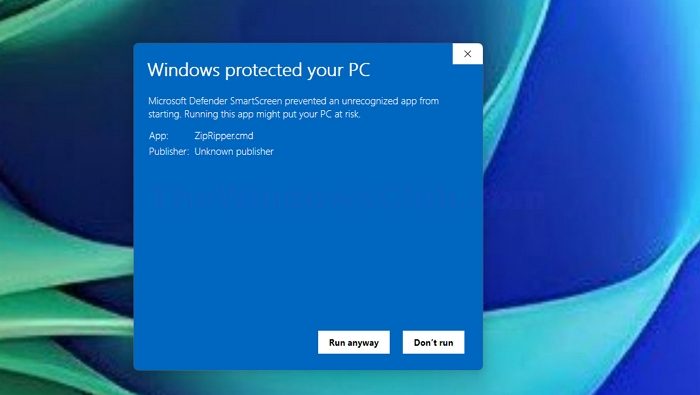
- Next, click the Start button of the ZipRipper tool to select your password-protected zip or PDF file.

- After that, ZIpRipper will start the decryption process, and you will soon encounter a popup message. In this window, you need to click on No to continue.
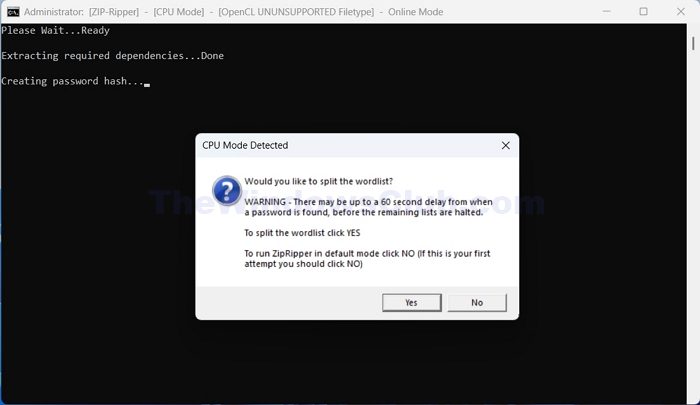
Finally, press any key except Q or H to start the decryption process. Then, you will need to wait for ZipRipper to crack the password. (This will take some time, depending on how complicated the password is.)
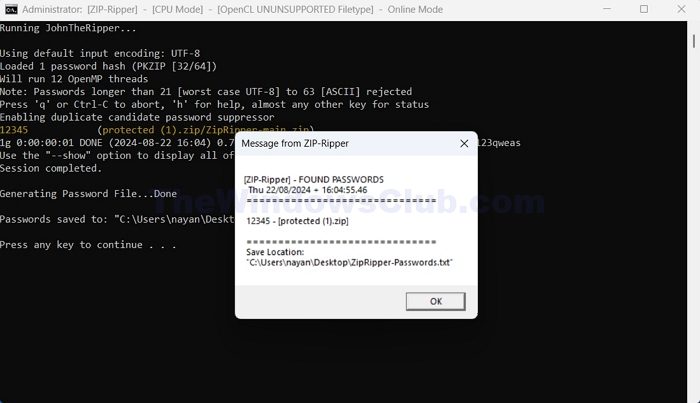
Pros and Cons
ZipRipper comes with a straightforward password-cracking tool for locked PDFs and ZIP files. There is no need to go through command-line codes. Instead, select the file you are all set. Also, it is extremely lightweight, and you don’t need to install the software on your computer.
On the downside, cracking a complex password can take much time.
Conclusion
So, that was a quick guide on how to use ZipRipper. The tool is pretty straightforward to use. However, unlike regular password-cracking tools, it lacks a user-friendly UI. But it will help you with your requirements.
Read: How to add Password to Zip files in Windows
Can you unlock a PDF file without a password?
Yes, you can unlock a PDF file without a password. Plenty of free online PDF password cracker tools and software are available to help you do so. One such tool is ZipRipper—it is free and straightforward.
How do you remove permissions passwords from PDF without a password?
To remove permissions passwords from a PDF, you can use specialized password cracking tools such as ZipRipper (Free). Several other paid software are available too.
Leave a Reply