To improve the security of the Network Drive, Microsoft allows us to protect our shared folder or network drive with a password. However, to ensure that this drive is always protected, we need to keep updating the password of that drive. In this post, we will see how you can update Network Drive login credentials in Windows 11/10.
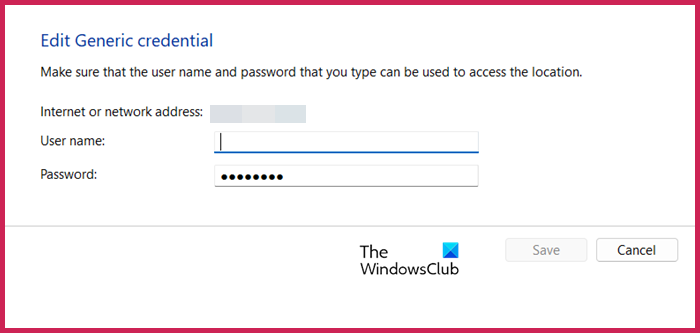
How to update Network Drive Login Credentials in Windows
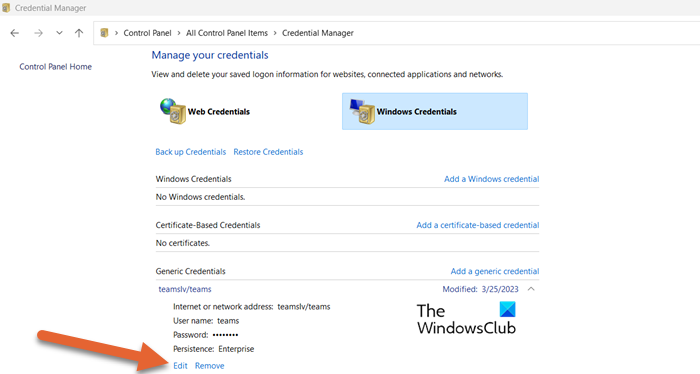
To update Network Drive login credentials, we will use the Credential Manager. It is a feature that comes preinstalled on every single Windows computer and can be accessed from the Control Panel. So, to do the same, follow the steps mentioned below.
- Hit Win + S, search “Control Panel” and click on Open.
- Change the View by to Large icons.
- You then have to click on Credentials Managers from the list.
- Now, click on Windows Credentials from the Manage your credentials options.
- You will see various saved network drives, you need to go to the one you want to edit, expand it, and click on the Edit button.
- To update the login credentials for the selected mapped network drive or folder, simply enter the new username and password in the provided fields.
- After updating your username and password, you need to click on the Save button.
The next time you access the network location, you will be prompted to enter your login credentials.
If you want to remove the saved credentials, go to the same location, but this time, instead of clicking on Edit, click on Remove.
Related: How to manage or delete Credentials from Credential Manager using Command Prompt
How do I fix network credentials in Windows 11?
You are asked to network credentials as a username and password have been configured on that drive by the user (in the case of home network) or IT admin (in the case of a domain environment) and you are supposed to enter it to log in. You can ask the owner for the credentials, but if it’s an error, check our guide to fix Network credentials error.
Read: How to clear Mapped Network Drive Cache in Windows?
How do I change my network drive login credentials?
You can change your network drive login credentials from the Credentials Manager, just open the app, go to Windwos, look for the drive, and click on associated Edit button. Now, enter the correct or updated credentials and save it.
Leave a Reply