If when you attempt to perform a system upgrade from an older version of Windows to a newer version of Windows and the process fails with the error 0xC1900101 – 0x40017, then this post is intended to help you. In this post, we will identify the possible cause and then offer the corresponding workaround as well as the solution you can try to remediate the issue.
Error 0xC1900101 – 0x40017, The installation failed in the SECOND_BOOT phase with an error during BOOT operation.
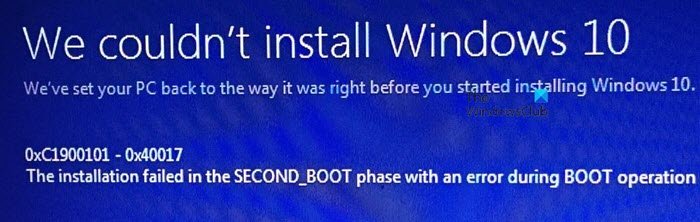
Error 0xC1900101 – 0x40017, The installation failed in the SECOND_BOOT phase
This Windows upgrade error after the second system restart occurs because the computer has Citrix Virtual Delivery Agent (VDA) installed. Citrix VDA installs device drivers and a file system filter driver (CtxMcsWbc). This Citrix filter driver prevents the upgrade from writing changes to the disk. This triggers the system rollback.
If you’re faced with this issue, you can try our recommended solution or workaround (per your requirement) described below to mitigate the issue.
To resolve this, do the following:
- Uninstall Citrix VDA (VDAWorkstationSetup_7.11).
- Run the Windows upgrade again.
- Reinstall Citrix VDA.
To work around this problem, do the following:
Since this is a registry operation, it is recommended that you back up the registry or create a system restore point as necessary precautionary measures. Once done, you can proceed as follows:
- Press Windows key + R to invoke the Run dialog.
- In the Run dialog box, type regedit and hit Enter to open Registry Editor.
- Navigate or jump to the registry key path below:
HKEY_LOCAL_MACHINE\SYSTEM\CurrentControlSet\Services\CtxMcsWbc
- At the location, disable the Citrix MCS cache service by changing the Start value from 0 to 4.
Next, still in the Registry Editor, navigate or jump to the registry key path below:
HKEY_LOCAL_MACHINE\SYSTEM\CurrentControlSet\Control\Class\{4d36e967-e325-11ce-bfc1-08002be10318}
- At the location, delete the CtxMcsWbc entry in the UpperFilters value.
- Exit Registry Editor.
- Restart the computer, and then try the upgrade again.
That’s it! After completing the workaround or the solution itself the Windows 10 upgrade error 0xC1900101 – 0x40017 after the second system restart should be resolved.
Additional reading: Fix 0xC1900101 errors like 0xC1900101-0x20004, 0xC1900101-0x2000c, 0xC1900101-0x20017, 0xC1900101-0x30018, 0xC1900101-0x3000D, 0xC1900101-0x4000D or 0xC1900101-0x40017.
Citrix VDA
Citrix VDA (Virtual Delivery Agent) is a piece of software accompanied with Xenapp/Xendesktop suite, which requires to be installed on client devices (VM or Physical, Desktop OS or Server OS, Windows or Linux) whose application or complete desktop is to be published to a user for remote access.
For example, If you want to publish a Windows VM to a user, you need to install a Citrix XD VDA in the VM.
VDA is responsible for responding to requests from Citrix Delivery Controller and it speaks to every component of the VM hardware and software. As soon as the VDA is registered into DDC it starts catering the services to a user request.