A virus-infected computer can be a huge problem for consumers. In fact, malware is the primary problem computer users face regularly despite the many anti-virus programs out there. One of the easiest ways for a computer to be infected by a virus is via an infected USB stick. Folks tend to stick any USB drive into their PCs these days without thinking twice. Then they return home and attach the corrupted drive to their own computer.
With that in mind, we recommend a free USB security software called USB Disk Security. It’s designed to protect your computer from infected USB drives. Not only that, it comes with a host of protective features that should tend to many of your security woes.
USB Disk Security for Windows computers
After downloading the software, observe during installation because it will change your browser start page to Linkzb.com unless the box is unticked. Some software vendors tend to do this these days, and it’s not cool.
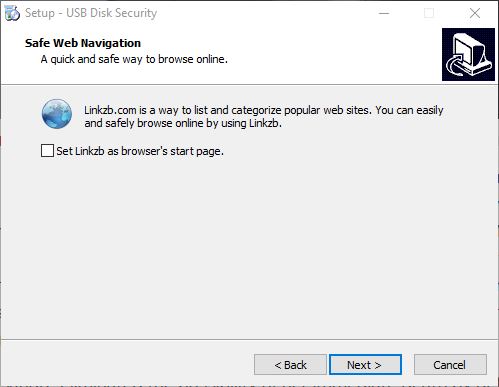
Once the program is up and running, you’ll see a list of features on the left. The first is Protection Status, and it shows relevant information regarding the safety of your computer. Data Loss Prevention and Safe Web Navigation are some of the things this section offers.
Next up we have USB Shield. This feature basically monitors your computer for any changes that might be a virus or caused by a virus.
The next feature is called USB Scan. Obviously, this comes into play when a new USB is plugged into the computer. Fire it up and use it to scan the drive before moving forward. We also recommend Smadav as a secondary anti-virus program for scanning USB drives.
Up next you will see the Safe Sites tab. The web is overrun with websites that have dangerous malware programs designed to infect computers. Such sites tend to trick users into downloading something, and from there, the malware moves to access the computer.
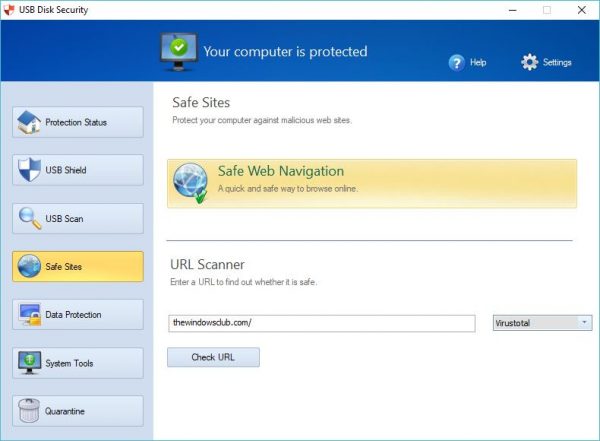
Now, most browsers today have the option to know which web page is infected and will block it before it loads. However, it’s not perfect, and that where the Safe Sites feature comes into play. Before visiting any website, simply copy the URL and scan the page using the URL Scanner.
Scanning does not take place through USB Disk Security itself. The program takes advantage of Google, VirtusTotal, McAfee, Symantec, and Trend Micro, through the web browser.
The Data Protection feature comes into play. Not only is it capable of password protecting a USB disk, but it can also prevent unauthorized users from copying your data to a USB stick.
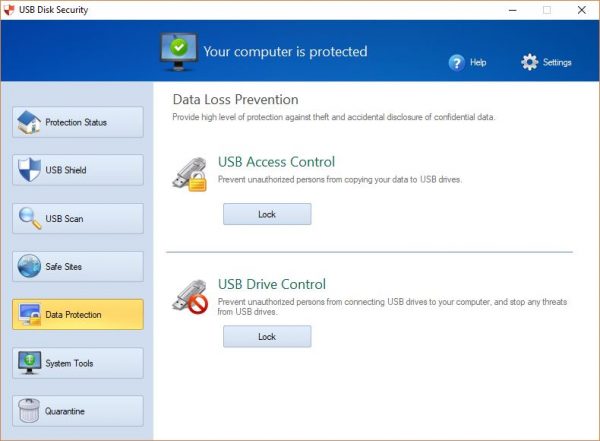
Many of us have valuable information on our USB drives. No one should see these files, so what better way but to protect the drive with a password. No matter which computer the drive is attached to, it won’t open unless the user enters the correct password.
The System Tools section makes it possible for the user to repair a computer that has been affected by malware, or delete malicious programs that stay in the temporary directory.
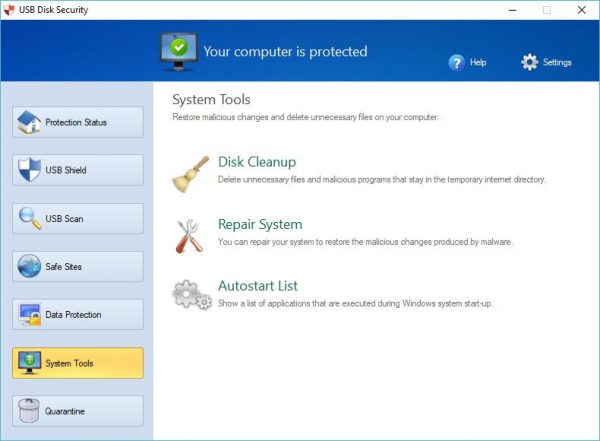
Computer users can even choose which application to block from automatically loading during the Windows booting process.
USB Disk Security is a robust program, no doubt. However, the Help file is not what we had expected. Information is jumbled here, and things you see in the Help file doesn’t always match with what the program itself offers. Hopefully, the developers will take a second look at the Help file and fix the issues.
Overall, USB Disk Security is a must-have security software that should be used by everyone. Even if you’re not a person who regularly uses a USB stick, this little program is still for you. You can download it from here.
I had commented earlier that USB Disk Security is easily defeated. There’re even Youtube videos telling you how. Why was my post removed?
I am reposting because potential users need to be made aware before they download/use/rely this faulty product.
Could have been held in Moderation due the inclusion of a link.
Disqus tends to do that to protect us. Sometimes though, Disqus gets a bit goofy or really slow. I still love using Disqus anyway and any time of the day or night. }:O)
Some people come here to post spam or unrelated links and so we have to be careful, what we allow. :)
Totally agree, if I didn’t explain myself well, I really did mean that Disqus does try to protect all discussions and members. I also know that Disqus can be sometimes slow in showing our responses and that is either maintenance or sometimes a glitch within the system. I am so glad that Disqus and The Window Club does strive to protect it’s readers and their questions or observations. TWC does a great job!!! Thanks Andy.