If your USB drive is not appearing in This PC, but it is visible in the Disk Management panel in Windows 11/10, this post will be able to help you fix the issue. The solution is the same whether this problem occurs with a pen drive, external hard drive, or even a partition of your internal hard drive.
Let’s assume you have connected a USB drive to your Windows computer, but it does not appear on This PC or File Explorer. That means you cannot access the files. It could occur when some settings are changed randomly or after a malware attack. It can also appear after a Windows Upgrade.
USB drive not appearing in This PC
You must assign a drive letter to your partition or USB drive to make it visible in This PC. For that, you can use the Disk Management option that is available in Disk Management. To fix USB drive is not appearing in This PC issue, follow these steps:
- First, make sure that the USB drive is plugged in.
- If so, you can open File Explorer, right-click on This PC option on your left sidebar, and select Manage. Alternatively, you can search for Computer Management in the Taskbar search box and open the result.
- Now, you need to go to Storage > Disk Management option.
- Here you should find your USB drive, which is not appearing in This PC.
- Right-click on the USB drive and select Change Drive Letter and Paths option.
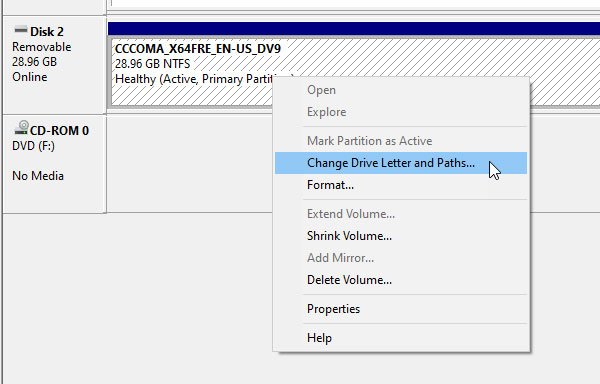
- You will see the Add option.
- Click it and select a Drive letter from the drop-down menu.
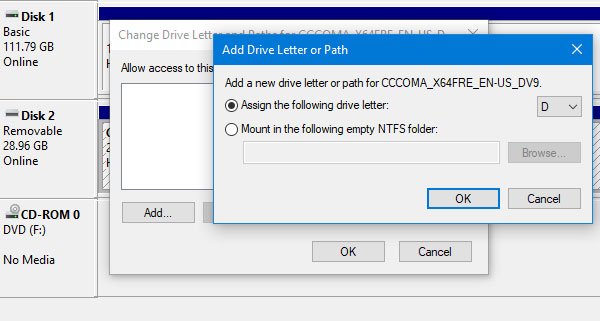
- Then click the OK button to exit.
This should resolve the issue. Once complete, you can find your USB drive in This PC and access your files.
Read: External Hard Drive not showing up or detected in Windows 11/10.
How do I fix USB not showing in BIOS?
The only option is to try another USB driver or use a slower USB driver, i.e., instead of a high-speed USB, use a slower one. Also ensure that USB drive is visible on another PC, and that it is formatted properly.
How do I enable my USB?
USB drivers and devices are enabled by default. If someone has disabled the USB, you can enable it using the device manager.