Flexible USB sharing over a network enables others on the same network to get remote access to a single external drive. This is done via software that helps emulate all the drive’s contents on the client side, creating the exact virtual copy of the shared hardware USB device. It appears as if the device was attached directly to other computers on the same network. This article will help you set up and share your USB storage device through USB Redirector Cient– a powerful solution for remoting USB Devices.
USB Redirector Client Free for Windows PC
USB Redirector is useful software for using shared USB devices remotely through a LAN, WLAN, or Internet, just as if they were attached to your computer directly. The lightweight version of the application, USB Redirector Client, can redirect devices between Windows-based computers. It’s completely free for use.
For using this application, install USB Redirector on the main computer. This computer will act as USB server.
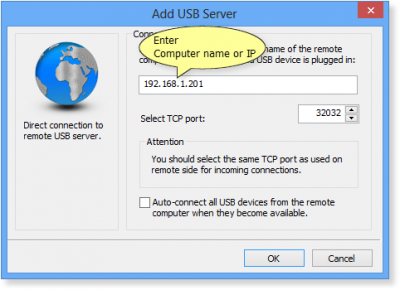
Use shared USB over network remotely
Please note that when a USB device is shared, it cannot be used locally, because it is acquired for individual usage by remote USB clients! To make the device available locally again, unshare it.
When done, install USB Redirector Client on a PC where you need to use USB devices remotely. This will be your USB client.
Now, establish a direct connection from the USB client to the USB server or a callback connection from the USB server to the USB client.
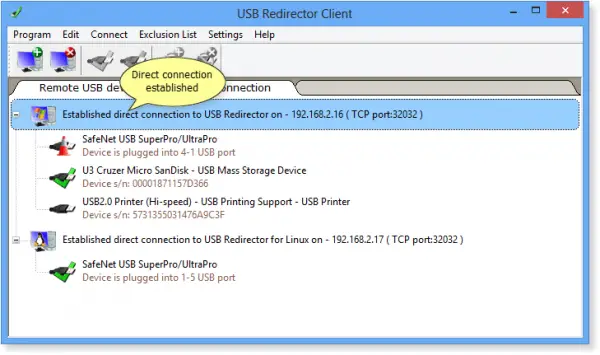
From the list of available USB devices appearing on the screen, select the required one and hit the ‘Connect’ button.
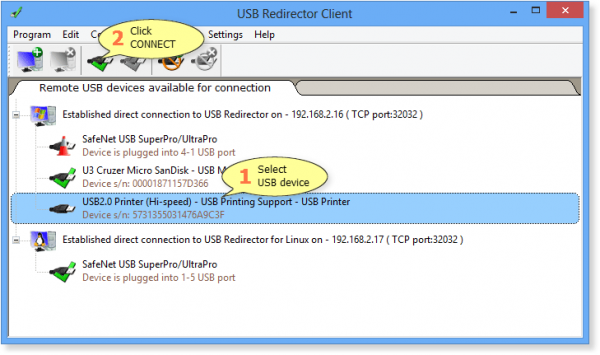
Now on a remote PC, you can work with the USB device.
A unique feature about USB Redirector is that the application works as a background service, so you do not need to keep the app open all the time.
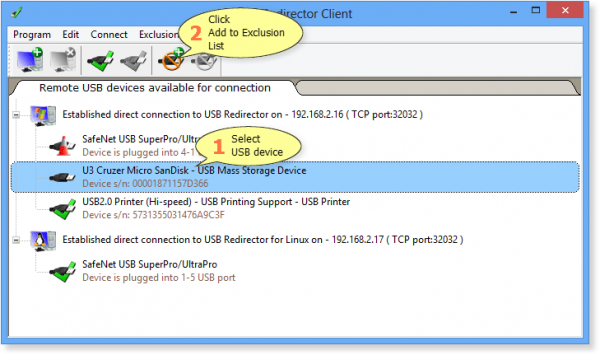
You can safely close it once you have configured all the necessary options. Moreover, you can add certain USB devices to the ‘Exclusion List’ as an extra precaution against virus infections.
You can download USB Redirector Client Free for Windows from its home page. It is free when connecting from a Windows computer.
Maybe someone knows a free analogue?
any USB drive can be shared as typical drive when is plug in a computer with hostsharename..So I don´t know what is the improvement of this software ?