The Internet is not exactly a safe place and with all the dangers including malware and ransomware looming large. Most of us harbor a misconception that the threats only target organizations and enterprises but it’s not so, most of the Ransomware have now been affecting individuals and the victims are often ill-equipped to deal with such an event.
Attackers are gaining access to sensitive information including credit card details and net banking login credentials also with the increased use of smartphones the attacks on smartphones have increased by several folds. India’s C-DAC (Centre for Development of Advanced Computing) has been researching in a number of areas that concerns Cyber Security and has also come up with a handful of free tools that are expected to help the internet users safeguards themselves from the cyber perils. One of them is USB Pratirodh, a new USB Encryption/Decryption tool for Windows which also allows users to control access to removable USB storage media.
USB Pratirodh for Windows PC
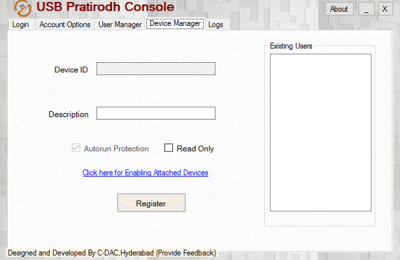
USB Pratirodh is an USB control device that lets users have a greater degree of control over the USB peripherals that connect to their systems. Programs like this will help the masses protect themselves free of cost. With the sharp increase in mobile internet, there has also been a corresponding increase in the number of malware attacks. USB Pratirodh also ensures that only authenticated users have access to the USB mass storage device and the rest are locked out.
Installation and Ease of use
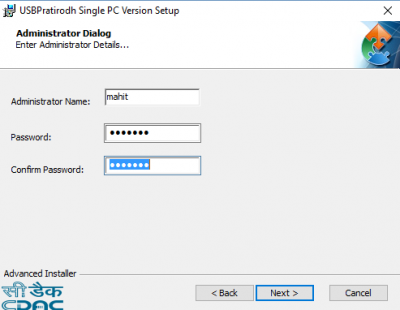
The installation process is typical, with two installation files one for the 32-bit and the other for the 64-bit. Post installation one needs to create a username and password along with a PIN for the admin account. Before we proceed further let me remind you USB Pratirodh works on the same line as any other USB Encryption/Decryption software.
The setup is pretty easy wherein you need to enter the admin name (minimum of 8 characters) and then enter the password. We would advise you to memorize the credentials.
The Home screen is made up of four main tabs. The Account options will let you change the password and also configure password recovery settings while the user manager lets you add users with credentials of their own, perfect for multi-user usage. The Device Manager lets you create a device ID for your USB mass storage and will also let you toggle in auto protection or make the USB read-only.
Features of USB Pratirodh
All the USB devices can be uniquely identified and the administrator can always add or remove the devices from the database. Any new USB device that needs to be accessed needs to be added to the registry.
Every time a USB is plugged into the computer the user is required to authenticate it with a username and password. Also, the data on the USB is encrypted and the program comes bundled with a malware detection feature. It’s worth mentioning that the installation process took quite a while for me as the C++ Package was not installed on my Windows.
In a nutshell, the USB Pratirodh seems to be an easy-to-use tool that will help you safeguard your machine against data thefts and malware. However, the user interface looks ancient and needs to evolve.
It is available for download from cdac.in. It is one of the several free anti-malware products launched by C-DAC India.
How do I restrict removable media?
There are mainly two ways to restrict the removal media. First, you can use third-party apps such as USB Pratirodh or something like that. Second, you can make the changes on the hardware level. In other words, you can ask the professional to disconnect the USB port’s connections so that nobody can use those ports in any way.
How do I stop someone from using my USB storage device?
USB Safeguard is one of the best options to stop someone from using your USB storage devices. It is freeware and compatible with Windows 11 as well as Windows 10. In simple terms, you can set a password so that no one can access your device on any computer.